As we mentioned in our previous article, PHP remains a crucial programming language in 2018 as a result of its flexibility in building Saas and Paas solutions from scratch. And since the only way you can continue to be competitive and productive as a developer is to write effective code, we consider useful to gather the best IDEs that will streamline your PHP development process.
Table of Contents
TogglePHPStorm
With this IDE, PHP developers can build complex web apps faster, whether they are working with Symfony, Drupal, WordPress, ZendFramework, Laravel, Magento, Joomla!, CakePHP or Yii. PHPStorm allows command execution between the host and remote servers through its built-in terminal. This IDE remains a popular one because it can deeply understand code structure and has the best code compilation, refactorings, on-the-fly error prevention and more. PhpStorm it’s available on Microsoft Windows, Mac OS X, and Linux.
Among the features that make PhpStorm the best IDE for PHP are also included:
- Code quality analysis
- Syntax and error highlight
- Rich and Live editing for all Front-end Technologies
- Essential and powerful built-in tools for debugging, testing and profiling
- Easy-code navigation & search
- Code re-arranger
This year, PhpStorm announced some updates regarding:
- PHP Language: inline function/method refactoring, code refactoring to functional style, configurable unchecked exceptions or hierarchy checks for class aliases
- Testing: creating classroom test, better code coverage and gutter icons for running tests
- HTTP client: assertion support and a first start simplified
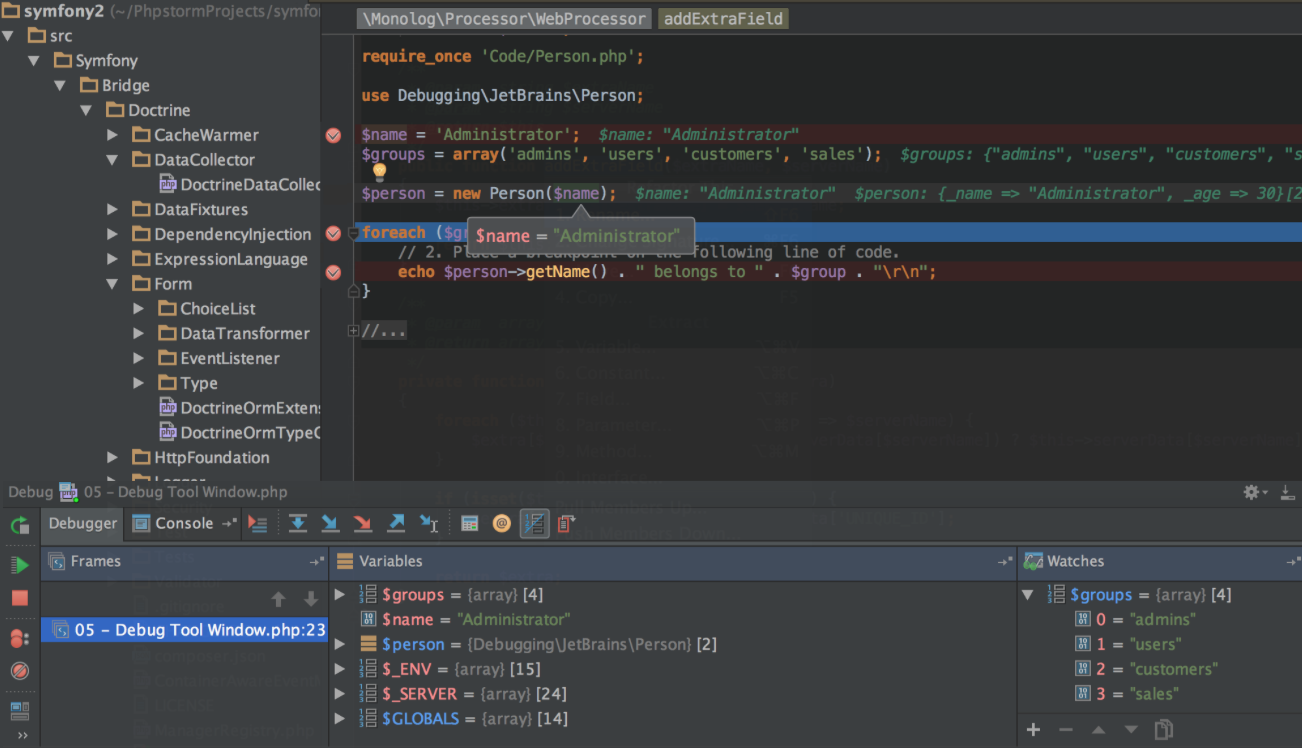
Netbeans
PHP developers continue to use Netbeans in 2018 because is an open source IDE and has a modular design so it can be extended by third-party developers. Moreover, it’s lightweight and much faster than other similar tools in building large-scale multi-language websites and has useful features like:
- Smart code compilation
- Support for embedded applications
- Built-in debugger
- Code templates and code generation tools, such as “getter and setter” generation, refactoring, parameter tooltips, hints and quick fixes
- Inbuilt database connection
NetBeans runs on Microsoft Windows, Mac OS X, Linux and Solaris and supports other languages besides PHP such as Java ME & SE, Javascript, HTML5, C/C++, XML or Groovy.
Aptana Studio
Aptana is an open source HTML editor with full PHP support for creating savvy web apps and advanced features like code assistant, integrated debugger, built-in PHP Server, Auto Indexing and Code Formatting or syntax error annotations. A differentiating feature of Aptana is that it also allows multiple protocols including FTP, SFFP, FTPS and Capistrano. Additionally, Aptana offers support for DOM & CSS besides PHP.
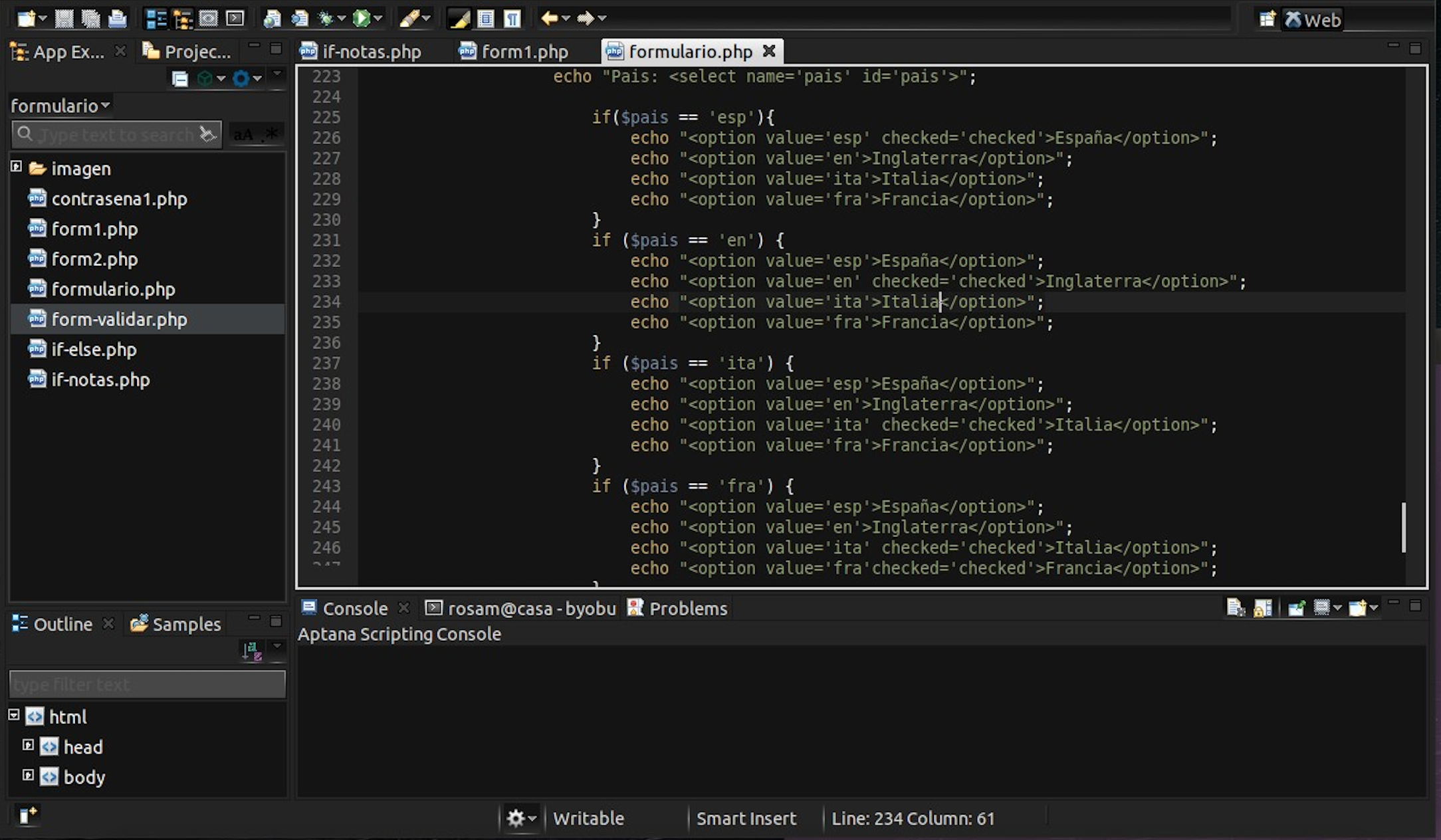
Eclipse
Eclipse is widely known thanks to its flexibility and for their Java IDE, C/C++, Javascript, and PHP IDEs built on extensible platforms in order to create desktop, web and cloud apps. Among the numerous supported languages, we mention Java, Javascript, C, C++, Rub, Ruby on Rails, Python, Rust, Scala, Groovy, and Php. Its features also include automatic error reporting, support for git-flow, GUI and NonGUI based applications as well as multi-platform support with lots of plugins.
Komodo
Created by ActiveState, Komodo IDE became popular as a result of its many extensions and pipe features like code profiling, built-in code collaboration or the HTTP inspector which lets you inspect HTTP traffic from the IDE to the Websites. With Komodo, developers can easily find documentation on common PHP functions by selecting them and invoking the documentation tool.
Top companies such as Siemens, Tesco, Nasa, Bank of America or Alcatel-Lucent use Komodo IDE.
ZendStudio
ZendStudio has an intelligent user-interface and all the current features for successful PHP development. Mainly, it can debug web applications, CLI applications and supports PHP Unit test.
With ZendStudio developers can also perform static code analysis using a rich set of rules for finding issues in their code as they type it. The team can write code faster, easily debug projects and can use PHP7 or other advanced interpreters. Moreover, it offers support for CMS like WordPress and Joomla, for indexing and searching PHP Code and for Cloud Servers like Azure and AWS.
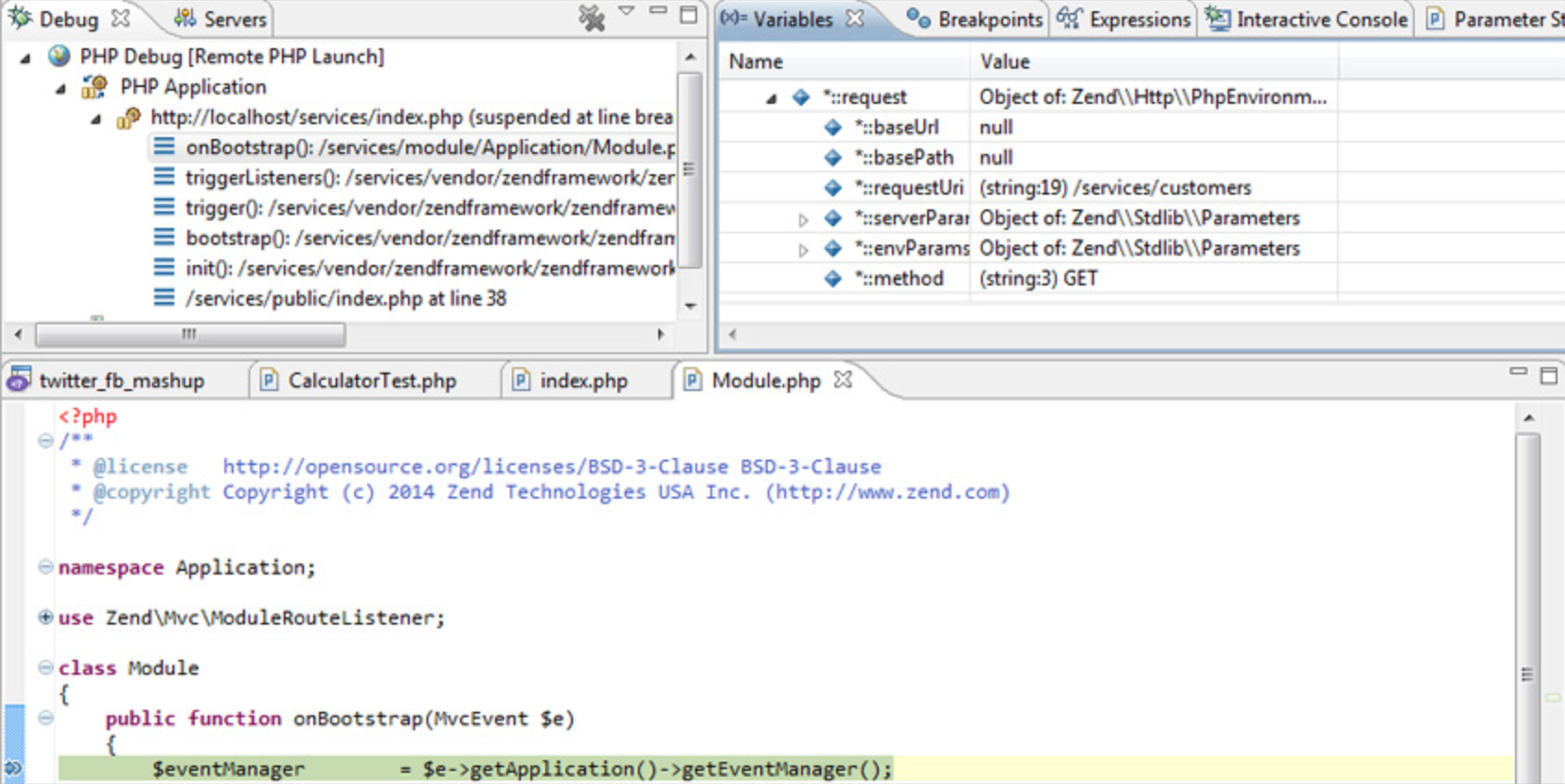
NuSphere
Nusphere PhpED is a balanced combination of an advanced code editor, reliable debugger, and productive database connectivity. That makes it a suitable and complete solution for PHP development. NuSphere key features include code insights for PHP, conditional breakpoints, ability to change current execution line, embedded SSH client or the ability to profile code in terms of performance and memory consumption.
Final Thoughts
It’s important to choose the right IDE in order to produce and maintain high-quality code. And since PHP remains a reference point as a back-end programming language, I hope you find this list of IDEs helpful in writing your PHP code, whether you are a beginner or a professional user.
NetBeans is another extremely popular name in the programming community. No programmer can make the claim, not to have heard about NetBeans.