How Gamification Affects the Software Development Process
There’s a certain kind of elation that games draw out from people, which is the reason why many are passionately into it, particularly video games. Who didn’t enjoy defeating King Koopa to save Princess Peach in Super Mario Bros.? Trash-talking while beating your buddies senseless on a few rounds of Fortnite is also hard to miss out on. Even Tetris took the world by storm during its heydey.

There’s no doubt that the popularity of gaming has reached global proportions, but does it have a place in your business?
As a matter of fact, yes it does. Businesses have integrated the elements of gaming into their operations and marketing strategies. Since then, has become a buzzword over the years due to the fact that it triggers real, powerful human emotions of happiness, intrigue, and excitement, delivering more positive user experiences.
In one of its simplest forms, gamification is getting a stamp or sticker on a card each time you buy coffee. After collecting a certain number, you get a free drink or store merch. It’s like completing a level and getting a reward just like in a game. Nike applied this to their Training Club fitness app and Domino’s Pizza also had an app where their customers can create their own pizza. This delivers a positive customer experience that leads to better engagement, loyalty, and eventually, higher sales.
Why Gamification Works for Software Development
With all the benefits it delivers to users, gamification has been proven to work, which is why it continues to grow. Entrepreneurs are finding more game-based solutions to improve their business. A Statista report predicts that the worldwide gamification market will grow to 12 billion in 2021 from 4.91 billion back in 2016. For this reason, it’s no surprise that it’s no longer an uncommon method for business.
This stems from the generation who grew up playing computer games. From a young age, this kind of exposure developed a motivation system built around passion and awards. When integrated into a business process such as software development, it can be used to achieve compelling results. Here are some of the ways gamifying the software development process helps improve the overall business:
Developers acquire and master new techniques
Implementing gamified solutions can boost performance through competition and the ability to track other’s results. This pushes developer teams to learn more and make it fun.
It improves cooperation and increases motivation
An employee's performance is driven by two aspects: the team’s common goal and the desire to outperform their co-workers. With gamification, both these aspects are well covered.
Developers spend less time completing a project
Adding game-like elements pushes software developers to be more efficient (to get a higher “score”), which helps reduce the time required to finish projects.
Decreases development-related errors
Due to the competitive environment presented by gamification, developers naturally boost defect fixing rates, which helps them focus on their core activities.
Takes on an agile approach to software development
Game-like solutions help vendors divide projects into smaller segments and deliver tasks gradually piece by piece. This kind of dynamic approach can significantly improve team productivity.
How Businesses Can Get Started with Software Development Gamification
The pros of gamification in software development are overwhelmingly convincing. The next logical step is effectively implementing this approach in the software development process. As with any process, there’s a right way to do it, much like a game walkthrough.
Set goals
The organization’s goals are what’s going to help you lay the foundation of your framework, so you should define them clearly to make sure your employees are empowered to carry out their objectives. Set milestones that can be achieved in short amounts of time to assure regular progress.
Lay down the rules
Just like any game, there must be a defined set of rules that are easy to interpret. This is where you detail the limitations, points system, and levels, making it a critical task in deploying the game.
Give out rewards
Setting up a rewards system is a critical part of gamification due to its motivational factor. Employees may feel proud and accomplished after completion of an assigned task or project, but additional rewards further boost their motivation to be better.
Include a leaderboard or scoreboard
In typical game fashion, there are leaderboards or scoreboards to know how you’re doing in the game, giving you a sense of progress and achievement. This is critical in gamification because it allows employees to measure their performance against the rest of the team to encourage competitive spirit.
Provide real-time feedback
Instant feedback will always have a constructive effect on your employees. If positive, it’s going to energize them, while negative feedback will push them to improve. Delivering timely feedback in your gamification efforts also allows your employees to instantly take actionable steps to fix improvement areas.
Define the metrics
Clearly establishing a set of relevant metrics will help you track your team’s progress as they move towards your organization’s goals. Make sure they’re flexible enough to accommodate changes.
Distribute badges
Your organization will be faced with the challenge of identifying your employees’ strengths and fields of expertise. This is important to assembling a great team to make it easier to achieve your business’s long-term goals. Assigning badges allows you to identify their reputation, certification, and achievements just like in video games, and will also help your employees with validation of their efforts.
Conclusion
With the integration of gamification through the right approach, you’ll be able to elevate your software development capabilities to new heights. The game design elements will allow you to assemble or build a capable team that’s composed of developers who are both effective and motivated. Imagine having a team of Call of Duty players ready to take on the world for the glory of your company.
Yes, that’s how gamification can help you achieve your organization’s goals with the highest efficiency. In other words, you’re trying to make winning fun for everyone.
For more on software development and deployment methodologies, check out our Agile vs Waterfall Software Development Infographic.
Agile vs Waterfall Methodologies for Software Development
Software development has become a staple in today’s tech revolution. Brands run countless programs that use computer technology essential in executing various business processes across different industries. This has led to an environment where the construction of a framework is needed, so projects can be implemented within specific protocols.

Project management methodologies have been created over the years to help developers attain the most efficient software deployment outcomes. Two of the most common are Agile and Waterfall software development, with each having their pros and cons depending on the project you’re tasked to complete and the outcome you wish to have.
The Agile Methodology
The Agile approach refers to the process that aligns with the concepts of the Agile Manifesto created in February 2001 by 17 software developers in Utah. They discussed lightweight development methods and published the Manifesto for Agile Software Development. This contained ‘better ways of developing software by doing it and helping others do it,’ which also included four values and 12 principles.
The Agile software development lifecycle combines an iterative process with incremental models. It focuses on process adaptability and customer satisfaction through rapid delivery of working software products. Essentially, Agile methods promote adaptive planning, evolutionary development, continuous improvement, and early delivery. It also advocates quick and flexible responses to change.
Developers break the product into small incremental builds, which are provided in iterations or sprints. Each sprint generally lasts from about a week to three weeks, from development to testing.
The Waterfall Methodology
The Waterfall approach, on the other hand, started in the manufacturing and construction industries—two highly structured environments—where changes can either be too expensive or even impossible at times. Its first formal description was cited in a 1970 article by computer scientist Winston W. Royce where he presented it as a flawed software model.
The Waterfall model is referred to as a linear-sequential life cycle model and is very simple to understand and use. Each phase must be completed before moving on to the next, so there’s no overlapping of phases.
This approach was the first software development life cycle model used widely in software engineering to ensure the success of a project. The whole process is divided into separate phases, with the outcome of one phase acting as the input for the next phase in sequential order.
To give you a more detailed look into both methodologies, this infographic lists the differences, broken down into various factors.

Agile vs Waterfall: Which One to Choose?
As with any methodology in software development or any field for that matter, each has its pros and cons that make them preferred by developers in specific projects. Both have different approaches when tackling a given project, so it’s up to you which one is best for the project you’re about to get involved in.
Structure
One of the major differences between the Agile and Waterfall methodologies is the structure of each process. With Agile’s sprint approach, project development lifecycles are separated into short sprints or tasks, where the team works together within the time boxed in each sprint. The goal is to create a shippable product at the end of the cycle.
The Waterfall approach has a linear structure, with each stage having a checkpoint where the current state of the product should satisfy the criteria before moving on to the next stage. Each stage is also well-documented.
Team
With tasks broken into smaller chunks, Agile was designed for smaller teams that encourages collaboration and cooperation. The time limit imposed per sprint allows smaller teams to do what it takes to complete each task. Many organizations find this effective, which is the reason why 71% of them use this approach.
When it comes to the Waterfall methodology, coordination between teams is only done at the hand-off points or at the end of each stage, before going to the next. Since this software development approach is sequential in nature, it requires a thorough check if the current state of the product passes all the criteria at each stage prior to proceeding.
Funding
Agile has a more flexible approach when it comes to funding. You’ll be able to work with smaller budgets since the project is broken down into sprints. And for this reason, funding isn’t fixed, so work isn’t limited to a budget, giving this methodology a higher success rate than Waterfall.
In contrast, Waterfall needs to have an agreed-on budget, which includes the scope of the project before it can even begin. While this is more beneficial for customers that are on a relatively strict budget, the product’s quality can be compromised particularly if there are changes or improvements that need to be made.
Scope and Features
Being more open to changes is clearly an advantage and Agile is the approach ideal for such projects. But the more changes that are needed to be made, other features such as cost and schedule would need to be adjusted. In situations where you can benefit from features of a certain methodology, there’s always a trade-off.
Waterfall has a more traditional approach with its sequential process. It has a higher chance of success if the scope is known before the project even starts. The terms of the contract will also dictate the changes that are going to be done during the whole process, if there are any.
Prioritization of Features
In terms of features, you can prioritize them according to their value with Agile. This is advantageous in reducing the risk of ending up with an unusable product if ever funding runs out and the project is terminated. This ensures a project that achieves ‘partial success’ doesn’t reach the end of its contract prematurely.
Waterfall takes on a more straightforward approach to address what the customer wants. You’ll be tied to do everything you’ve agreed on, so they get what they asked for. This may seem like a good way to appease your customers, but there is a high chance of failure involved here.
Customer Availability
It’s always a good thing to have the customer involved in every step of the way, and Agile gives you this kind of availability. You’ll be able to consult them in every step of the cycle and apply the necessary changes the product needs as you go with the stages. This ensures a better product while appeasing your customers with their involvement in it.
This kind of approach may be ideal for customers who are more hands-on when it comes to projects, but there are those who prefer to have the least involvement as possible or perhaps only during the times when a project hits a milestone.
Mindset
Having a product mindset is what the Agile methodology is all about. You and your team should be able to focus on creating a software product that satisfies the needs of your customer while being open to changes when needed.
Waterfall, on the other hand, is more focused on completing the project instead of working on a product that aims to please its customers. This may look good on paper in terms of project accomplishments, but it could fall short when it comes to product quality.
Management
Management is fairly easy in the Agile department, with its interchangeable team members that allow work to flow at a faster rate. The beauty lies in the fact that this approach doesn’t need a project manager to supervise the whole process since all the team members know their roles.
Conclusion
It’s fairly obvious that Agile methodology has a considerable edge over its Waterfall counterpart, which is the reason why more organizations are using this approach in their software development processes. However, according to a Gartner Hype Cycle, Agile project management is hitting the peak of inflated expectations. This means issues with this type of methodology will start to make themselves known better in the project management community.
With Waterfall falling short in many aspects and Agile soon following suit, hybrids or a combination of methodologies are in order. In fact, 56.6% of organizations are starting to rely on these hybrid approaches. The bottom line is, you should be able to customize your methodology according to the needs of the project to hit your ideal goals and achieve considerable success in creating your software products.
Find out how the experts at Intelligent Bee can help you with your software development needs today!
How App Developers Can Reduce the Risk of Cyber Attacks
The evolution of technology has brought seemingly endless benefits to both businesses and consumers. But along with the progress comes a few setbacks, like the increase in the number of cybersecurity attacks for example. The end goal for attackers remains the same—monetary theft. And with around 249,662 new domains and 5,518,007 new hosts launching daily, their targets are continually growing.

In addition, the proliferation of mobile technology has given cybercriminals a new platform to carry out their attacks. Secondary or affiliate stores in the Android market can be taken advantage of to compromise official apps or create fake apps.
This makes security a critical consideration for app developers. Organizations must also regularly monitor app stores (and the entire web) to find platforms hosting apps without permission from the developer as well as apps impersonating the brand. Here are a few issues that bespoke software developers must be aware of.
Common Risks for Mobile App Developers
Data leakage
Breaches can happen for different reasons. An unintended data leak is when critical app data is stored in unsecure locations (or those that are easily accessible by other apps or users) on mobile. This is caused by issues like OS bugs or framework security negligence, which is not within the developer’s control.
However, insecure data storage leaks are something that developers and users can control. This refers to private data being stored without proper encryption or transferred through unsecured means. According to the Ponemon Institute, companies have around 28% chance of experiencing at least one incident of a breach in the next two years, so it’s a good idea to be prepared.
Social engineering
Basic trickery is also dangerous on mobile, especially since this attack can easily be done through email. Outside of malware, phishing is the most common social engineering tactic, and mobile users are the most vulnerable because they tend use email more often.
The fact that the device sometimes only shows the sender’s names may be a factor. According to an IBM study, mobile users are three times more likely to respond to a phishing attack compared to when using desktop.
Interference through unsecured Wi-Fi
The transmission of data through an unsecured Wi-Fi connection, especially public ones, is also a cause of concern. According to a survey by security firm Wandera, a quarter of corporate mobile devices have connected to open and potentially insecure Wi-Fi networks, with 4% of those encountering a malicious interception recently.
Physical device breaches
A lost, unattended, or old device can easily be infiltrated, especially if it has no strong password or encryption. The advent of the Internet-of-Things poses an even greater threat, as a breach can affect not just one device, but a slew of smartphones, tablets, wearables, and devices connected to the same network.
According to research by cybersecurity firm Raytheon, 82% of IT professionals say that unsecured IoT devices can cause a “catastrophic” data breach. It doesn’t help that some IoT devices don't generally come with timely software updates.
Weak server-side controls
Servers have always been an easy target for hackers, as they control communication between the app and its mobile users. App developers should undertake traditional server-side security considerations into account or use an automated scanner to identify common issues with the server.
The absence of binary protection
Binary protection is needed to avoid attackers from reverse-engineering the app’s code to include malware or redistribute a copy of the app that contains a threat.
Inadequate transport layer protection
Transport layer refers to the route that the data takes when transmitting between client and server. Hackers usually try to gain access to this to modify or steal the data, resulting in frauds, identity theft, and other issues.
Poor authorization and authentication
Most mobile apps don’t call for users to be online throughout their session. Hence, some apps will require offline authentication to maintain uptime, but this can create a security loophole as offline mobile apps cannot distinguish if a user has low permissions, or is an admin or super admin. Such gaps may allow attackers to operate the app or the backend server.
Damaged cryptography
Broken cryptography is due to lousy encryption or incorrect implementation, like storing keys in easily accessible locations or not hard-coding them within the binary. Attackers can exploit such vulnerabilities by decrypting sensitive data then manipulating or stealing it
Client-side injection
This refers to the execution of malicious codes through the client’s side of the app or a binary attack. Injection is done by adding code that forces a context switch, which the framework interprets as executable. The code may then either access permissions to otherwise unauthorized users or execute privileged permissions.
Affected users need to identify the source of the input and validate the data. A code analysis tool can also be used to validate whether the application is handling data correctly.
Cybersecurity Best Practices
Fortunately, there are ways that organizations and app developers can avoid falling victims to fraudulent practices.
- Make the code tough to break by securing it, while keeping it easy to update and patch.
- Encrypt all data and make sure your authentication keys aren’t easily accessible.
- Be extra cautious when using third-party libraries. Test them before use and maintain control over internal repositories during acquisition.
- Use authorized APIs only, as unauthorized ones are loosely coded and may unintentionally grant permissions to unauthorized personnel.
- Use high-level authentication, or make sure that the apps only accept strong, alphanumeric passwords that must be renewed after a few months. Using a multi-factor (a combination of static and one-time password) or biometric authentication (retina scan or fingerprint) for more sensitive apps is also recommended.
- Use the newest cryptographic protocols 256-bit AES encryption with SHA-256 for hashing. In addition, never hard code keys as this would make it easy to steal them. Store keys in secure containers instead of in a local drive or device.
- Test apps through penetration testing, threat modeling, and emulators. Fix issues and update or patch when required.
Conclusion
When new threats emerge, new solutions are needed. In this age of cyber-attacks, organizations shouldn’t wait for threats to happen before responding. Being proactive is the way, and spotting threats lurking around requires high-level visibility. There are steps and tools available to gain insight and help bring the attack into focus, even allowing supposed victims to go on the offense.
Contact us today to learn how we can secure your company's mobile apps from the get-go!
5 Ways Businesses Can Take Advantage of AI in 2019
The concept of artificial intelligence has come a long way, from a destructive form of androids out to take over the world to a kind of technology with human-like intelligence capable of performing cognitively complex tasks.

This coming of age has paved way for an AI landscape where businesses are adopting the technology to help them work faster and smarter. In 2019, you can expect AI to explode more rapidly with newer and better applications for your company and your customers alike.
The Benefits of AI for Businesses
AI has its fair share of criticisms and support. For the skeptics, the resistance toward AI may be due to the notion that bots and computer programs might soon replace humans in building future societies. On the other hand, proponents of business AI assert that the technology brings about the following benefits:
- Reduced operational costs. AI can save your business time and money as it helps you automate routine work – from mundane tasks such as organizing your calendar to more critical ones such as collecting and processing data.
- Increased productivity and efficiency. AI-based technologies are designed to be precise and free from errors commonly made by humans so there will be no unnecessary (potentially costly) revisions to your workflow.
- Better customer experience. The predictive capabilities of AI can help you predict how customers’ needs or interests are changing, so your business can become more adaptable to these trends.
- Growth in business expertise. AI’s machine learning algorithms make it easier for you to analyze your business data and consequently make better data-backed decisions.
AI Applications for Businesses
Today, AI is no longer a science-fiction concept as it has real-world applications in many industries and business models. Here are top examples on how you can use AI in business.
Quality Control in Manufacturing
With AI, manufacturing and automotive companies can perform more stringent quality control (QC) tests in their products. Under the naked eye, humans might not be able to spot microscopic defects, but machines equipped with powerful cameras can. These eagle-eyed machines will be able to detect any type of irregularity in products under QC, capture images, and forward them to a quality control analyst, who will then be responsible in making judgments and the necessary corrections.
Another application for AI in the manufacturing sector comes in the form of generative design. Product engineers think up a design for a particular product or project and use a generative design software to help them create as many iterations as possible. Since the software has machine learning features to help designers test each version, designers can narrow down their choices as to which model works best.
Automating Recruitment
Recruitment can be a tedious process, but AI can help you transition from using antiquated recruitment strategies to employing smarter solutions in talent sourcing and applicant screening.
From automating the schedule of your interviews with applicants to shortlisting candidates, AI allows you to streamline recruitment tasks, so you can save precious time in filling key positions in your organization. Moreover, there are now tools that you can use to find passive applicants, so you can expand your pool of qualified candidates and increase your success rate in making quality hires.
Defense Against Data and Security Breach
There are a couple of ways that you can leverage AI to protect your business from online security threats.
For one, you can better predict and pinpoint vulnerabilities in your IT network and maintain the integrity of proprietary and customer data – thanks to the deep learning features of AI bots which automatically test the security of your system.
AI also helps you manage your IT infrastructure by controlling the amount of traffic that it gets as well as by balancing the workloads of your computing systems and networks.
Personalizing Customer Experience
Many of the practical applications of AI focus on . In particular, marketing and multimedia services take advantage of the fact that they can get tremendous amounts of data by tracking their customers’ digital activities. This allows them to tailor their recommendations and come up with better products or services that can potentially grow the business revenue.
You can also incorporate AI solutions to analyze other forms of customer behavior, such as when they’re most likely to respond to your emails or surveys, or to determine which online channels are best for reaching your audience. All of these insights can be helpful as you establish your brand of customer service.
Aid for Healthcare Diagnosis
Businesses in the medical industry can make use of AI tools to deliver excellent patient care, too. For example, they can implement smart wearable devices that are equipped with vital signs trackers to enable doctors and other healthcare professionals to collect data about patients’ medical condition remotely. As a result, diagnosis becomes more accurate compared with patient-reported data, which could be prone to inconsistencies.
These AI-powered devices can also make it easy for medical service providers to offer timely interventions for patients, so they can lead a better quality of life.
Making Your Business Intelligent Through AI
AI is all about using the right tools and technologies to help your business predict trends and improve processes while providing better products and services to your customers. Be prepared to embrace all the possibilities that AI has to offer your business if you want to keep up with the trends and remain competitive in the modern era.
Want to know more about how custom software and AI can grow your business in 2019? Contact the experts at Intelligent Bee today!
Top Tips for Managing a Remote Software Development Team
Every corporation, no matter how profitable, always seeks to cut down on operational costs. One of the most effective ways to reach this goal is outsourcing—the practice of seeking external support for non-primary business functions, so it can focus on its core goals, all while saving time and money.

The trend of hiring remote employees is a modern business strategy that combines low-cost software development and experts. A poll by Gallup shows that 37% of the respondents said they have dabbled in some form of remote work. Big tech companies like Skype, MYSQL, SeatGeek, and Opera have all employed outsourcing in one way or another.
Whether you choose to get support from a third-party located in your main office’s country (onshore), a neighboring country (nearshore), or an entirely different region (offshore), learning how to properly manage a remote software team is crucial to your project’s success.
Managing Remote Software Teams Effectively
Hire the right people and train if necessary
When recruiting your remote staff, the process should be of the same quality as when you’re hiring for the main office. Naturally, you’d want to work with an experienced software team who have the right mindset and attitude and are prepared to work in multinational environments. Experience in remote work is helpful but should not be a necessity.
You’ll have to communicate with your remote developers on a regular basis, so your questions should just be the same as the ones you’d ask any on-site worker. The next logical step is to train them, as it mitigates their shortcomings and weak spots while fostering positive traits. With adequate training, you can also compensate for the cultural differences, most notably communication concerns.
Define work procedures
Clearly lay out project guidelines for productivity, teamwork, and accountability to your employees. Explain the project, describe the goals in detail, and review the requirements to make sure you have all the functionality you need. Your remote team can work faster and give a more precise quote if you clearly state the vision of your project.
Your outsourced partner may be highly-experienced with businesses in your industry but remember that they’ve never worked with you before. Focusing on training and orientation remote teams during the onboarding process will reduce the risk of potentially costly mistakes in the long run.
Schedule communications to stay on the same page
Working across potentially different time zones is a challenge, so you should strictly maintain scheduled meetings to help all offices align and organize every team’s workflow. When you fail to conduct regular consultations and meetings, there can be gaps in communication, causing delays.
A good practice is to hold regular meetings with your remote team (weekly or monthly). These catch-up sessions can be used to ensure everyone is aligned on priorities, facilitate brainstorming sessions, and educate partners on new projects or products.
Utilize collaboration tools and test it regularly
Outsourcing employees are nowadays made easier with reliable collaboration tools like Slack, Skype, Google Hangouts, etc. These programs are essential as they can help structure your teams’ work and contribute to productivity. There are also tools available for instant messaging, email, file sharing, project management, productivity, among others. Don’t forget to test their functionalities to figure out the tool that best fits your organizational structure and workflow.
Share and work on feedback
Give immediate and extensive feedback on every iteration and sprint, so your remote team knows what to work on. Of course, be prepared to hear the team’s feedback as well. Have a quick chat every now and then to know their perspective on things. A few good questions like what could go wrong with the project, what you could do differently, and if they have all the tools to complete the work should be enough to maintain a clear direction for the partnership.
Continuous integration
Continuous integration refers to keeping the source code of the program in a continuously “working state”. Continuous integration is more helpful when teams are in different locations with different working hours as it can help in efficiency and productivity. When teams can’t always communicate in an ad hoc way to diagnose problems, it builds discipline and maintains efficiency.
Be prepared with a NDA
The nature of a developer’s work involves a lot of proprietary code, algorithms, and other confidential information. At some point during the project, they may also gain access to your client database, core platform, and the company’s proprietary algorithms. You should always ask them to sign a non-disclosure agreement before getting started for the safety of your sensitive information.
Have a face-to-face from time to time
Traveling to your remote staff’s location to meet them helps you personally settle their concerns without being pressed for time. You can also consider flying your remote workers in for a short training opportunity at headquarters. This allows you to establish personal connections and inspire them with your passion and vision for the project. It’s a good investment for long-term productivity.
Forget micromanagement
Micromanaging your employees is never an efficient policy; more so when you’re managing outsourced workers. You may especially find it hard if you have a background in software development. So, instead of solving issues with the programming, work on communicating the project goals and concerns.
Learn the social aspect of software development
Your team must learn how to rely on your outsourcing partner’s accountability as individuals, and to build trust at an organizational level. Help create an online community with them that aims to share knowledge, and fosters collective code ownership, a culture of learning and accountability, and interaction among team members.
Don’t let projects become siloed. Support your team as they find the most effective way to meet their objectives.
Conclusion
With all the advantages you can enjoy from hiring a remote team for your software development, it’s easy to overlook the challenges you may also face. That’s why it’s important to discover for yourself if it’s something critical to your business and if you have the resources to pull it off.
More than having the right management strategies, clear communication with the group especially in terms of objectives and deadlines, proper tools and resources to effectively work on the project, and being flexible with their expert perspectives are some of the considerations you should have before hiring a remote software team.
To find out how the seasoned experts at Intelligent Bee can help with your business’ software needs, contact us today!
Software Deployment Checklist for Businesses

Every business wants their new app or software, whether in its first iteration or the form of an update, to launch successfully. In this day and age, many users expect polished, hi-tech platforms accessible at their fingertips. Sorting out all the kinks and bugs on your new software is critical in ensuring all systems and their usability are optimized and performing well.
Overall, software or web deployment covers installation, configuration, running, testing, and tweaking systems in your product. You want to make sure that nothing less than the best is getting released to the public. It may sound like a daunting task, but with this checklist, you can make sure that you’ll have all your bases covered.
Software deployment testing can be done both in a test environment before deployment or in the live environment after deployment. For this article, we’ll go with live environment testing after deployment.

Understanding the Deployment Process
Close the loop between development and operations
Having your development and operations departments on the same page of your deployment schedule is best for everyone in the team. There should be transparency and responsibility to inform both sides about infrastructure changes, timing, and release strategy.
Develop a rollback plan
If the live version of your software encounters too many problems, it’s wise to have a rollback plan. Revert it to the previous state and ensure that the rollback has no issues, either. Sometimes, this can cause more problems than patch up a problematic software release.
Notify stakeholders of the release
This is an easily overlooked part of the planning process that can make a huge difference when it comes to successful adoption of the software. Something as simple as informing users and stakeholders about the schedule can save a significant amount of time and prevent unnecessary confusion.
Develop and finalize your release strategy
The deployment comes in different kinds, so align with your team about which type you want to execute for your software. Will you roll it out completely or by batches? Does it require a reinstall for your users or will the update take effect online? Go for the right kind of operations that matches the nature of your software.
Keep changes to a minimum
As you near deployment, you should be able to lock all systems in place. If you plan on making any changes, make sure you inform your team and keep them to a minimum. Any alterations should not be significant enough to delay the timeline unless you plan on pushing it back. It’s always better to be sure and prepared.
Utilize automation tools
Wherever you can remove human error, do so. Automation tools now exist to make deployment possible in a few clicks of a button. This can speed up repetitive tasks and allow you to control how much you want to deploy rather than all at once. Automation is also essential in your rollback strategy—if you automate that process as well, there’s no need for you to redo or lose a lot of changes on your code.
Consider a continuous deployment process
Continuous deployment, part of the continuous improvement mindset, involves deploying new software updates automatically when developers make a change (it assumes that there will always be bugs in the production version). The upside of incremental rollouts is that they’re systematically quicker and easier to rollback than full-releases. But of course, there are additional costs involved with the high demand for quality assurance testing.
Keep a close eye for bugs or crashes
Even though deployment is fully automated nowadays, errors can still occur. Standby during the deployment proper and get ready to dive in to fix your codes or scripts should it be needed. This is where your rollback plan can potentially come in handy.
Test all critical areas of your software
Make sure all systems are greenlit and working as they should. Do several tests such as functionality testing, user experience testing, performance testing, compatibility testing, and security testing, to name a few. These tests will allow you to gather statistical and analytical data on how well your software is performing.
Systematically report all bugs and errors
Proper categorization of errors makes prioritizing and testing a lot simpler. The most urgent fixes should be first deployed in the test environment for regression testing before being deployed in the live environment. Repeat this testing cycle for all as you move forward in the deployment process.
Set up performance metrics
How will you know if your deployment was a success? You can create your KPIs for the software surface level, such as page load times and server CPU usage. Or, you can drill down further and come up with custom KPIs. These can measure the efficiency and effectiveness of every aspect of your DevOps’ toolchain.
Keep an eye on error logs
How are your logs doing? Take note of the volume and make sure that it hasn’t changed drastically. It’s generally bad news if logs stop or if the number drastically increases. Check the records of any new features you’re testing out as well and identify a baseline of when you need to step in if you start receiving error logs.
Use an error-tracking program
It’s always a good idea to utilize a bug-tracking software like Bugzilla or Airbrake to manage contextual information about the errors your software encounters. Not only will these tools make you quicker to respond to potential issues, you’ll also get a much better idea of the software’s overall health.
Flexible Software Deployment
In this day and age, software deployment needs to be flexible and agile. Here’s how you can do that:
- Having a software deployment checklist can help you get your business in order. If you’re prepared for any scenario, you’ll be able to think on your feet faster.
- Have the necessary deployment tools in your arsenal so you can automate all the critical parts of your software development and deployment.
- Keep observing KPIs to detect any problems, should there be any. Be sure to trace the source so you can avoid the same issues from arising next time.
- Never release an update without a rollback strategy. Sometimes, the best way to fix software issues is to revert to the previous version, so don’t forget to backup.
The best case you can hope for during software deployment is to let it run itself without having to worry too much. With preparedness and having the right tools to support your processes, you can be sure that your next deployment will always go smoother than the last.
Conclusion
The success of a software deployment doesn’t just rely on the performance, scalability, and excellent user experience of your software—it should also be able to reflect in your business success goals. If your number of users, conversations, and usage are increasing, that means that the new software has made a significant impact on your business operations as well.
Software development is a meticulous process. If you choose to seek external support, be sure to avoid common mistakes when outsourcing software development. The more careful you execute this, the more it will save you from future headaches on possible bugs, crashes, or any other failures you don’t want your software to have.
10 Ways Mobile Apps Help Grow Businesses
How often do you browse Amazon listings via their mobile app or place an order through the McDonalds app? As the digital era goes mobile, companies get into the groove of building their own mobile apps that enable customers to stay connected and get things done with just a few taps on their devices.

Your business doesn’t have to be as big as Starbucks or Nike for apps to be considered valuable to your growth. If your company has yet to start milking the flow of opportunities that mobile offers, then there’s no time to waste. A look at the following mobile device usage statistics show how mobile app development can benefit your business:
- 80% of smartphone users are more inclined to purchase from companies with mobile apps or sites that help them answer their inquiries quickly. (Google)
- 90% of users’ time on their mobile phones is spent on apps. (Flurry)
- Smartphone users are more likely to purchase from brands whose mobile apps or sites tailor information to their location. (Google)
- Compared to mobile sites, customers view 4.2x more products per session on apps. (JMango360)
Questions to Ask Before Building a Business App
The temptation is reasonable. But before you take the plunge, it’s helpful to check if your vision aligns with your mobile app’s purpose. Here are a few questions to ask before you push through with your mobile app development.
- Do your competitors have apps? What features do they have?
- How will it help your customers? What problems will the app solve?
- Do you want to enhance the experience of your existing customers or bring new ones in?
- Will you offer a customer loyalty program?
- Will it simplify processes for your internal team or your customers?
If you have solid answers to all these, then it’s time to start building your mobile app!
How Mobile Apps Can Support Your Business
Boost brand image
Mobile apps provide awareness through branded communication with consumers. Without one, your brand might come across as outdated. As with distributing stickers or calendars with your brand image, your logo and brand name are constantly plastered on your customers’ device home screens. Your customer’s regular interaction with your app also fosters trust, which conditions them to commit to your brand.
Enhance customer service
Customer service and support has evolved from person-to-person interactions to digital channels. Having the ability to access your products and services 24/7 without having to wait for regular business hours is a great advantage for customers. Plus, points for your brand if your app includes a messaging feature where they can reach you directly without leaving the app.
Personalized marketing channel
Mobile apps offer various ways where you can diversify personalized marketing campaigns, such as push notifications. You can use them to advertise new products, discounts, special events, promotions, and much more. You can also use it to remind existing customers how long they haven’t shopped with you or when their waitlisted item gets restocked.
Make consumers feel more valued
Business is all about give and take. As much as you want to increase your sales, you also want to show how much you value your customers. One way to encourage more conversions is through a loyalty program built into the app.
The more frequent they avail of your products or service, the more points they get, which they can use to claim rewards—exclusive to app subscribers. Seeing how many points they’ve earned and what rewards are on offer without going to your website will entice them to follow through then and there.
Get on that word-of-mouth marketing
One of the most powerful effects of the mobile age is its strong facilitation of word-of-mouth marketing. You can feature a referral program within the app and reward customers who share the app or your content to a friend.
Quick access to data anytime, anywhere
With every mobile app comes an array of data analytics features. Like a website, you’ll have access to all the behavioral and transactional data collected by your mobile app. This information can help your brand build insights on your target audience and improve future campaigns.
Better productivity
With automation lifting a heavy weight off employees’ shoulders, they can focus on more on their primary function: providing a great product/service. Corporate apps can make jobs more convenient and help produce more quality work. The use of a cloud service can additionally help make decision-making faster and more efficient.
Automation of processes
One of the primary reasons why businesses are jumping on enterprise mobility is because of automation. Being able to automate and streamline various tasks with minimal human intervention can save you precious time at work and reduce the risk of error.
Summing it up
We live in a fast-paced digital era, and it’s never been more obvious that smartphones and mobile apps have marked their territory in people’s lives. It’s up to businesses to adapt if they want to ride the trends and embrace this digital transformation, which is an excellent way to connect with customers, improve branding, or scale business processes more efficiently.
You don’t have to be a tech company to have a mobile app. Every brand deserves to have its own “big idea” when it comes to mobile apps. So, what’s yours?
Technical Support: In-House vs. Outsourced
IT support is a critical aspect in business, especially in these times when the use of technology is so widespread. In your own backyard, you’ll find that a lot of your processes depend on your organization’s IT system and resources. For instance, your IT team is responsible for making sure that your files and data are stored and backed up properly, or that only authorized persons will have access to your internal network.

Tech support also helps resolve issues and complaints that customers might have when using your product or navigating your site, app, software, and the like. Altogether, these forms of support can offer tremendous value to your business’s growth, which makes it imperative that you invest in excellent IT support for your business.
The question is whether you should build your own team or outsource your tech support. Because both options come with their own advantages and drawbacks, it might not be easy for you to choose one over the other. A good rule of thumb is to use your unique business situation as the basis for your decision.
Here’s a rundown of how an in-house and outsourced technical support stack up against each other.
The In-House Tech Support Option
| Pros | Cons |
| Your employees’ salary will be the same regardless of the size or nature of the task at hand. | You’ll need to scale up your team to cater to a broad range of expertise. |
| You’ll have a point person on site most of the time, so addressing issues will be fairly quick. | You must have an on-call staff to deal with problems that happen outside of regular working hours, on holidays, or when your point person is unavailable. |
| The team knows your company’s set-up and system inside out. | You need to invest in regular training to your IT staff to upgrade their skills. |
Requirements
Having the right resources can help ensure that your in-house IT support team operates efficiently. It all starts with recruiting network administrators, developers, and technicians with a degree or certification in the fields of computer science, computing, or software engineering. Your candidate should demonstrate skills in troubleshooting, logical thinking, and problem-solving.
Time management is also an important aspect since your IT team will be dealing with time-sensitive service issues and requests. Not to mention the need for good interpersonal skills (they are your support staff after all). Without good communication, you're bound to run into some problems.
There should be a dedicated workspace for your tech support team, too. You’ll need to set it up with the right infrastructure, including the necessary hardware and software. Your team won’t be able to do without internet connectivity, servers, modern computers, routers, telecom equipment, productivity applications, database management system, and the like.
When Do You Need an In-house IT Support?
Here are some cases when it might be ideal to build or maintain your own tech team:
- You’re developing a product and you need to closely coordinate different aspects of the project with your team.
- You’ve implemented customized systems that only your team can understand.
- You’re in the fintech industry, where the technology itself is the main product or unique selling proposition of your company.
- Your operations involve handling ultra-sensitive data that you’re not willing to share with third parties.
The Outsourced Tech Support Option
| Pros | Cons |
| Your customers will have 24/7 access to an IT help desk. | There might be communication or cultural barriers between your customers/employees and your outsourced tech support team. |
| You have lower overhead costs, including those related to infrastructure, employee benefits, and trainings, as well as building leases. | You might have limited management control over remote employees. |
| You have more free time focus on your business’s daily operations and core competencies. | You have to set parameters regarding data privacy and intellectual property concerns. |
Requirements
With outsourced technical support, most of the requirements pertaining to recruitment, training, and IT infrastructure will be the responsibility of your service provider. However, you must determine the level of IT support service to outsource. Here are three possible models:
- Break-Fix Support. The outsourcing company remotely fixes any issues with any of your computers or your network as they happen. There will be additional charges for on-site visits or when there are replacement parts needed for your equipment.
- Pro-active Support. The goal is for the IT support company to prevent system outages in your network through regular monitoring or updating of your hardware and software.
- Fully Managed Support. This involves delegating all of your IT support and maintenance needs to the outsourcing company. If you’re choosing this service model, make sure to discuss key areas such as response times, staff coverage hours, compatibility of applications, hardware warranties, and everything else that might impact the quality of support for your company or customers.
When Do You Need to Outsource Your Tech Support?
You may need to hire an expert tech support team in these situations:
- You plan to use your cost savings to build bigger or better products or services.
- You’re in an industry – e-commerce included – where you want to focus on what you’re selling rather than how you’re selling it.
- You have different skill and knowledge requirements for every project in the pipeline.
- You’re working with critical deadlines for your project, product, or service.
- Your business is expanding into foreign markets or highly specialized industries.
Final Words
There’s no question about the importance of a good IT support for your business. While choosing between having an internal IT help desk and outsourcing to an expert tech support team may depend on your business priorities, it’s worth noting that outsourced IT support offers several long-term benefits for your company. These may range from reduced operational costs to a wider pool of IT experts and access to on-demand services.
As a result, your product or service model becomes more efficient and satisfying for your customers while providing overall growth for your business.
Find out how the experts at Intelligent Bee can make technical support a breeze!
Android Vs iOS: What Platform Should You Build Your Mobile App For?
Now that we live in a society that’s heavily reliant on mobile technology, mobile app development has seen a boom over the last few years. As smartphones get an upgrade with each brand’s release of their flagship device, apps become more advanced. They dish out more features that not only help users but also businesses to expand their operations through this platform. Apple has even trademarked the catchphrase “there’s an app for that” to let users know there is one that can actually help with just about any particular task.

According to an App Annie report, the mobile app industry earned a whopping US$41.1 billion in gross annual revenue and according to Statista, it’s projected to hit US$101.1 billion by 2020. With the population of smartphone users growing each year, the market is far from saturated.
Internet on-the-go is clearly a necessity for many users, and there’s nowhere to go but up. More companies are starting to jump into the mobile app arena after regarding smartphones as a catalyst that can grow their business. The mobile app platform has become a channel to boost sales, increase brand awareness and deliver content through branded apps.
But how do you jump into the fray? Like all things technical, there’s a process you need to go through. Here’s how it currently goes:
Choose an initial platform for the app
There are two giants that dominate the current smartphone market: Android and iOS. To find out which one has more users, a study by Gartner found that 87.8% of smartphones sold in Q3 of 2016 globally were Android. In contrast, Apple only had 11.5%. While there is a huge difference, that doesn’t mean going for Android is the better choice.
Test and get feedback
Once you’ve developed your app on your preferred platform, you will need to beta test it to an intended audience and collect feedback on how it works. During this process, you will know if everything about how the app is designed works perfectly. You will also find out if there are bugs you need to fix and improvements that would make your app better.
Make iterations and expand features
After zeroing in on the bugs and identifying what you need to improve on, you can release new versions packed with all the new features. This is a continuous process; as your business improves, so does your app to deliver the best user experience you can offer.
Build and release the app on the other platform
You will eventually be able to figure out how everything works on your initial operating system. The next step is to widen your reach, so your next move is to release your app on the other platform.
But for your initial development, testing, and optimization processes, you should be able to address the question: Which platform should you go for? Let’s weigh up the differences.
Android
The Pros: With its open-source software, Android offers app developers a low barrier of entry and allows the use of crowd-created frameworks and plugins. This results in a platform that’s more flexible, which gives developers the freedom to play around with their app’s features and functionalities. This kind of technical environment enables them to modify apps to make the necessary improvements.
As mentioned earlier, Android operating systems have a huge monopoly over the smartphone market. Although this makes Android look like the obvious first choice, there are many other factors that come into play.
The Cons: Although Android’s open-source nature is favorable for developers, it’s a double-edged sword. Android app development is more complex, taking more time to master. And while the OS covers a wide variety of devices and iterations, this benefit causes a large amount of fragmentation. This results in varied user experiences across all devices.
With its highly-fragmented platform, developers are faced with a real challenge as apps need to be optimized for various screen sizes and operating systems. This leads to a lot of compatibility and testing required, ultimately increasing development costs. For this reason, app development takes longer than those on iOS.
iOS
The Pros: iOS offers a more stable and exclusive platform for developers, making the apps easier to use. Apple designed it to be a closed platform, so the company can design all of their own hardware and software around it. This gives them the authority to impose strict guidelines, resulting to a quick and responsive platform where apps are designed well with less piracy involved.
Since 2016, over 25% of iOS developers earned over US$5,000 in monthly revenue, while only 16% of Android developers generated the same amount. And when it comes to monthly revenues earned by mobile operating systems, a Statista study estimates iOS earns US$8,100 on average per month, bumping Android to second place with US$4,900. But despite these numbers favoring iOS, a third of developers prefer Android.
Compared to the thousands of devices using Android, iOS runs on a mere 20 devices. And with both resolution and screen size playing a smaller role in the app development process, it’s quicker and easier. This results in significantly less device fragmentation.
To put things into perspective, developing an app compatible with three of the latest iOS version covers about 97% of all iOS users. This makes it a fitting choice for first-timers in app development.
The Cons: Due to its restrictive nature, developer guidelines offer a fixed set of tools to build an app, making customization limited. And with the frameworks used to build an app, many of them licensed, development costs could increase.
Additionally, iOS is widely regarded as a more mature operating system than Android, with established rules and standards. These can make approval from the App Store more difficult, taking 4-5 days for an app to be granted one.
Cross-Platform App Development
The Pros: Essentially, cross-platform app development allows you to develop two apps---both for Android and iOS---at the same time. The tools you can use reduces the time and costs related to app development on both platforms. One of the most influential frameworks currently out there is React Native.
React Native is the brainchild of Facebook with the goal of having a framework for smooth and easy cross-platform mobile development. This means no more creating apps separately for Android and iOS. All it takes is one codebase and you’ll be able to create awesome apps that work on both platforms without compromising user experience or interface.
Since cross-platform app development has a ‘write once, run everywhere’ approach, it greatly reduces costs and development time. This means there is no need to learn multiple technologies; all you need is to master a few and you can set things in motion. Initial deployment for your app will move along much faster due to its single codebase nature.
Additionally, any changes needed to be done on the app can be implemented simultaneously without making separate changes on each platform. In terms of business, it’s ideal to develop cross-platform apps to reach a wider audience, which would ultimately lead to higher revenues.
The Cons: Compared to Android and iOS, cross-platform apps do not perfectly integrate into their target operating systems. This results in some apps failing to perform at an optimal level due to erratic communication between cross-platform code and the device’s Android or iOS components. This may also result in failure when it comes to delivering optimized user experiences.
Conclusion
Your choice will entirely depend on your business goals and budget. Each of these platforms has its strengths and weaknesses, but to help you decide, you should know what’s going to work for your business. After careful consideration of your costing, the time of release, and the reach/target audience you’re aiming for, you may have a clearer picture as to where you would want to build your app.
Looking for a pro to help with your mobile app development project? Contact our seasoned experts at Intelligent Bee to learn what we can do for your business!
10 Mistakes to Avoid When Outsourcing Software Development
It’s true that every business process takes time to learn, execute, and grasp—but they are essential steps, nonetheless, and thus should be meticulously done to keep the company going.
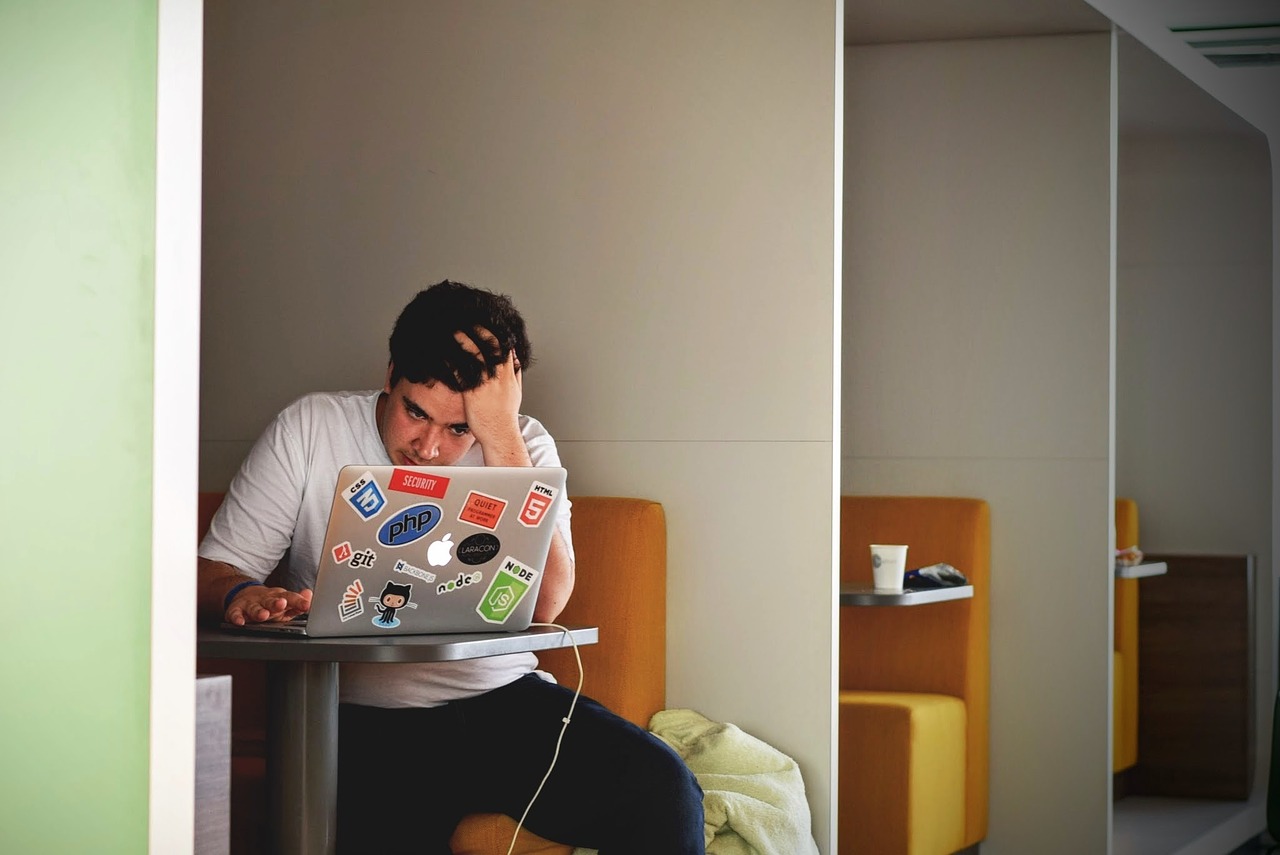
However, it’s also true that all businesses aim to be the best in their industry and to achieve that, they need to focus more time and effort in the activities in which they intend to be experts. When you become the best in the field, you become more globally competitive, giving you an edge against other companies.
But that would mean abandoning other activities which may still be necessary. To solve this dilemma, outsourcing some businesses processes can help, especially with things like IT-related tasks. Outsourcing software development and other functions will allow you to focus your resources on your area of expertise, so you can have more time to modernize offerings, give better customer service, and increase profits.
Rising demand for software developers makes this a more competitive playing field, so it helps to know the best practices to take:
The Selection Process
Now that you’ve decided to get into outsourcing, it’s time to find the right partner. Keep in mind that not all software development services are created equal, so you need to be on the lookout for considerations that fit your needs. Due diligence can make or break the quality of the software, not to mention your business relationship with your third-party service provider.
Some factors to consider include:
- Location and distance of the outsourced company
- Experience and qualifications—including communication skills
- Technical expertise
- Cultural considerations
- Rates
- Legal, physical, and technical protection
Costly Mistakes When Outsourcing Software Development
Not doing market research
Before even attempting to outsource software development, do a bit of market research. Understand the hurdle that you want your solutions to overcome, then find the market for service providers that address said hurdle.
Identify what solutions your competitors are using. Look at some of the more successful brands in your industry. What are they offering? How do they execute their strategies? Don’t worry too much about the negative perception with copying your competitors’ strategies because without market research, you will fail even if your idea is original.
Poor selection process
As mentioned, a thorough selection process can help you find the best service provider. In essence, not considering the factors (perhaps, just choosing one because it’s cheap) is a recipe for disaster. Conduct research and analysis on your prospects, including cost-based and non-cost-based factors, operating model, and get an understanding of how the market functions.
You can also check reviews and feedbacks from previous customers, read their portfolio, website, blog posts, and social media accounts, or learn their company values and culture.
Unclear requirements and vision
Without details of the project, your outsourced team won’t be able to work on anything, and things can get worse if your details are incomplete. You first need to know exactly you want to create to form the idea and implement it through the software.
Along with a vision for the project, you need to have a plan on how to see it through. More importantly, communicate it clearly to the team—everyone from both sides must have a deep understanding of the project and should ask any questions if anything is unclear.
Putting hourly rate ahead of everything
Rates will always be a consideration when it comes to outsourcing, but the problem occurs when hourly rates become the main determinant when choosing a team. What many businesses don’t realize is that, in the long run, they could be spending much more on fixing the mistakes made by their badly-picked team. However, it’s also true that high hourly rates don’t guarantee high-quality work.
Instead, pay attention to the hourly rate but don’t consider it as the most critical consideration, as low prices don’t guarantee savings. Have a range of hourly rates that you’re happy to work with, filter the potential candidates by this factor, and then continue checking for other necessary elements.
Resisting knowledge of modern trends
There are a few reasons why some software development teams are not able to keep up with the newest techniques or trends in their industry. The problem lies when your work requires those modern ways to come into play. However, it’s also never a good indication when an outsourced company fails to learn new solutions to obstacles using the latest technology trends.
Ignorance of cultural differences
This often happens when the outsourced company is located abroad, or a country that is not of your own. Even if there’s no language barrier (as long as both parties speak proper English), discrepancies between cultures will always be evident, whether it’s through the gestures, speaking intonations, traditions, and customs.
When not appropriately handled, differences may cause communication breakdowns and process inefficiencies. Therefore, it’s also important to get acquainted with your partner’s cultural norms and orient your own staff about them.
Not considering the difference in time zone
Another problem that may arise when getting a partner abroad is the difference in time zones. Communication is essential when working with an outsourced company to ensure that the process is going smoothly. However, a difference in working hours may be a problem when progress gets halted due to delays that are the main consequences of different work schedules.
Despite this, there are ways to stay productive and keep the work going. May it be adjusting schedules as necessary or overlapping work hours to give both parties a chance to align, you need to sidestep this hurdle and work with this time zone difference in the best way possible (if applicable).
Poor communication
Contrary to what you may think, having a partner in a different country isn’t the only root cause of poor communication between teams. After all, there are tools like email and instant messaging that can make remote staffing work. It’s merely because, for some reason, there are teams who refuse to collaborate or stay informed about what’s going on.
Utilize multiple channels, so you have a backup just in case one doesn’t work. Make sure to respond promptly when questions or concerns are raised. Having regular meetings to keep the teams up to speed about any problems or what needs to be done next is also important. Orient the team, as well, on how to appropriately respond to emails or messages.
Not hiring your own in-house developer
You may have a solid team of software developers as partners, but who will supervise their work? This is where an expert can help you. Someone who has at least some degree of knowledge in software development can look after the quality and aptness of work. This employee can also set clear-cut requirements for the outsourced team to follow.
Not considering security and protection
Privacy is essential when it comes to many things, including software development. Different countries have different legal systems; therefore, it’s likely that when you get a partner from abroad, you are not automatically bound by the same intellectual property rules.
Before you hire an offshore vendor and trust them with potentially sensitive information, pay close attention to the contract management. Have a legal expert on staff so you can properly set a non-disclosure agreement with all areas clearly defined to protect your project as your intellectual property.
Get Outsourcing Right
In general, the right outsourcing company is one that is equally motivated as you are because you share the same vision, especially if your requirements are bespoke in nature. Having a working partner also entails building and maintaining a good relationship. After all, you’re basically working toward the same goal, and it’s a lot easier to meet the objectives when working in harmony.
Looking for an outsourced software provider to enhance your business' IT capabilities? Look no further than your expert team at Intelligent Bee!



