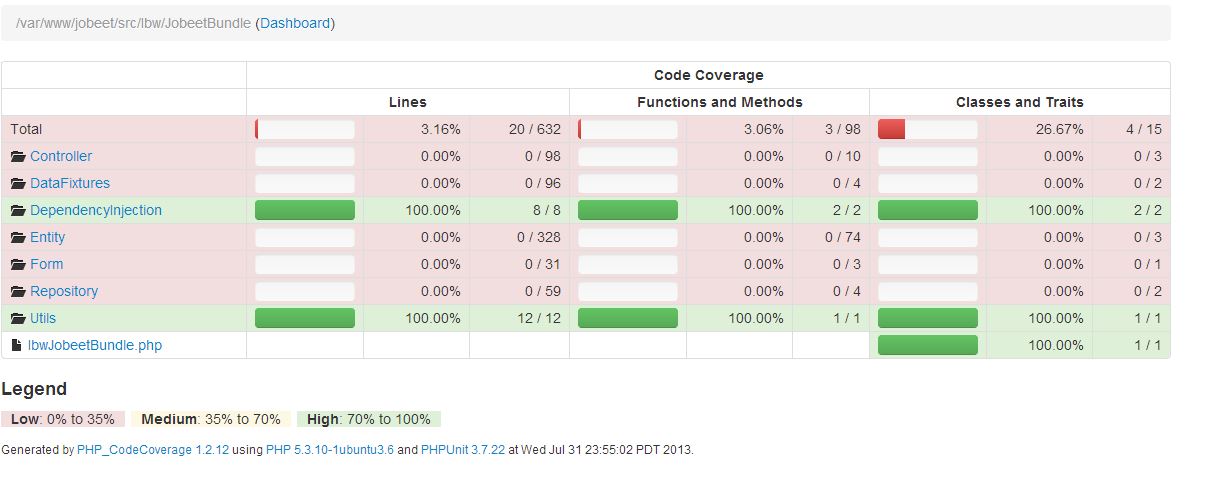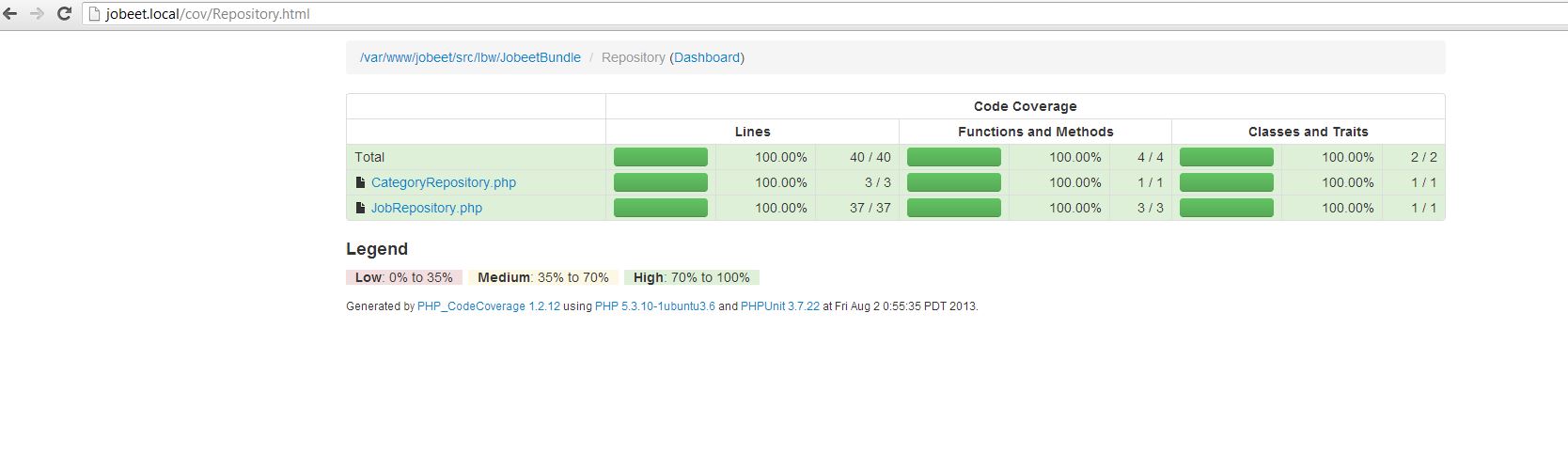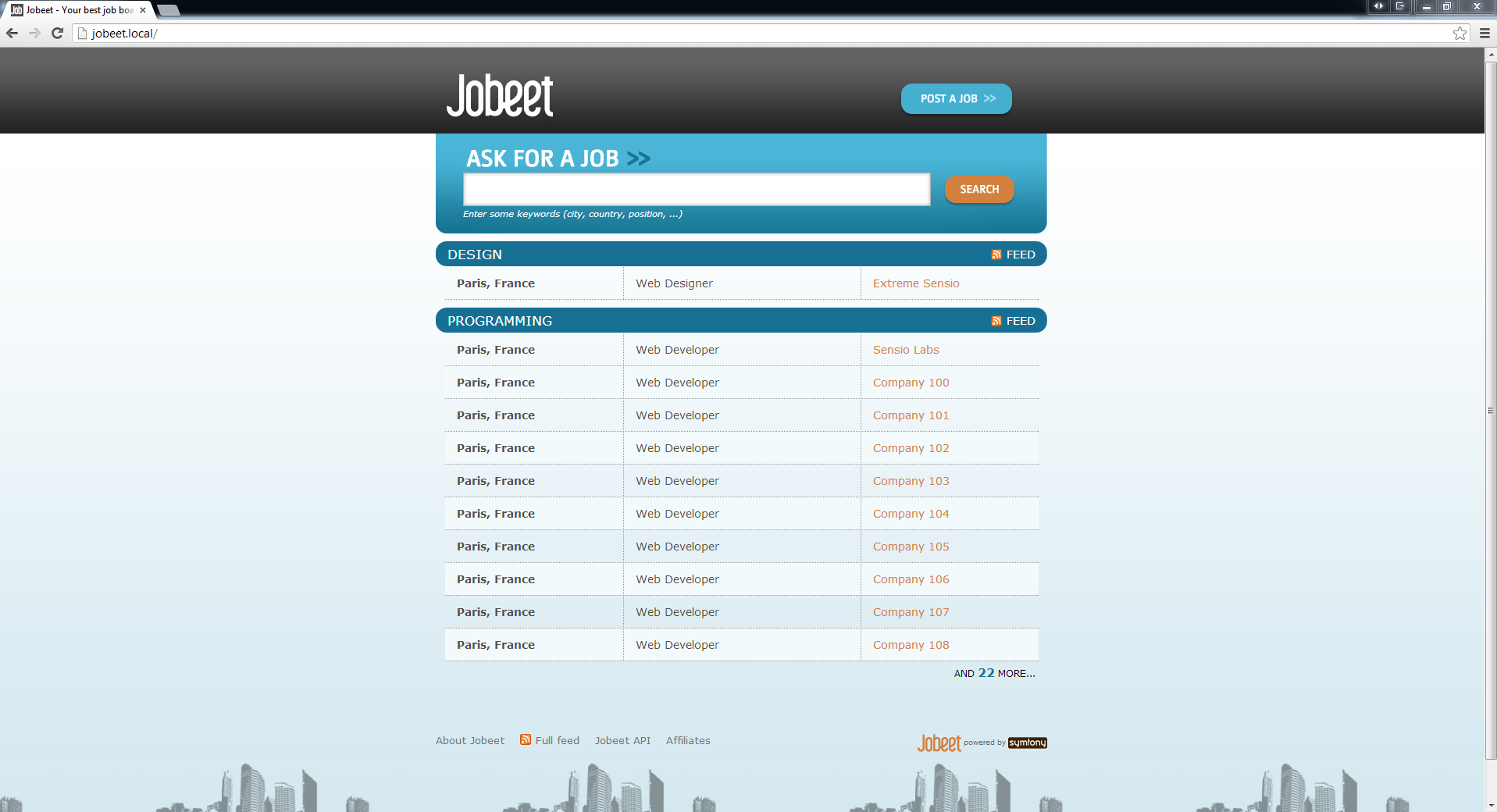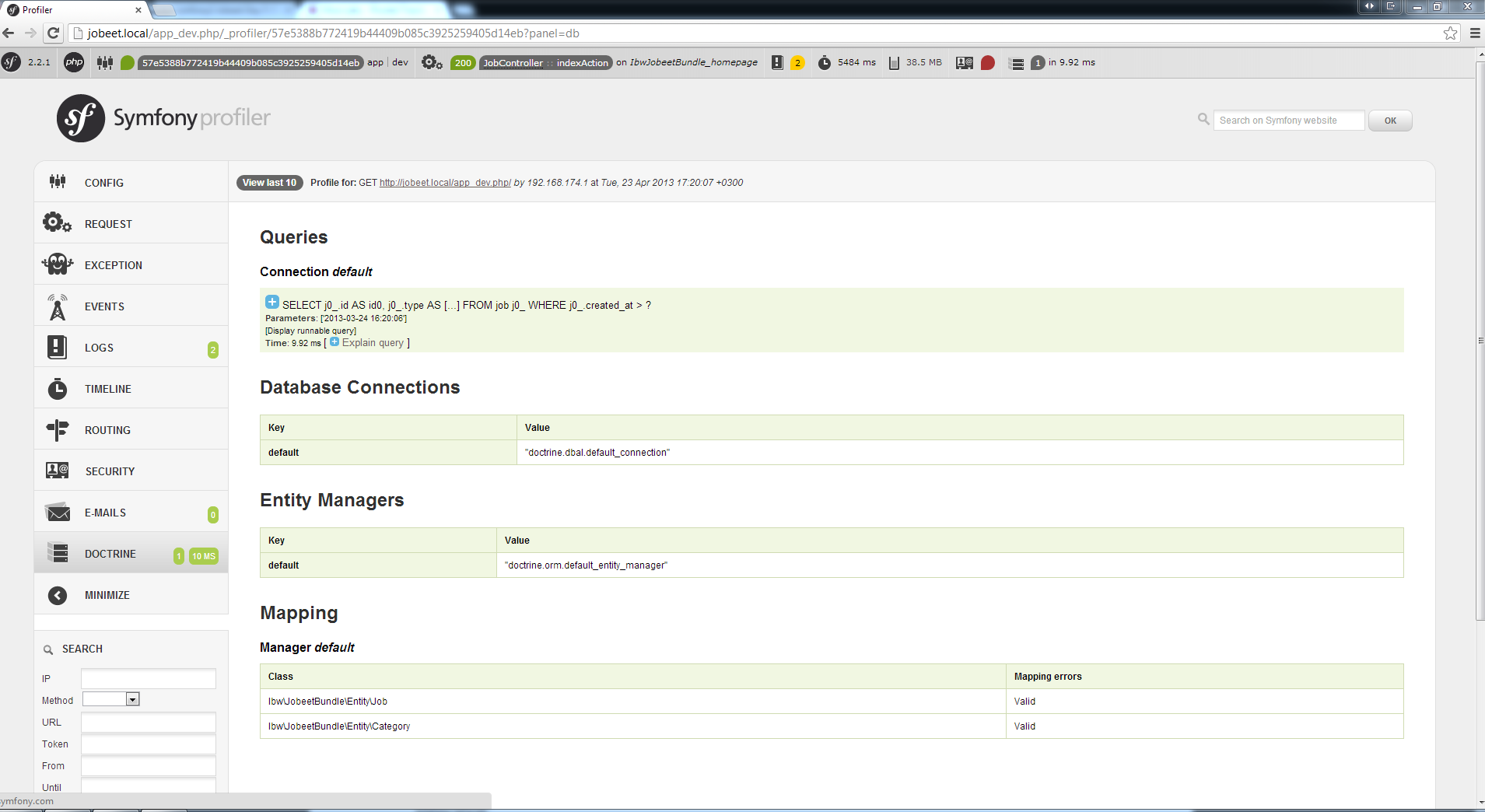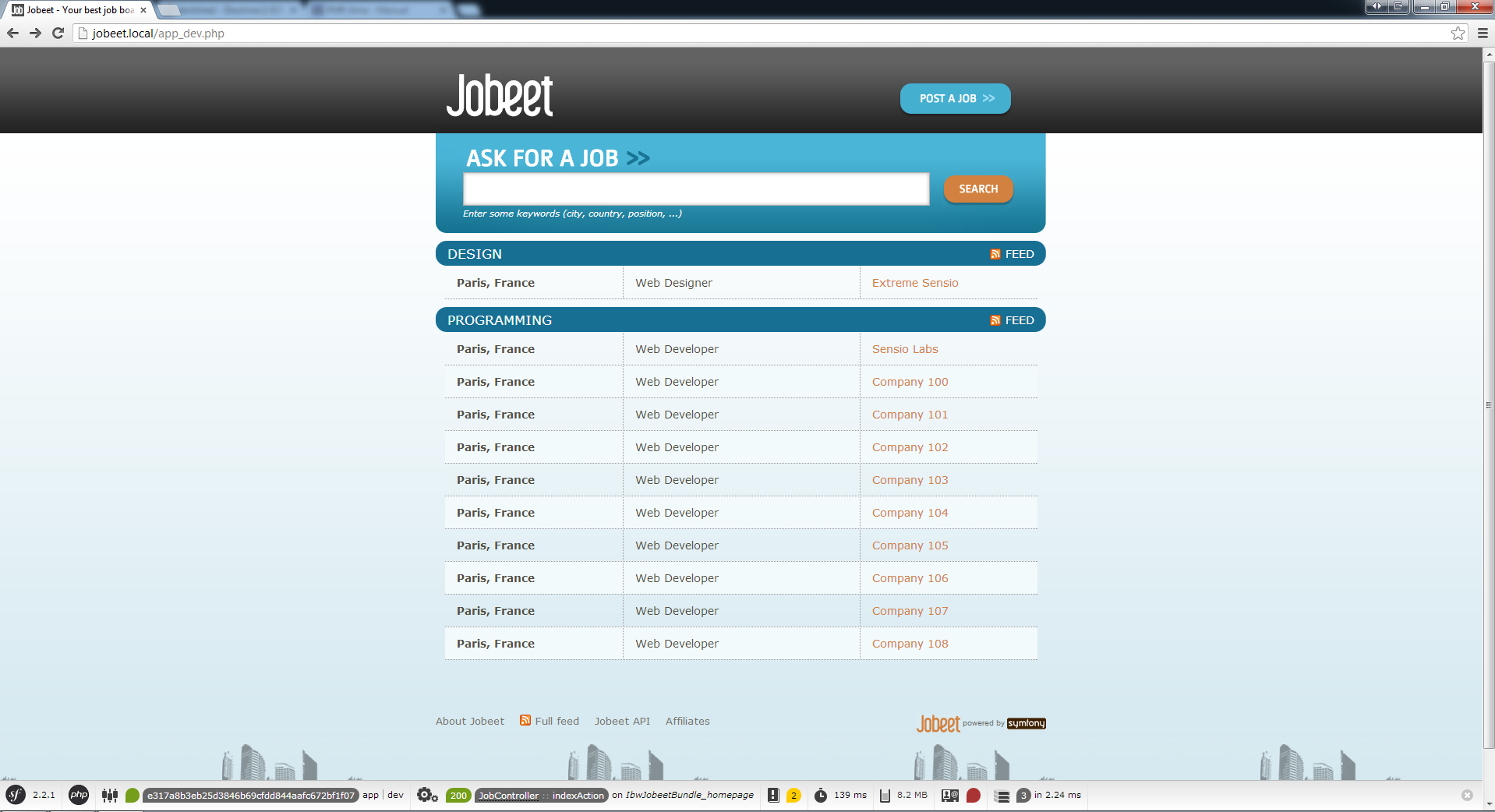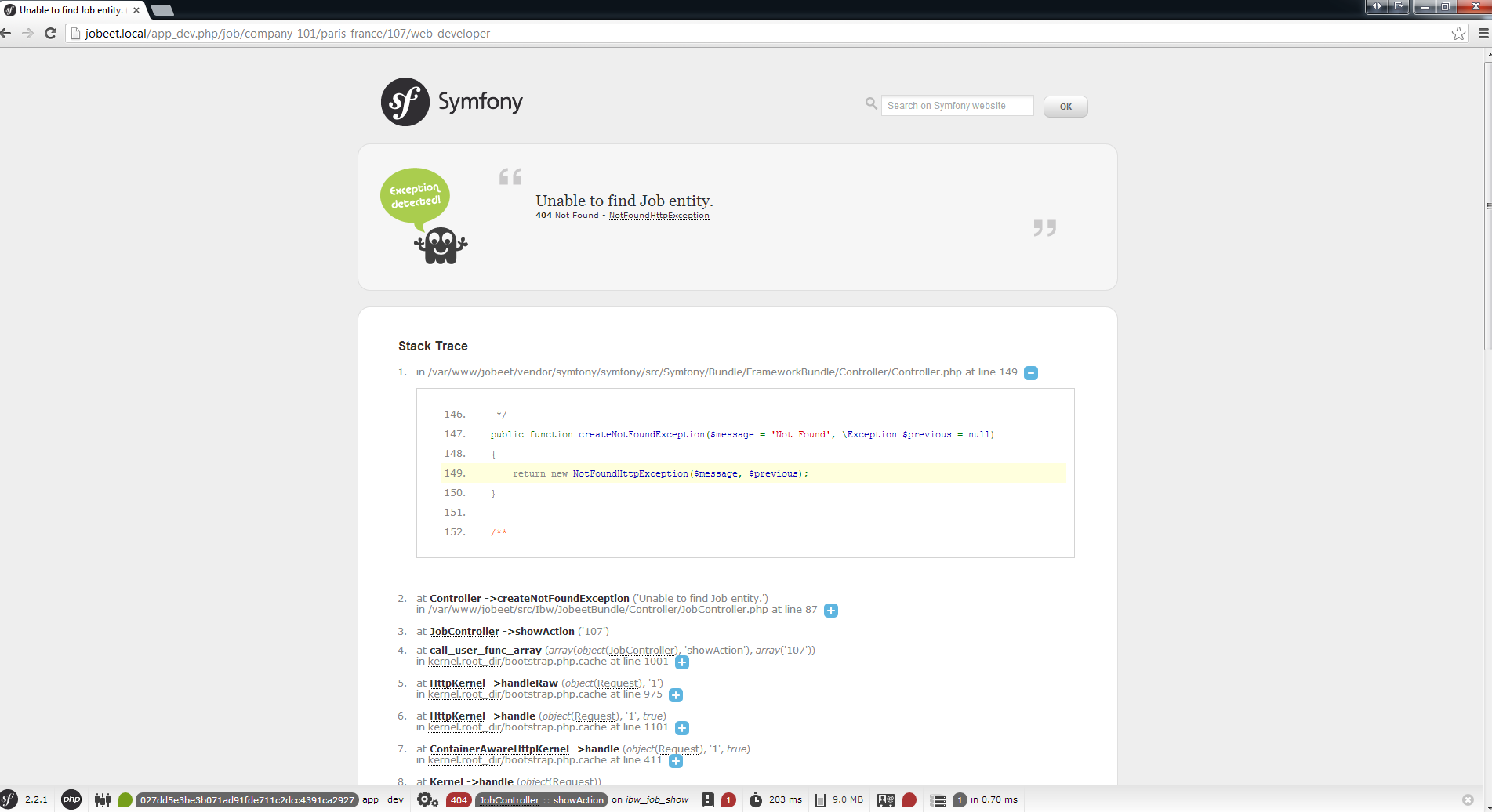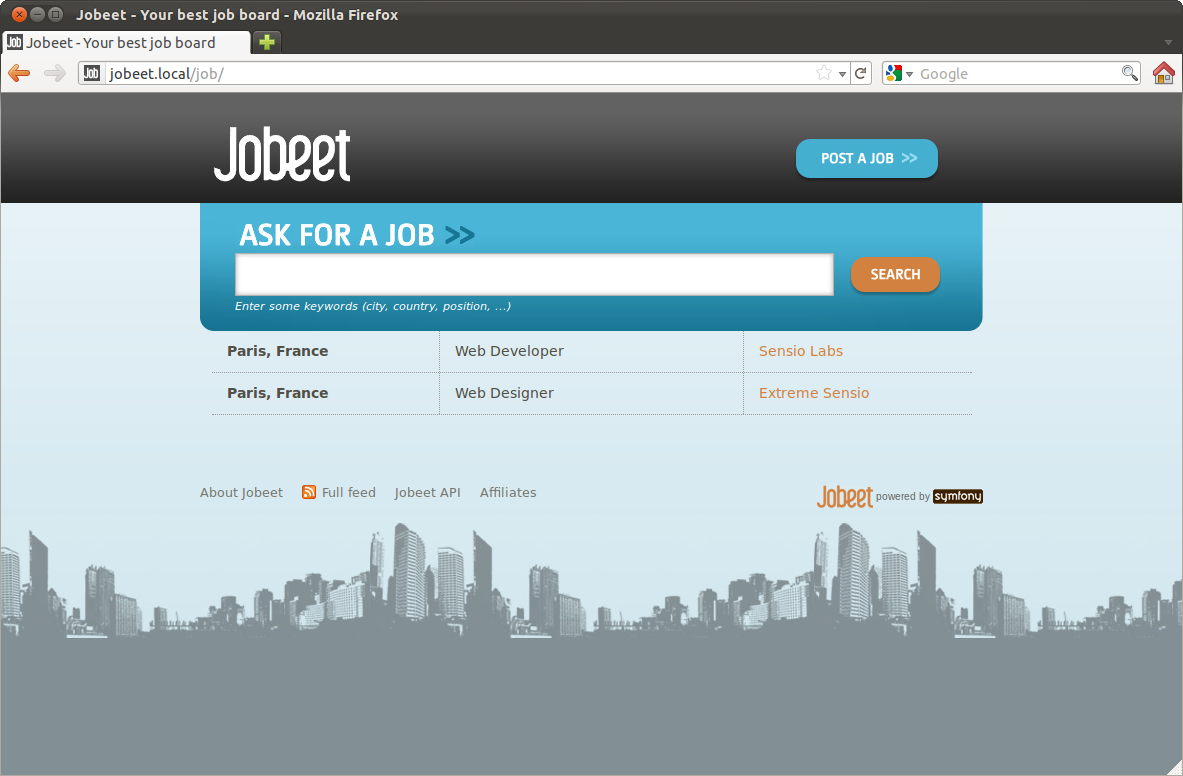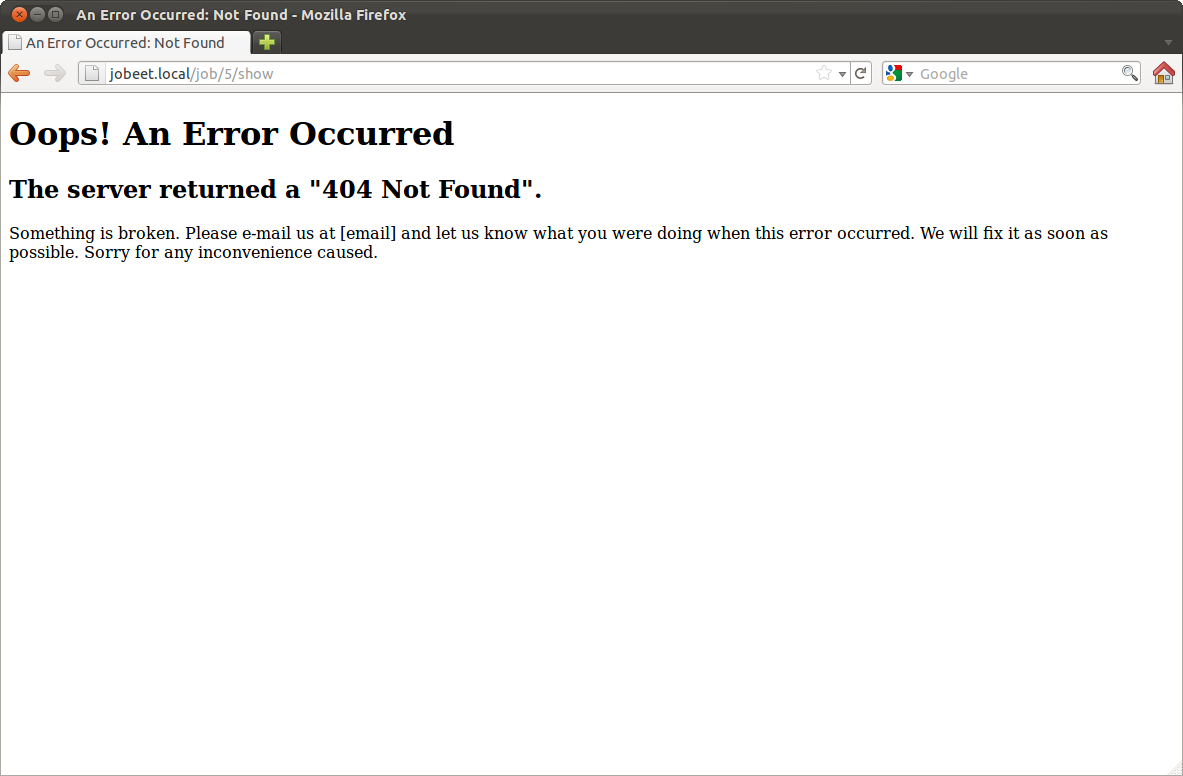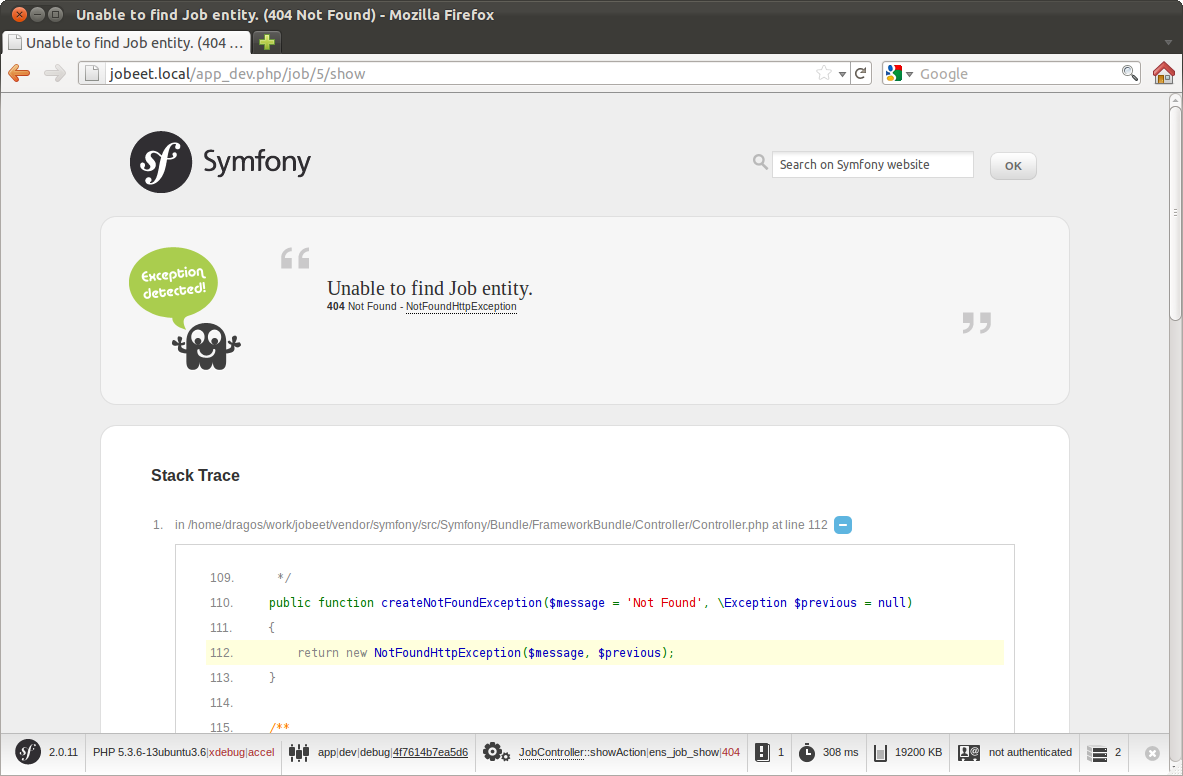Symfony2 Jobeet Day 13: Security
* This article is part of the original Jobeet Tutorial, created by Fabien Potencier, for Symfony 1.4.
Security in jobeet
Securing the Application
Security is a two-step process whose goal is to prevent a user from accessing a resource that he/she should not have access to. In the first step of the process, the authentication, the security system identifies who the user is by requiring the user to submit some sort of identification. Once the system knows who you are, the next step, called the authorization, is to determine if you should have access to a given resource (it checks to see if you have privileges to perform a certain action).
The security component can be configured via your application configuration using the security.yml file from the app/config folder. To secure our application change your security.yml file:
security:
role_hierarchy:
ROLE_ADMIN: ROLE_USER
ROLE_SUPER_ADMIN: [ROLE_USER, ROLE_ADMIN, ROLE_ALLOWED_TO_SWITCH]
firewalls:
dev:
pattern: ^/(_(profiler|wdt)|css|images|js)/
security: false
secured_area:
pattern: ^/
anonymous: ~
form_login:
login_path: /login
check_path: /login_check
default_target_path: ibw_jobeet_homepage
access_control:
- { path: ^/admin, roles: ROLE_ADMIN }
providers:
in_memory:
memory:
users:
admin: { password: adminpass, roles: 'ROLE_ADMIN' }
encoders:
SymfonyComponentSecurityCoreUserUser: plaintextThis configuration will secure the /admin section of the website (all urls that start with /admin) and will allow only users with ROLE_ADMIN to access it (see the access_control section). In this example the admin user is defined in the configuration file (the providers section) and the password is not encoded (encoders).
For authenticating users, a traditional login form will be used, but we need to implement it. First, create two routes: one that will display the login form (i.e. /login) and one that will handle the login form submission (i.e. /login_check):
login:
pattern: /login
defaults: { _controller: IbwJobeetBundle:Default:login }
login_check:
pattern: /login_check
# ...
We will not need to implement a controller for the /login_check URL as the firewall will automatically catch and process any form submitted to this URL. But you need to create a route so that it can be used to generate the form submission URL in the login template below.
Next, let’s create the action that will display the login form:
namespace IbwJobeetBundleController;
use SymfonyBundleFrameworkBundleControllerController;
use SymfonyComponentSecurityCoreSecurityContext;
class DefaultController extends Controller
{
// ...
public function loginAction()
{
$request = $this->getRequest();
$session = $request->getSession();
// get the login error if there is one
if ($request->attributes->has(SecurityContext::AUTHENTICATION_ERROR)) {
$error = $request->attributes->get(SecurityContext::AUTHENTICATION_ERROR);
} else {
$error = $session->get(SecurityContext::AUTHENTICATION_ERROR);
$session->remove(SecurityContext::AUTHENTICATION_ERROR);
}
return $this->render('IbwJobeetBundle:Default:login.html.twig', array(
// last username entered by the user
'last_username' => $session->get(SecurityContext::LAST_USERNAME),
'error' => $error,
));
}
}When the user submits the form, the security system automatically handles the form submission for you. If the user had submitted an invalid username or password, this action reads the form submission error from the security system so that it can be displayed back to the user. Your only job is to display the login form and any login errors that may have occurred, but the security system itself takes care of checking the submitted username and password and authenticating the user.
Finally, let’s create the corresponding template:
{% if error %}
<div>{{ error.message }}</div>
{% endif %}
<form action="{{ path('login_check') }}" method="post">
<label for="username">Username:</label>
<input type="text" id="username" name="_username" value="{{ last_username }}" />
<label for="password">Password:</label>
<input type="password" id="password" name="_password" />
<button type="submit">login</button>
</form>Now, if you try to access http://jobeet.local/app_dev.php/admin/dashboard url, the login form will show and you will have to enter the username and password defined in security.yml (admin/adminpass) to get to the admin section of Jobeet.
User Providers
During authentication, the user submits a set of credentials (usually a username and password). The job of the authentication system is to match those credentials against some pool of users. So where does this list of users come from?
In Symfony2, users can come from anywhere – a configuration file, a database table, a web service, or anything else you can dream up. Anything that provides one or more users to the authentication system is known as a “user provider”. Symfony2 comes standard with the two most common user providers: one that loads users from a configuration file and one that loads users from a database table.
Above, we used the first case: specifying users in a configuration file.
# ...
providers:
in_memory:
memory:
users:
admin: { password: adminpass, roles: 'ROLE_ADMIN' }
# ...But you will usually want the users to be stored in a database table. To do this we will add a new user table to our jobeet database. First let’s create the orm for this new table:
IbwJobeetBundleEntityUser:
type: entity
table: user
id:
id:
type: integer
generator: { strategy: AUTO }
fields:
username:
type: string
length: 255
password:
type: string
length: 255Now run the doctrine:generate:entities command to create the new User entity class:
php app/console doctrine:generate:entities IbwJobeetBundle
And update the database:
php app/console doctrine:schema:update --force
The only requirement for your new user class is that it implements the UserInterface interface. This means that your concept of a “user” can be anything, as long as it implements this interface. Open the User.php file and edit it as follows:
namespace IbwJobeetBundleEntity;
use SymfonyComponentSecurityCoreUserUserInterface;
use DoctrineORMMapping as ORM;
/**
* User
*/
class User implements UserInterface
{
/**
* @var integer
*/
private $id;
/**
* @var string
*/
private $username;
/**
* @var string
*/
private $password;
/**
* Get id
*
* @return integer
*/
public function getId()
{
return $this->id;
}
/**
* Set username
*
* @param string $username
* @return User
*/
public function setUsername($username)
{
$this->username = $username;
}
/**
* Get username
*
* @return string
*/
public function getUsername()
{
return $this->username;
}
/**
* Set password
*
* @param string $password
* @return User
*/
public function setPassword($password)
{
$this->password = $password;
}
/**
* Get password
*
* @return string
*/
public function getPassword()
{
return $this->password;
}
public function getRoles()
{
return array('ROLE_ADMIN');
}
public function getSalt()
{
return null;
}
public function eraseCredentials()
{
}
public function equals(User $user)
{
return $user->getUsername() == $this->getUsername();
}
}To the generated entity we added the methods required by the UserInterface class: getRoles, getSalt, eraseCredentials and equals.
Next, configure an entity user provider, and point it to your User class:
...
providers:
main:
entity: { class: IbwJobeetBundleEntityUser, property: username }
encoders:
IbwJobeetBundleEntityUser: sha512We also changed the encoder for our new User class to use the sha512 algorithm to encrypt passwords.
Now everything is set up but we need to create our first user. To do this we will create a new symfony command:
namespace IbwJobeetBundleCommand;
use SymfonyBundleFrameworkBundleCommandContainerAwareCommand;
use SymfonyComponentConsoleInputInputArgument;
use SymfonyComponentConsoleInputInputInterface;
use SymfonyComponentConsoleInputInputOption;
use SymfonyComponentConsoleOutputOutputInterface;
use IbwJobeetBundleEntityUser;
class JobeetUsersCommand extends ContainerAwareCommand
{
protected function configure()
{
$this
->setName('ibw:jobeet:users')
->setDescription('Add Jobeet users')
->addArgument('username', InputArgument::REQUIRED, 'The username')
->addArgument('password', InputArgument::REQUIRED, 'The password')
;
}
protected function execute(InputInterface $input, OutputInterface $output)
{
$username = $input->getArgument('username');
$password = $input->getArgument('password');
$em = $this->getContainer()->get('doctrine')->getManager();
$user = new User();
$user->setUsername($username);
// encode the password
$factory = $this->getContainer()->get('security.encoder_factory');
$encoder = $factory->getEncoder($user);
$encodedPassword = $encoder->encodePassword($password, $user->getSalt());
$user->setPassword($encodedPassword);
$em->persist($user);
$em->flush();
$output->writeln(sprintf('Added %s user with password %s', $username, $password));
}
}To add your first user run:
php app/console ibw:jobeet:users admin admin
This will create the admin user with the password admin. You can use it to login to the admin section.
Logout
Logging out is handled automatically by the firewall. All you have to do is to activate the logout config parameter:
security:
firewalls:
# ...
secured_area:
# ...
logout:
path: /logout
target: /
# ...You will not need to implement a controller for the /logout URL as the firewall takes care of everything. Let’s create a route so that you can use it to generate the URL:
# ...
logout:
pattern: /logout
# ...Once this is configured, sending a user to /logout (or whatever you configure the path to be), will un-authenticate the current user. The user will then be sent to the homepage (the value defined by the target parameter).
All left to do is to add the logout link to our admin section. To do this we will override the user_block.html.twig from SonataAdminBundle. Create the user_block.html.twig file in app/Resources/SonataAdminBundle/views/Core folder:
{% block user_block %}<a href="{{ path('logout') }}">Logout</a>{% endblock%}Now, if you try to enter the admin section (clear the cache first), you will be asked for an username and password and then, the logout link will be shown in the top-right corner.
The User Session
Symfony2 provides a nice session object that you can use to store information about the user between requests. By default, Symfony2 stores the attributes in a cookie by using the native PHP sessions.
You can store and retrieve information from the session easily from the controller:
$session = $this->getRequest()->getSession();
// store an attribute for reuse during a later user request
$session->set('foo', 'bar');
// in another controller for another request
$foo = $session->get('foo');Unfortunately, the Jobeet user stories have no requirement that includes storing something in the user session. So let’s add a new requirement: to ease job browsing, the last three jobs viewed by the user should be displayed in the menu with links to come back to the job page later on.
When a user access a job page, the displayed job object needs to be added in the user history and stored in the session:
// ...
public function showAction($id)
{
$em = $this->getDoctrine()->getManager();
$entity = $em->getRepository('IbwJobeetBundle:Job')->getActiveJob($id);
if (!$entity) {
throw $this->createNotFoundException('Unable to find Job entity.');
}
$session = $this->getRequest()->getSession();
// fetch jobs already stored in the job history
$jobs = $session->get('job_history', array());
// store the job as an array so we can put it in the session and avoid entity serialize errors
$job = array('id' => $entity->getId(), 'position' =>$entity->getPosition(), 'company' => $entity->getCompany(), 'companyslug' => $entity->getCompanySlug(), 'locationslug' => $entity->getLocationSlug(), 'positionslug' => $entity->getPositionSlug());
if (!in_array($job, $jobs)) {
// add the current job at the beginning of the array
array_unshift($jobs, $job);
// store the new job history back into the session
$session->set('job_history', array_slice($jobs, 0, 3));
}
$deleteForm = $this->createDeleteForm($id);
return $this->render('IbwJobeetBundle:Job:show.html.twig', array(
'entity' => $entity,
'delete_form' => $deleteForm->createView(),
));
}In the layout, add the following code before the #content div:
<!-- ... -->
<div id="job_history">
Recent viewed jobs:
<ul>
{% for job in app.session.get('job_history') %}
<li>
<a href="{{ path('ibw_job_show', { 'id': job.id, 'company': job.companyslug, 'location': job.locationslug, 'position': job.positionslug }) }}">{{ job.position }} - {{ job.company }}</a>
</li>
{% endfor %}
</ul>
</div>
<div id="content">
<!-- ... -->Flash Messages
Flash messages are small messages you can store on the user’s session for exactly one additional request. This is useful when processing a form: you want to redirect and have a special message shown on the next request. We already used flash messages in our project when we publish a job:
// ...
public function publishAction($token)
{
// ...
$this->get('session')->getFlashBag()->add('notice', 'Your job is now online for 30 days.');
// ...
}The first argument of the getFlashBag()->add() function is the identifier of the flash and the second one is the message to display. You can define whatever flashes you want, but notice and error are two of the more common ones.
To show the flash messages to the user you have to include them in the template. We did this in the layout.html.twig template:
<!-- ... -->
{% for flashMessage in app.session.flashbag.get('notice') %}
<div>
{{ flassMessage }}
</div>
{% endfor %}
<!-- ... -->
This work is licensed under a Creative Commons Attribution-ShareAlike 3.0 Unported License.
Symfony2 Jobeet Day 12: Sonata Admin Bundle
* This article is part of the original Jobeet Tutorial, created by Fabien Potencier, for Symfony 1.4.
Sonata admin bundle in jobeet
With the addition we made in Day 11 on Jobeet, the application is now fully usable by job seekers and job posters. It’s time to talk a bit about the admin section of our application. Today, thanks to the Sonata Admin Bundle, we will develop a complete admin interface for Jobeet in less than an hour.
Installation of the Sonata Admin Bundle
Start by downloading SonataAdminBundle and its dependencies to the vendor directory:
php composer.phar require sonata-project/admin-bundle
To install the latest version of the SonataAdminBundle and its dependencies, give * as input.
ibw@ubuntu:/var/www/jobeet$ php composer.phar require sonata-project/admin-bundle Please provide a version constraint for the sonata-project/admin-bundle requirement: *
We will also need to install the SonataDoctrineORMADminBundle:
php composer.phar require sonata-project/doctrine-orm-admin-bundle
Now, we need to declare these new bundles and dependencies, so go to your AppKernel.php file and add the following code:
// ...
public function registerBundles()
{
$bundles = array(
// ...
new SonataAdminBundleSonataAdminBundle(),
new SonataBlockBundleSonataBlockBundle(),
new SonatajQueryBundleSonatajQueryBundle(),
new SonataDoctrineORMAdminBundleSonataDoctrineORMAdminBundle(),
new KnpBundleMenuBundleKnpMenuBundle(),
);
}
// ...You will need to alter your config file as well. Add the following at the end:
# ...
sonata_admin:
title: Jobeet Admin
sonata_block:
default_contexts: [cms]
blocks:
sonata.admin.block.admin_list:
contexts: [admin]
sonata.block.service.text:
sonata.block.service.action:
sonata.block.service.rss:Also, look for the translator key and uncomment if it is commented:
# ...
framework:
# ...
translator: { fallback: %locale%}
# ...
#...For your application to work, you need to import the admin routes into the application’s routing file:
admin:
resource: '@SonataAdminBundle/Resources/config/routing/sonata_admin.xml'
prefix: /admin
_sonata_admin:
resource: .
type: sonata_admin
prefix: /admin
# ...php app/console assets:install web --symlink
Do not forget to delete your cache:
php app/console cache:clear --env=dev php app/console cache:clear --env=prod
You should now be able to access the admin dashboard using the following url: http://jobeet.local/app_dev.php/admin/dashboard
The CRUD Controller
The CRUD controller contains the basic CRUD actions. It is related to one Admin class by mapping the controller name to the correct Admin instance. Any or all actions can be overwritten to suit the project’s requirements. The controller uses the Admin class to construct the different actions. Inside the controller, the Admin object is accessible through the configuration property.
Now let’s create a controller for each entity. First, for the Category entity:
namespace IbwJobeetBundleController;
use SonataAdminBundleControllerCRUDController as Controller;
class CategoryAdminController extends Controller
{
// Your code will be here
}And now for the Job:
namespace IbwJobeetBundleController;
use SonataAdminBundleControllerCRUDController as Controller;
class JobAdminController extends Controller
{
// Your code will be here
}Creating the Admin class
The Admin class represents the mapping of your model and administration sections (forms, list, show). The easiest way to create an admin class for your model is to extend the SonataAdminBundleAdminAdmin class. We will create the Admin classes in the Admin folder of our bundle. Start by creating the Admin directory and then, the Admin class for categories:
namespace IbwJobeetBundleAdmin;
use SonataAdminBundleAdminAdmin;
use SonataAdminBundleDatagridListMapper;
use SonataAdminBundleDatagridDatagridMapper;
use SonataAdminBundleValidatorErrorElement;
use SonataAdminBundleFormFormMapper;
class CategoryAdmin extends Admin
{
// Your code will be here
}And for jobs:
namespace IbwJobeetBundleAdmin;
use SonataAdminBundleAdminAdmin;
use SonataAdminBundleDatagridListMapper;
use SonataAdminBundleDatagridDatagridMapper;
use SonataAdminBundleValidatorErrorElement;
use SonataAdminBundleFormFormMapper;
use SonataAdminBundleShowShowMapper;
use IbwJobeetBundleEntityJob;
class JobAdmin extends Admin
{
// Your code will be here
}Now we need to add each admin class in the services.yml configuration file:
services:
ibw.jobeet.admin.category:
class: IbwJobeetBundleAdminCategoryAdmin
tags:
- { name: sonata.admin, manager_type: orm, group: jobeet, label: Categories }
arguments:
- ~
- IbwJobeetBundleEntityCategory
- 'IbwJobeetBundle:CategoryAdmin'
ibw.jobeet.admin.job:
class: IbwJobeetBundleAdminJobAdmin
tags:
- { name: sonata.admin, manager_type: orm, group: jobeet, label: Jobs }
arguments:
- ~
- IbwJobeetBundleEntityJob
- 'IbwJobeetBundle:JobAdmin'At this point, we can see in the dashboard the Jobeet group and, inside it, the Job and Category modules, with their respective add and list links.
Configuration of Admin classes
If you follow any link right now, nothing will happen. That’s because we haven’t configure the fields that belong to the list and the form. Let’s do a basic configuration, first for the categories:
namespace IbwJobeetBundleAdmin;
use SonataAdminBundleAdminAdmin;
use SonataAdminBundleDatagridListMapper;
use SonataAdminBundleDatagridDatagridMapper;
use SonataAdminBundleValidatorErrorElement;
use SonataAdminBundleFormFormMapper;
class CategoryAdmin extends Admin
{
// setup the default sort column and order
protected $datagridValues = array(
'_sort_order' => 'ASC',
'_sort_by' => 'name'
);
protected function configureFormFields(FormMapper $formMapper)
{
$formMapper
->add('name')
->add('slug')
;
}
protected function configureDatagridFilters(DatagridMapper $datagridMapper)
{
$datagridMapper
->add('name')
;
}
protected function configureListFields(ListMapper $listMapper)
{
$listMapper
->addIdentifier('name')
->add('slug')
;
}
}And now for jobs:
namespace IbwJobeetBundleAdmin;
use SonataAdminBundleAdminAdmin;
use SonataAdminBundleDatagridListMapper;
use SonataAdminBundleDatagridDatagridMapper;
use SonataAdminBundleValidatorErrorElement;
use SonataAdminBundleFormFormMapper;
use SonataAdminBundleShowShowMapper;
use IbwJobeetBundleEntityJob;
class JobAdmin extends Admin
{
// setup the defaut sort column and order
protected $datagridValues = array(
'_sort_order' => 'DESC',
'_sort_by' => 'created_at'
);
protected function configureFormFields(FormMapper $formMapper)
{
$formMapper
->add('category')
->add('type', 'choice', array('choices' => Job::getTypes(), 'expanded' => true))
->add('company')
->add('file', 'file', array('label' => 'Company logo', 'required' => false))
->add('url')
->add('position')
->add('location')
->add('description')
->add('how_to_apply')
->add('is_public')
->add('email')
->add('is_activated')
;
}
protected function configureDatagridFilters(DatagridMapper $datagridMapper)
{
$datagridMapper
->add('category')
->add('company')
->add('position')
->add('description')
->add('is_activated')
->add('is_public')
->add('email')
->add('expires_at')
;
}
protected function configureListFields(ListMapper $listMapper)
{
$listMapper
->addIdentifier('company')
->add('position')
->add('location')
->add('url')
->add('is_activated')
->add('email')
->add('category')
->add('expires_at')
->add('_action', 'actions', array(
'actions' => array(
'view' => array(),
'edit' => array(),
'delete' => array(),
)
))
;
}
protected function configureShowField(ShowMapper $showMapper)
{
$showMapper
->add('category')
->add('type')
->add('company')
->add('webPath', 'string', array('template' => 'IbwJobeetBundle:JobAdmin:list_image.html.twig'))
->add('url')
->add('position')
->add('location')
->add('description')
->add('how_to_apply')
->add('is_public')
->add('is_activated')
->add('token')
->add('email')
->add('expires_at')
;
}
}For the show action we used a custom template to show the logo of the company:
<tr>
<th>Logo</th>
<td><img src="{{ asset(object.webPath) }}" /></td>
</tr>With this, we created a basic administration module with operations for our jobs and categories. Some of the features you will find when using it are:
- The list of objects is paginated
- The list is sortable
- The list can be filtered
- Objects can be created, edited, and deleted
- Selected objects can be deleted in a batch
- The form validation is enabled
- Flash messages give immediate feedback to the user
Batch Actions
Batch actions are actions triggered on a set of selected models (all of them or only a specific subset). You can easily add some custom batch action in the list view. By default, the delete action allows you to remove several entries at once.
To add a new batch action we have to override the getBatchActions from the Admin class. We will define here a new extend action:
// ...
public function getBatchActions()
{
// retrieve the default (currently only the delete action) actions
$actions = parent::getBatchActions();
// check user permissions
if($this->hasRoute('edit') && $this->isGranted('EDIT') && $this->hasRoute('delete') && $this->isGranted('DELETE')) {
$actions['extend'] = array(
'label' => 'Extend',
'ask_confirmation' => true // If true, a confirmation will be asked before performing the action
);
}
return $actions;
}The method batchActionExtend form the JobAdminController will be executed to achieve the core logic. The selected models are passed to the method through a query argument retrieving them. If for some reason it makes sense to perform your batch action without the default selection method (for example you defined another way, at template level, to select model at a lower granularity), the passed query is null.
namespace IbwJobeetBundleController;
use SonataAdminBundleControllerCRUDController as Controller;
use SonataDoctrineORMAdminBundleDatagridProxyQuery as ProxyQueryInterface;
use SymfonyComponentHttpFoundationRedirectResponse;
class JobAdminController extends Controller
{
public function batchActionExtend(ProxyQueryInterface $selectedModelQuery)
{
if ($this->admin->isGranted('EDIT') === false || $this->admin->isGranted('DELETE') === false) {
throw new AccessDeniedException();
}
$modelManager = $this->admin->getModelManager();
$selectedModels = $selectedModelQuery->execute();
try {
foreach ($selectedModels as $selectedModel) {
$selectedModel->extend();
$modelManager->update($selectedModel);
}
} catch (Exception $e) {
$this->get('session')->getFlashBag()->add('sonata_flash_error', $e->getMessage());
return new RedirectResponse($this->admin->generateUrl('list',$this->admin->getFilterParameters()));
}
$this->get('session')->getFlashBag()->add('sonata_flash_success', sprintf('The selected jobs validity has been extended until %s.', date('m/d/Y', time() + 86400 * 30)));
return new RedirectResponse($this->admin->generateUrl('list',$this->admin->getFilterParameters()));
}
}Let’s add a new batch action that will delete all jobs that have not been activated by the poster for more than 60 days. For this action we don’t need to select any jobs from the list because the logic of the action will search for the matching records and delete them.
// ...
public function getBatchActions()
{
// retrieve the default (currently only the delete action) actions
$actions = parent::getBatchActions();
// check user permissions
if($this->hasRoute('edit') && $this->isGranted('EDIT') && $this->hasRoute('delete') && $this->isGranted('DELETE')){
$actions['extend'] = array(
'label' => 'Extend',
'ask_confirmation' => true // If true, a confirmation will be asked before performing the action
);
$actions['deleteNeverActivated'] = array(
'label' => 'Delete never activated jobs',
'ask_confirmation' => true // If true, a confirmation will be asked before performing the action
);
}
return $actions;
}In addition to create the batchActionDeleteNeverActivated action, we will create a new method in our JobAdminController, batchActionDeleteNeverActivatedIsRelevant, that gets executed before any confirmation, to make sure there is actually something to confirm (in our case it will always return true because the selection of the jobs to be deleted is handled by the logic found in the JobRepository::cleanup() method.
// ...
public function batchActionDeleteNeverActivatedIsRelevant()
{
return true;
}
public function batchActionDeleteNeverActivated()
{
if ($this->admin->isGranted('EDIT') === false || $this->admin->isGranted('DELETE') === false) {
throw new AccessDeniedException();
}
$em = $this->getDoctrine()->getManager();
$nb = $em->getRepository('IbwJobeetBundle:Job')->cleanup(60);
if ($nb) {
$this->get('session')->getFlashBag()->add('sonata_flash_success', sprintf('%d never activated jobs have been deleted successfully.', $nb));
} else {
$this->get('session')->getFlashBag()->add('sonata_flash_info', 'No job to delete.');
}
return new RedirectResponse($this->admin->generateUrl('list',$this->admin->getFilterParameters()));
}That’s all for today! Tomorrow, we will see how to secure the admin section with a username and a password. This will be the occasion to talk about the symfony2 security.

This work is licensed under a Creative Commons Attribution-ShareAlike 3.0 Unported License.
Symfony2 Jobeet Day 11: Testing your Forms
* This article is part of the original Jobeet Tutorial, created by Fabien Potencier, for Symfony 1.4.
Testing your forms in jobeet
In day 10, we created our first form with Symfony 2.3. People are now able to post a new job on Jobeet but we ran out of time before we could add some tests. That’s what we will do along these lines.
Submitting a Form
Let’s open the JobControllerTest file to add functional tests for the job creation and validation process. At the end of the file, add the following code to get the job creation page:
// ...
public function testJobForm()
{
$client = static::createClient();
$crawler = $client->request('GET', '/job/new');
$this->assertEquals('IbwJobeetBundleControllerJobController::newAction', $client->getRequest()->attributes->get('_controller'));
}To select forms we will use the selectButton() method. This method can select button tags and submit input tags. Once you have a Crawler representing a button, call the form() method to get a Form instance for the form wrapping the button node:
$form = $crawler->selectButton('Submit Form')->form();The above example selects an input of type submit using its value attribute “S
ubmit Form".
When calling the form() method, you can also pass an array of field values that overrides the default ones:
$form = $crawler->selectButton('submit')->form(array(
'name' => 'Fabien',
'my_form[subject]' => 'Symfony Rocks!'
));It is now time to actually select and pass valid values to the form:
// ...
public function testJobForm()
{
$client = static::createClient();
$crawler = $client->request('GET', '/job/new');
$this->assertEquals('IbwJobeetBundleControllerJobController::newAction', $client->getRequest()->attributes->get('_controller'));
$form = $crawler->selectButton('Preview your job')->form(array(
'job[company]' => 'Sensio Labs',
'job[url]' => 'http://www.sensio.com/',
'job[file]' => __DIR__.'/../../../../../web/bundles/ibwjobeet/images/sensio-labs.gif',
'job[position]' => 'Developer',
'job[location]' => 'Atlanta, USA',
'job[description]' => 'You will work with symfony to develop websites for our customers.',
'job[how_to_apply]' => 'Send me an email',
'job[email]' => 'for.a.job@example.com',
'job[is_public]' => false,
));
$client->submit($form);
$this->assertEquals('IbwJobeetBundleControllerJobController::createAction', $client->getRequest()->attributes->get('_controller'));
}The browser also simulates file uploads if you pass the absolute path to the file to upload.
After submitting the form, we checked that the executed action is create.
Testing the Form
If the form is valid, the job should have been created and the user redirected to the preview page:
public function testJobForm()
{
// ...
$client->followRedirect();
$this->assertEquals('IbwJobeetBundleControllerJobController::previewAction', $client->getRequest()->attributes->get('_controller'));
}Testing the Database Record
Eventually, we want to test that the job has been created in the database and check that the is_activated column is set to false as the user has not published it yet.
public function testJobForm()
{
// ...
$kernel = static::createKernel();
$kernel->boot();
$em = $kernel->getContainer()->get('doctrine.orm.entity_manager');
$query = $em->createQuery('SELECT count(j.id) from IbwJobeetBundle:Job j WHERE j.location = :location AND j.is_activated IS NULL AND j.is_public = 0');
$query->setParameter('location', 'Atlanta, USA');
$this->assertTrue(0 < $query->getSingleScalarResult());
}Testing for Errors
The job form creation works as expected when we submit valid values. Let’s add a test to check the behavior when we submit non-valid data:
public function testJobForm()
{
// ...
$crawler = $client->request('GET', '/job/new');
$form = $crawler->selectButton('Preview your job')->form(array(
'job[company]' => 'Sensio Labs',
'job[position]' => 'Developer',
'job[location]' => 'Atlanta, USA',
'job[email]' => 'not.an.email',
));
$crawler = $client->submit($form);
// check if we have 3 errors
$this->assertTrue($crawler->filter('.error_list')->count() == 3);
// check if we have error on job_description field
$this->assertTrue($crawler->filter('#job_description')->siblings()->first()->filter('.error_list')->count() == 1);
// check if we have error on job_how_to_apply field
$this->assertTrue($crawler->filter('#job_how_to_apply')->siblings()->first()->filter('.error_list')->count() == 1);
// check if we have error on job_email field
$this->assertTrue($crawler->filter('#job_email')->siblings()->first()->filter('.error_list')->count() == 1);
}Now, we need to test the admin bar found on the job preview page. When a job has not been activated yet, you can edit, delete, or publish the job. To test those three actions, we will need to first create a job. But that’s a lot of copy and paste, so let’s add a job creator method in the JobControllerTest class:
// ...
public function createJob($values = array())
{
$client = static::createClient();
$crawler = $client->request('GET', '/job/new');
$form = $crawler->selectButton('Preview your job')->form(array_merge(array(
'job[company]' => 'Sensio Labs',
'job[url]' => 'http://www.sensio.com/',
'job[position]' => 'Developer',
'job[location]' => 'Atlanta, USA',
'job[description]' => 'You will work with symfony to develop websites for our customers.',
'job[how_to_apply]' => 'Send me an email',
'job[email]' => 'for.a.job@example.com',
'job[is_public]' => false,
), $values));
$client->submit($form);
$client->followRedirect();
return $client;
}The createJob() method creates a job, follows the redirect and returns the browser. You can also pass an array of values that will be merged with some default values.
Testing the Publish action is now more simple:
public function testPublishJob()
{
$client = $this->createJob(array('job[position]' => 'FOO1'));
$crawler = $client->getCrawler();
$form = $crawler->selectButton('Publish')->form();
$client->submit($form);
$kernel = static::createKernel();
$kernel->boot();
$em = $kernel->getContainer()->get('doctrine.orm.entity_manager');
$query = $em->createQuery('SELECT count(j.id) from IbwJobeetBundle:Job j WHERE j.position = :position AND j.is_activated = 1');
$query->setParameter('position', 'FOO1');
$this->assertTrue(0 < $query->getSingleScalarResult());
}Testing the Delete action is quite similar:
// ...
public function testDeleteJob()
{
$client = $this->createJob(array('job[position]' => 'FOO2'));
$crawler = $client->getCrawler();
$form = $crawler->selectButton('Delete')->form();
$client->submit($form);
$kernel = static::createKernel();
$kernel->boot();
$em = $kernel->getContainer()->get('doctrine.orm.entity_manager');
$query = $em->createQuery('SELECT count(j.id) from IbwJobeetBundle:Job j WHERE j.position = :position');
$query->setParameter('position', 'FOO2');
$this->assertTrue(0 == $query->getSingleScalarResult());
}Tests as a SafeGuard
When a job is published, you cannot edit it anymore. Even if the “Edit” link is not displayed anymore on the preview page, let’s add some tests for this requirement.
First, add another argument to the createJob() method to allow automatic publication of the job, and create a getJobByPosition() method that returns a job given its position value:
// ...
public function createJob($values = array(), $publish = false)
{
$client = static::createClient();
$crawler = $client->request('GET', '/job/new');
$form = $crawler->selectButton('Preview your job')->form(array_merge(array(
'job[company]' => 'Sensio Labs',
'job[url]' => 'http://www.sensio.com/',
'job[position]' => 'Developer',
'job[location]' => 'Atlanta, USA',
'job[description]' => 'You will work with symfony to develop websites for our customers.',
'job[how_to_apply]' => 'Send me an email',
'job[email]' => 'for.a.job@example.com',
'job[is_public]' => false,
), $values));
$client->submit($form);
$client->followRedirect();
if($publish) {
$crawler = $client->getCrawler();
$form = $crawler->selectButton('Publish')->form();
$client->submit($form);
$client->followRedirect();
}
return $client;
}
public function getJobByPosition($position)
{
$kernel = static::createKernel();
$kernel->boot();
$em = $kernel->getContainer()->get('doctrine.orm.entity_manager');
$query = $em->createQuery('SELECT j from IbwJobeetBundle:Job j WHERE j.position = :position');
$query->setParameter('position', $position);
$query->setMaxResults(1);
return $query->getSingleResult();
}If a job is published, the edit page must return a 404 status code:
// ...
public function testEditJob()
{
$client = $this->createJob(array('job[position]' => 'FOO3'), true);
$crawler = $client->getCrawler();
$crawler = $client->request('GET', sprintf('/job/%s/edit', $this->getJobByPosition('FOO3')->getToken()));
$this->assertTrue(404 === $client->getResponse()->getStatusCode());
}But if you run the tests, you won’t have the expected result as we forgot to implement this security measure yesterday. Writing tests is also a great way to discover bugs, as you need to think about all edge cases.
Fixing the bug is quite simple as we just need to forward to a 404 page if the job is activated:
// ...
public function editAction($token)
{
$em = $this->getDoctrine()->getManager();
$entity = $em->getRepository('IbwJobeetBundle:Job')->findOneByToken($token);
if (!$entity) {
throw $this->createNotFoundException('Unable to find Job entity.');
}
if ($entity->getIsActivated()) {
throw $this->createNotFoundException('Job is activated and cannot be edited.');
}
// ...
}Back to the Future in a Test
When a job is expiring in less than five days, or if it is already expired, the user can extend the job validation for another 30 days from the current date.
Testing this requirement in a browser is not easy as the expiration date is automatically set when the job is created to 30 days in the future. So, when getting the job page, the link to extend the job is not present. Sure, you can hack the expiration date in the database, or tweak the template to always display the link, but that’s tedious and error prone. As you have already guessed, writing some tests will help us one more time.
As always, we need to add a new route for the extend method first:
# ...
ibw_job_extend:
pattern: /{token}/extend
defaults: { _controller: "IbwJobeetBundle:Job:extend" }
requirements: { _method: post }Then, replace the Extend link code in the admin.html.twig partial with the extend form:
<!-- ... -->
{% if job.expiresSoon %}
<form action="{{ path('ibw_job_extend', { 'token': job.token }) }}" method="post">
{{ form_widget(extend_form) }}
<button type="submit">Extend</button> for another 30 days
</form>
{% endif %}
<!-- ... -->Then, create the extend action and the extend form:
// ...
public function extendAction(Request $request, $token)
{
$form = $this->createExtendForm($token);
$request = $this->getRequest();
$form->bind($request);
if($form->isValid()) {
$em=$this->getDoctrine()->getManager();
$entity = $em->getRepository('IbwJobeetBundle:Job')->findOneByToken($token);
if(!$entity){
throw $this->createNotFoundException('Unable to find Job entity.');
}
if(!$entity->extend()){
throw $this->createNodFoundException('Unable to extend the Job');
}
$em->persist($entity);
$em->flush();
$this->get('session')->getFlashBag()->add('notice', sprintf('Your job validity has been extended until %s', $entity->getExpiresAt()->format('m/d/Y')));
}
return $this->redirect($this->generateUrl('ibw_job_preview', array(
'company' => $entity->getCompanySlug(),
'location' => $entity->getLocationSlug(),
'token' => $entity->getToken(),
'position' => $entity->getPositionSlug()
)));
}
private function createExtendForm($token)
{
return $this->createFormBuilder(array('token' => $token))
->add('token', 'hidden')
->getForm();
}Also, add the extend form to the preview action:
// ...
public function previewAction($token)
{
$em = $this->getDoctrine()->getManager();
$entity = $em->getRepository('IbwJobeetBundle:Job')->findOneByToken($token);
if (!$entity) {
throw $this->createNotFoundException('Unable to find Job entity.');
}
$deleteForm = $this->createDeleteForm($entity->getId());
$publishForm = $this->createPublishForm($entity->getToken());
$extendForm = $this->createExtendForm($entity->getToken());
return $this->render('IbwJobeetBundle:Job:show.html.twig', array(
'entity' => $entity,
'delete_form' => $deleteForm->createView(),
'publish_form' => $publishForm->createView(),
'extend_form' => $extendForm->createView(),
));
}As expected by the action, the extend() method of Job returns true if the job has been extended or false otherwise:
// ...
public function extend()
{
if (!$this->expiresSoon())
{
return false;
}
$this->expires_at = new DateTime(date('Y-m-d H:i:s', time() + 86400 * 30));
return true;
}Eventually, add a test scenario:
// ...
public function testExtendJob()
{
// A job validity cannot be extended before the job expires soon
$client = $this->createJob(array('job[position]' => 'FOO4'), true);
$crawler = $client->getCrawler();
$this->assertTrue($crawler->filter('input[type=submit]:contains("Extend")')->count() == 0);
// A job validity can be extended when the job expires soon
// Create a new FOO5 job
$client = $this->createJob(array('job[position]' => 'FOO5'), true);
// Get the job and change the expire date to today
$kernel = static::createKernel();
$kernel->boot();
$em = $kernel->getContainer()->get('doctrine.orm.entity_manager');
$job = $em->getRepository('IbwJobeetBundle:Job')->findOneByPosition('FOO5');
$job->setExpiresAt(new DateTime());
$em->flush();
// Go to the preview page and extend the job
$crawler = $client->request('GET', sprintf('/job/%s/%s/%s/%s', $job->getCompanySlug(), $job->getLocationSlug(), $job->getToken(), $job->getPositionSlug()));
$crawler = $client->getCrawler();
$form = $crawler->selectButton('Extend')->form();
$client->submit($form);
// Reload the job from db
$job = $this->getJobByPosition('FOO5');
// Check the expiration date
$this->assertTrue($job->getExpiresAt()->format('y/m/d') == date('y/m/d', time() + 86400 * 30));
}Maintenance Tasks
Even if symfony is a web framework, it comes with a command line tool. You have already used it to create the default directory structure of the application bundle and to generate various files for the model. Adding a new command is quite easy.
When a user creates a job, he must activate it to put it online. But if not, the database will grow with stale jobs. Let’s create a command that remove stale jobs from the database. This command will have to be run regularly in a cron job.
namespace IbwJobeetBundleCommand;
use SymfonyBundleFrameworkBundleCommandContainerAwareCommand;
use SymfonyComponentConsoleInputInputArgument;
use SymfonyComponentConsoleInputInputInterface;
use SymfonyComponentConsoleInputInputOption;
use SymfonyComponentConsoleOutputOutputInterface;
use IbwJobeetBundleEntityJob;
class JobeetCleanupCommand extends ContainerAwareCommand {
protected function configure()
{
$this
->setName('ibw:jobeet:cleanup')
->setDescription('Cleanup Jobeet database')
->addArgument('days', InputArgument::OPTIONAL, 'The email', 90)
;
}
protected function execute(InputInterface $input, OutputInterface $output)
{
$days = $input->getArgument('days');
$em = $this->getContainer()->get('doctrine')->getManager();
$nb = $em->getRepository('IbwJobeetBundle:Job')->cleanup($days);
$output->writeln(sprintf('Removed %d stale jobs', $nb));
}
}You will have to add the cleanup method to the JobRepository class:
// ...
public function cleanup($days)
{
$query = $this->createQueryBuilder('j')
->delete()
->where('j.is_activated IS NULL')
->andWhere('j.created_at < :created_at')
->setParameter('created_at', date('Y-m-d', time() - 86400 * $days))
->getQuery();
return $query->execute();
}To run the command execute the following from the project folder:
php app/console ibw:jobeet:cleanup
or:
php app/console ibw:jobeet:cleanup 10
to delete stale jobs older than 10 days.

This work is licensed under a Creative Commons Attribution-ShareAlike 3.0 Unported License.
Symfony2 Jobeet Day 10: The Forms
* This article is part of the original Jobeet Tutorial, created by Fabien Potencier, for Symfony 1.4.
Forms in jobeet
Any website has forms, from the simple contact form to the complex ones with lots of fields. Writing forms is also one of the most complex and tedious task for a web developer: you need to write the HTML form, implement validation rules for each field, process the values to store them in a database, display error messages, repopulate fields in case of errors and much more …
In Day 3 of this tutorial we used the doctrine:generate:crud command to generate a simple CRUD controller for our Job entity. This also generated a Job form that you can find in /src/Ibw/JobeetBundle/Form/JobType.php file.
Customizing the Job Form
The Job form is a perfect example to learn form customization. Let’s see how to customize it, step by step.
First, change the Post a Job link in the layout to be able to check changes directly in your browser:
<a href="{{ path('ibw_job_new') }}">Post a Job</a>Then, change the ibw_job_show route parameters in createAction of the JobController to match the new route we created in day 5 of this tutorial:
// ...
public function createAction(Request $request)
{
$entity = new Job();
$form = $this->createForm(new JobType(), $entity);
$form->bind($request);
if ($form->isValid()) {
$em = $this->getDoctrine()->getManager();
$em->persist($entity);
$em->flush();
return $this->redirect($this->generateUrl('ibw_job_show', array(
'company' => $entity->getCompanySlug(),
'location' => $entity->getLocationSlug(),
'id' => $entity->getId(),
'position' => $entity->getPositionSlug()
)));
}
return $this->render('IbwJobeetBundle:Job:new.html.twig', array(
'entity' => $entity,
'form' => $form->createView(),
));
}
// ...By default, the Doctrine generated form displays fields for all the table columns. But for the Job form, some of them must not be editable by the end user. Edit the Job form as you see below:
namespace IbwJobeetBundleForm;
use SymfonyComponentFormAbstractType;
use SymfonyComponentFormFormBuilderInterface;
use SymfonyComponentOptionsResolverOptionsResolverInterface;
class JobType extends AbstractType
{
public function buildForm(FormBuilderInterface $builder, array $options)
{
$builder
->add('type')
->add('category')
->add('company')
->add('logo')
->add('url')
->add('position')
->add('location')
->add('description')
->add('how_to_apply')
->add('token')
->add('is_public')
->add('email')
;
}
public function setDefaultOptions(OptionsResolverInterface $resolver)
{
$resolver->setDefaults(array(
'data_class' => 'IbwJobeetBundleEntityJob'
));
}
public function getName()
{
return 'job';
}
}The form configuration must sometimes be more precise than what can be introspected from the database schema. For example, the email column is a varchar in the schema, but we need this column to be validated as an email. In Symfony2, validation is applied to the underlying object (e.g. Job). In other words, the question isn’t whether the form is valid, but whether or not the Job object is valid after the form has applied the submitted data to it. To do this, create a new validation.yml file in the Resources/config directory of our bundle:
IbwJobeetBundleEntityJob:
properties:
email:
- NotBlank: ~
- Email: ~Even if the type column is also a varchar in the schema, we want its value to be restricted to a list of choices: full time, part time or freelance.
// ...
use IbwJobeetBundleEntityJob;
class JobType extends AbstractType
{
public function buildForm(FormBuilderInterface $builder, array $options)
{
$builder
->add('type', 'choice', array('choices' => Job::getTypes(), 'expanded' => true))
// ...
}
// ...
}For this to work, add the following methods in the Job entity:
// ...
public static function getTypes()
{
return array('full-time' => 'Full time', 'part-time' => 'Part time', 'freelance' => 'Freelance');
}
public static function getTypeValues()
{
return array_keys(self::getTypes());
}
// ...The getTypes() method is used in the form to get the possible types for a Job and getTypeValues() will be used in the validation to get the valid values for the type field.
IbwJobeetBundleEntityJob:
properties:
type:
- NotBlank: ~
- Choice: { callback: getTypeValues }
email:
- NotBlank: ~
- Email: ~For each field, symfony automatically generates a label (which will be used in the rendered tag). This can be changed with the label option:
public function buildForm(FormBuilderInterface $builder, array $options)
{
$builder
// ...
->add('logo', null, array('label' => 'Company logo'))
// ...
->add('how_to_apply', null, array('label' => 'How to apply?'))
// ...
->add('is_public', null, array('label' => 'Public?'))
// ...
}You should also add validation constraints for the rest of the fields:
IbwJobeetBundleEntityJob:
properties:
category:
- NotBlank: ~
type:
- NotBlank: ~
- Choice: {callback: getTypeValues}
company:
- NotBlank: ~
position:
- NotBlank: ~
location:
- NotBlank: ~
description:
- NotBlank: ~
how_to_apply:
- NotBlank: ~
token:
- NotBlank: ~
email:
- NotBlank: ~
- Email: ~
url:
- Url: ~The constraint applied to url field enforces the URL format to be like this: http://www.sitename.domain or https://www.sitename.domain.
After modifying validation.yml, you need to clear the cache.
Handling File Uploads in Symfony2
To handle the actual file upload in the form, we will use a virtual file field. For this, we will add a new file property to the Job entity:
// ...
public $file;
// ...Now we need to replace the logo with the file widget and change it to a file input tag:
// ...
public function buildForm(FormBuilderInterface $builder, array $options)
{
$builder
// ...
->add('file', 'file', array('label' => 'Company logo', 'required' => false))
// ...
}
// ...To make sure the uploaded file is a valid image, we will use the Image validation constraint:
IbwJobeetBundleEntityJob:
properties:
# ...
file:
- Image: ~When the form is submitted, the file field will be an instance of UploadedFile. It can be used to move the file to a permanent location. After this, we will set the job logo property to the uploaded file name.
// ...
public function createAction(Request $request)
{
// ...
if ($form->isValid()) {
$em = $this->getDoctrine()->getManager();
$entity->file->move(__DIR__.'/../../../../web/uploads/jobs', $entity->file->getClientOriginalName());
$entity->setLogo($entity->file->getClientOriginalName());
$em->persist($entity);
$em->flush();
return $this->redirect($this->generateUrl('ibw_job_show', array(
'company' => $entity->getCompanySlug(),
'location' => $entity->getLocationSlug(),
'id' => $entity->getId(),
'position' => $entity->getPositionSlug()
)));
}
// ...
}
// ...You need to create the logo directory (web/uploads/jobs/) and check that it is writable by the web server.
Even if this implementation works, a better way is to handle the file upload using the Doctrine Job entity.
First, add the following to the Job entity:
class Job
{
// ...
protected function getUploadDir()
{
return 'uploads/jobs';
}
protected function getUploadRootDir()
{
return __DIR__.'/../../../../web/'.$this->getUploadDir();
}
public function getWebPath()
{
return null === $this->logo ? null : $this->getUploadDir().'/'.$this->logo;
}
public function getAbsolutePath()
{
return null === $this->logo ? null : $this->getUploadRootDir().'/'.$this->logo;
}
}The logo property stores the relative path to the file and is persisted to the database. The getAbsolutePath() is a convenience method that returns the absolute path to the file while the getWebPath() is a convenience method that returns the web path, which can be used in a template to link to the uploaded file.
We will make the implementation so that the database operation and the moving of the file are atomic: if there is a problem persisting the entity or if the file cannot be saved, then nothing will happen. To do this, we need to move the file right as Doctrine persists the entity to the database. This can be accomplished by hooking into the Job entity lifecycle callback. Like we did in day 3 of the Jobeet tutorial, we will edit the Job.orm.yml file and add the preUpload, upload and removeUpload callbacks in it:
IbwJobeetBundleEntityJob:
# ...
lifecycleCallbacks:
prePersist: [ preUpload, setCreatedAtValue, setExpiresAtValue ]
preUpdate: [ preUpload, setUpdatedAtValue ]
postPersist: [ upload ]
postUpdate: [ upload ]
postRemove: [ removeUpload ]Now run the generate:entities doctrine command to add these new methods to the Job entity:
php app/console doctrine:generate:entities IbwJobeetBundle
Edit the Job entity and change the added methods to the following:
class Job
{
// ...
/**
* @ORMPrePersist
*/
public function preUpload()
{
if (null !== $this->file) {
$this->logo = uniqid().'.'.$this->file->guessExtension();
}
}
/**
* @ORMPostPersist
*/
public function upload()
{
if (null === $this->file) {
return;
}
// If there is an error when moving the file, an exception will
// be automatically thrown by move(). This will properly prevent
// the entity from being persisted to the database on error
$this->file->move($this->getUploadRootDir(), $this->logo);
unset($this->file);
}
/**
* @ORMPostRemove
*/
public function removeUpload()
{
if(file_exists($file)) {
if ($file = $this->getAbsolutePath()) {
unlink($file);
}
}
}
}The class now does everything we need: it generates a unique filename before persisting, moves the file after persisting, and removes the file if the entity is ever deleted. Now that the moving of the file is handled atomically by the entity, we should remove the code we added earlier in the controller to handle the upload:
// ...
public function createAction(Request $request)
{
$entity = new Job();
$form = $this->createForm(new JobType(), $entity);
$form->bind($request);
if ($form->isValid()) {
$em = $this->getDoctrine()->getManager();
$em->persist($entity);
$em->flush();
return $this->redirect($this->generateUrl('ibw_job_show', array(
'company' => $entity->getCompanySlug(),
'location' => $entity->getLocationSlug(),
'id' => $entity->getId(),
'position' => $entity->getPositionSlug()
)));
}
return $this->render('IbwJobeetBundle:Job:new.html.twig', array(
'entity' => $entity,
'form' => $form->createView(),
));
}
// ...The Form Template
Now that the form class has been customized, we need to display it. Open the new.html.twig template and edit it:
{% extends 'IbwJobeetBundle::layout.html.twig' %}
{% form_theme form _self %}
{% block form_errors %}
{% spaceless %}
{% if errors|length > 0 %}
<ul class="error_list">
{% for error in errors %}
<li>{{ error.messageTemplate|trans(error.messageParameters, 'validators') }}</li>
{% endfor %}
</ul>
{% endif %}
{% endspaceless %}
{% endblock form_errors %}
{% block stylesheets %}
{{ parent() }}
<link rel="stylesheet" href="{{ asset('bundles/ibwjobeet/css/job.css') }}" type="text/css" media="all" />
{% endblock %}
{% block content %}
<h1>Job creation</h1>
<form action="{{ path('ibw_job_create') }}" method="post" {{ form_enctype(form) }}>
<table id="job_form">
<tfoot>
<tr>
<td colspan="2">
<input type="submit" value="Preview your job" />
</td>
</tr>
</tfoot>
<tbody>
<tr>
<th>{{ form_label(form.category) }}</th>
<td>
{{ form_errors(form.category) }}
{{ form_widget(form.category) }}
</td>
</tr>
<tr>
<th>{{ form_label(form.type) }}</th>
<td>
{{ form_errors(form.type) }}
{{ form_widget(form.type) }}
</td>
</tr>
<tr>
<th>{{ form_label(form.company) }}</th>
<td>
{{ form_errors(form.company) }}
{{ form_widget(form.company) }}
</td>
</tr>
<tr>
<th>{{ form_label(form.file) }}</th>
<td>
{{ form_errors(form.file) }}
{{ form_widget(form.file) }}
</td>
</tr>
<tr>
<th>{{ form_label(form.url) }}</th>
<td>
{{ form_errors(form.url) }}
{{ form_widget(form.url) }}
</td>
</tr>
<tr>
<th>{{ form_label(form.position) }}</th>
<td>
{{ form_errors(form.position) }}
{{ form_widget(form.position) }}
</td>
</tr>
<tr>
<th>{{ form_label(form.location) }}</th>
<td>
{{ form_errors(form.location) }}
{{ form_widget(form.location) }}
</td>
</tr>
<tr>
<th>{{ form_label(form.description) }}</th>
<td>
{{ form_errors(form.description) }}
{{ form_widget(form.description) }}
</td>
</tr>
<tr>
<th>{{ form_label(form.how_to_apply) }}</th>
<td>
{{ form_errors(form.how_to_apply) }}
{{ form_widget(form.how_to_apply) }}
</td>
</tr>
<tr>
<th>{{ form_label(form.token) }}</th>
<td>
{{ form_errors(form.token) }}
{{ form_widget(form.token) }}
</td>
</tr>
<tr>
<th>{{ form_label(form.is_public) }}</th>
<td>
{{ form_errors(form.is_public) }}
{{ form_widget(form.is_public) }}
<br /> Whether the job can also be published on affiliate websites or not.
</td>
</tr>
<tr>
<th>{{ form_label(form.email) }}</th>
<td>
{{ form_errors(form.email) }}
{{ form_widget(form.email) }}
</td>
</tr>
</tbody>
</table>
{{ form_end(form) }}
{% endblock %}We could render the form by just using the following line of code, but as we need more customization, we choose to render each form field by hand.
{{ form(form) }}By printing form(form), each field in the form is rendered, along with a label and error message (if there is one). As easy as this is, it’s not very flexible (yet). Usually, you’ll want to render each form field individually so you can control how the form looks.
We also used a technique named form theming to customize how the form errors will be rendered. You can read more about this in the official Symfony2 documentation.
Do the same thing with the edit.html.twig template:
{% extends 'IbwJobeetBundle::layout.html.twig' %}
{% form_theme edit_form _self %}
{% block form_errors %}
{% spaceless %}
{% if errors|length > 0 %}
<ul class="error_list">
{% for error in errors %}
<li>{{ error.messageTemplate|trans(error.messageParameters, 'validators') }}</li>
{% endfor %}
</ul>
{% endif %}
{% endspaceless %}
{% endblock form_errors %}
{% block stylesheets %}
{{ parent() }}
<link rel="stylesheet" href="{{ asset('bundles/ibwjobeet/css/job.css') }}" type="text/css" media="all" />
{% endblock %}
{% block content %}
<h1>Job edit</h1>
<form action="{{ path('ibw_job_update', { 'id': entity.id }) }}" method="post" {{ form_enctype(edit_form) }}>
<table id="job_form">
<tfoot>
<tr>
<td colspan="2">
<input type="submit" value="Preview your job" />
</td>
</tr>
</tfoot>
<tbody>
<tr>
<th>{{ form_label(edit_form.category) }}</th>
<td>
{{ form_errors(edit_form.category) }}
{{ form_widget(edit_form.category) }}
</td>
</tr>
<tr>
<th>{{ form_label(edit_form.type) }}</th>
<td>
{{ form_errors(edit_form.type) }}
{{ form_widget(edit_form.type) }}
</td>
</tr>
<tr>
<th>{{ form_label(edit_form.company) }}</th>
<td>
{{ form_errors(edit_form.company) }}
{{ form_widget(edit_form.company) }}
</td>
</tr>
<tr>
<th>{{ form_label(edit_form.file) }}</th>
<td>
{{ form_errors(edit_form.file) }}
{{ form(edit_form.file) }}
</td>
</tr>
<tr>
<th>{{ form_label(edit_form.url) }}</th>
<td>
{{ form_errors(edit_form.url) }}
{{ form_widget(edit_form.url) }}
</td>
</tr>
<tr>
<th>{{ form_label(edit_form.position) }}</th>
<td>
{{ form_errors(edit_form.position) }}
{{ form_widget(edit_form.position) }}
</td>
</tr>
<tr>
<th>{{ form_label(edit_form.location) }}</th>
<td>
{{ form_errors(edit_form.location) }}
{{ form_widget(edit_form.location) }}
</td>
</tr>
<tr>
<th>{{ form_label(edit_form.description) }}</th>
<td>
{{ form_errors(edit_form.description) }}
{{ form_widget(edit_form.description) }}
</td>
</tr>
<tr>
<th>{{ form_label(edit_form.how_to_apply) }}</th>
<td>
{{ form_errors(edit_form.how_to_apply) }}
{{ form_widget(edit_form.how_to_apply) }}
</td>
</tr>
<tr>
<th>{{ form_label(edit_form.token) }}</th>
<td>
{{ form_errors(edit_form.token) }}
{{ form_widget(edit_form.token) }}
</td>
</tr>
<tr>
<th>{{ form_label(edit_form.is_public) }}</th>
<td>
{{ form_errors(edit_form.is_public) }}
{{ form_widget(edit_form.is_public) }}
<br /> Whether the job can also be published on affiliate websites or not.
</td>
</tr>
<tr>
<th>{{ form_label(edit_form.email) }}</th>
<td>
{{ form_errors(edit_form.email) }}
{{ form_widget(edit_form.email) }}
</td>
</tr>
</tbody>
</table>
{{ form_end(edit_form) }}
{% endblock %}
The Form Action
We now have a form class and a template that renders it. Now, it’s time to actually make it work with some actions. The job form is managed by four methods in the JobController:
newAction: Displays a blank form to create a new jobcreateAction: Processes the form (validation, form repopulation) and creates a new job with the user submitted valueseditAction: Displays a form to edit an existing jobupdateAction: Processes the form (validation, form repopulation) and updates an existing job with the user submitted values
When you browse to the /job/new page, a form instance for a new job object is created by calling the createForm() method and passed to the template (newAction).
When the user submits the form (createAction), the form is bound (bind($request) method) with the user submitted values and the validation is triggered.
Once the form is bound, it is possible to check its validity using the isValid() method: if the form is valid (returns true), the job is saved to the database ($em->persist($entity)), and the user is redirected to the job preview page; if not, the new.html.twig template is displayed again with the user submitted values and the associated error messages.
The modification of an existing job is quite similar. The only difference between the new and the edit action is that the job object to be modified is passed as the second argument of the createForm method. This object will be used for default widget values in the template.
You can also define default values for the creation form. For this we will pass a pre-modified Job object to the createForm() method to set the type default value to full-time:
// ...
public function newAction()
{
$entity = new Job();
$entity->setType('full-time');
$form = $this->createForm(new JobType(), $entity);
return $this->render('IbwJobeetBundle:Job:new.html.twig', array(
'entity' => $entity,
'form' => $form->createView()
));
}
// ...PROTECTING THE JOB FORM WITH A TOKEN
Everything must work fine by now. As of now, the user must enter the token for the job. But the job token must be generated automatically when a new job is created, as we don’t want to rely on the user to provide a unique token. Add the setTokenValue method to the prePersist lifecycleCallbacks for the Job entity:
# ...
lifecycleCallbacks:
prePersist: [ setTokenValue, preUpload, setCreatedAtValue, setExpiresAtValue ]
# ...Regenerate the doctrine entities to apply this modification:
php app/console doctrine:generate:entities IbwJobeetBundle
Edit the setTokenValue() method of the Job entity to add the logic that generates the token before a new job is saved:
// ...
public function setTokenValue()
{
if(!$this->getToken()) {
$this->token = sha1($this->getEmail().rand(11111, 99999));
}
}
// ...You can now remove the token field from the form:
// ...
public function buildForm(FormBuilderInterface $builder, array $options)
{
$builder
->add('category')
->add('type', 'choice', array('choices' => Job::getTypes(), 'expanded' => true))
->add('company')
->add('file', 'file', array('label' => 'Company logo', 'required' => false))
->add('url')
->add('position')
->add('location')
->add('description')
->add('how_to_apply', null, array('label' => 'How to apply?'))
->add('is_public', null, array('label' => 'Public?'))
->add('email')
;
}
// ...Remove it from the new.html.twig and edit.html.twig templates also:
<!-- ... -->
<tr>
<th>{{ form_label(form.token) }}</th>
<td>
{{ form_errors(form.token) }}
{{ form_widget(form.token) }}
</td>
</tr>
<!-- ... --><!-- ... -->
<tr>
<th>{{ form_label(edit_form.token) }}</th>
<td>
{{ form_errors(edit_form.token) }}
{{ form(edit_form.token) }}
</td>
</tr>
<!-- ... -->And from the validation.yml file:
# ...
# ...
token:
- NotBlank: ~If you remember the user stories from day 2, a job can be edited only if the user knows the associated token. Right now, it is pretty easy to edit or delete any job, just by guessing the URL. That’s because the edit URL is like /job/ID/edit, where ID is the primary key of the job.
Let’s change the routes so you can edit or delete a job only if you now the secret token:
# ...
ibw_job_edit:
pattern: /{token}/edit
defaults: { _controller: "IbwJobeetBundle:Job:edit" }
ibw_job_update:
pattern: /{token}/update
defaults: { _controller: "IbwJobeetBundle:Job:update" }
requirements: { _method: post|put }
ibw_job_delete:
pattern: /{token}/delete
defaults: { _controller: "IbwJobeetBundle:Job:delete" }
requirements: { _method: post|delete }Now edit the JobController to use the token instead of the id:
// ...
class JobController extends Controller
{
// ...
public function editAction($token)
{
$em = $this->getDoctrine()->getManager();
$entity = $em->getRepository('IbwJobeetBundle:Job')->findOneByToken($token);
if (!$entity) {
throw $this->createNotFoundException('Unable to find Job entity.');
}
$editForm = $this->createForm(new JobType(), $entity);
$deleteForm = $this->createDeleteForm($token);
return $this->render('IbwJobeetBundle:Job:edit.html.twig', array(
'entity' => $entity,
'edit_form' => $editForm->createView(),
'delete_form' => $deleteForm->createView(),
));
}
public function updateAction(Request $request, $token)
{
$em = $this->getDoctrine()->getManager();
$entity = $em->getRepository('IbwJobeetBundle:Job')->findOneByToken($token);
if (!$entity) {
throw $this->createNotFoundException('Unable to find Job entity.');
}
$editForm = $this->createForm(new JobType(), $entity);
$deleteForm = $this->createDeleteForm($token);
$editForm->bind($request);
if ($editForm->isValid()) {
$em->persist($entity);
$em->flush();
return $this->redirect($this->generateUrl('ibw_job_edit', array('token' => $token)));
}
return $this->render('IbwJobeetBundle:Job:edit.html.twig', array(
'entity' => $entity,
'edit_form' => $editForm->createView(),
'delete_form' => $deleteForm->createView(),
));
}
public function deleteAction(Request $request, $token)
{
$form = $this->createDeleteForm($token);
$form->bind($request);
if ($form->isValid()) {
$em = $this->getDoctrine()->getManager();
$entity = $em->getRepository('IbwJobeetBundle:Job')->findOneByToken($token);
if (!$entity) {
throw $this->createNotFoundException('Unable to find Job entity.');
}
$em->remove($entity);
$em->flush();
}
return $this->redirect($this->generateUrl('ibw_job'));
}
/**
* Creates a form to delete a Job entity by id.
*
* @param mixed $id The entity id
*
* @return SymfonyComponentFormForm The form
*/
private function createDeleteForm($token)
{
return $this->createFormBuilder(array('token' => $token))
->add('token', 'hidden')
->getForm()
;
}
}In the job show template show.html.twig, change the ibw_job_edit route parameter:
<a href="{{ path('ibw_job_edit', {'token': entity.token}) }}">Do the same for ibw_job_update route in edit.html.twig job template:
<form action="{{ path('ibw_job_update', {'token': entity.token}) }}" method="post" {{ form_enctype(edit_form) }}>Now, all routes related to the jobs, except the job_show_user one, embed the token. For instance, the route to edit a job is now of the following pattern:
http://jobeet.local/job/TOKEN/edit
The Preview Page
The preview page is the same as the job page display. The only difference is that the job preview page will be accessed using the job token instead of the job id:
# ...
ibw_job_show:
pattern: /{company}/{location}/{id}/{position}
defaults: { _controller: "IbwJobeetBundle:Job:show" }
requirements:
id: d+
ibw_job_preview:
pattern: /{company}/{location}/{token}/{position}
defaults: { _controller: "IbwJobeetBundle:Job:preview" }
requirements:
token: w+
# ...The preview action (here the difference from the show action is that the job is retrieved from the database using the provided token instead of the id):
// ...
public function previewAction($token)
{
$em = $this->getDoctrine()->getManager();
$entity = $em->getRepository('IbwJobeetBundle:Job')->findOneByToken($token);
if (!$entity) {
throw $this->createNotFoundException('Unable to find Job entity.');
}
$deleteForm = $this->createDeleteForm($entity->getId());
return $this->render('IbwJobeetBundle:Job:show.html.twig', array(
'entity' => $entity,
'delete_form' => $deleteForm->createView(),
));
}
// ...If the user comes in with the tokenized URL, we will add an admin bar at the top. At the beginning of the show.html.twig template, include a template to host the admin bar and remove the edit link at the bottom:
<!-- ... -->
{% block content %}
{% if app.request.get('token') %}
{% include 'IbwJobeetBundle:Job:admin.html.twig' with {'job': entity} %}
{% endif %}
<!-- ... -->
{% endblock %}Then, create the admin.html.twig template:
<div id="job_actions">
<h3>Admin</h3>
<ul>
{% if not job.isActivated %}
<li><a href="{{ path('ibw_job_edit', { 'token': job.token }) }}">Edit</a></li>
<li><a href="{{ path('ibw_job_edit', { 'token': job.token }) }}">Publish</a></li>
{% endif %}
<li>
<form action="{{ path('ibw_job_delete', { 'token': job.token }) }}" method="post">
{{ form_widget(delete_form) }}
<button type="submit" onclick="if(!confirm('Are you sure?')) { return false; }">Delete</button>
</form>
</li>
{% if job.isActivated %}
<li {% if job.expiresSoon %} class="expires_soon" {% endif %}>
{% if job.isExpired %}
Expired
{% else %}
Expires in <strong>{{ job.getDaysBeforeExpires }}</strong> days
{% endif %}
{% if job.expiresSoon %}
- <a href="">Extend</a> for another 30 days
{% endif %}
</li>
{% else %}
<li>
[Bookmark this <a href="{{ url('ibw_job_preview', { 'token': job.token, 'company': job.companyslug, 'location': job.locationslug, 'position': job.positionslug }) }}">URL</a> to manage this job in the future.]
</li>
{% endif %}
</ul>
</div>There is a lot of code, but most of the code is simple to understand.
To make the template more readable, we have added a bunch of shortcut methods in the Job entity class:
// ...
public function isExpired()
{
return $this->getDaysBeforeExpires() < 0;
}
public function expiresSoon()
{
return $this->getDaysBeforeExpires() < 5;
}
public function getDaysBeforeExpires()
{
return ceil(($this->getExpiresAt()->format('U') - time()) / 86400);
}
// ...The admin bar displays the different actions depending on the job status:
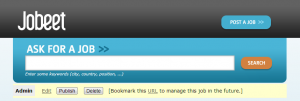
We will now redirect the create and update actions of the JobController to the new preview page:
public function createAction(Request $request)
{
// ...
if ($form->isValid()) {
// ...
return $this->redirect($this->generateUrl('ibw_job_preview', array(
'company' => $entity->getCompanySlug(),
'location' => $entity->getLocationSlug(),
'token' => $entity->getToken(),
'position' => $entity->getPositionSlug()
)));
}
// ...
}
public function updateAction(Request $request, $token)
{
// ...
if ($editForm->isValid()) {
// ...
return $this->redirect($this->generateUrl('ibw_job_preview', array(
'company' => $entity->getCompanySlug(),
'location' => $entity->getLocationSlug(),
'token' => $entity->getToken(),
'position' => $entity->getPositionSlug()
)));
}
// ...
}As we said before, you can edit a job only if you know the job token and you’re the admin of the site. At the moment, when you access a job page, you will see the Edit link and that’s bad. Let’s remove it from the show.html.twig file:
<div style="padding: 20px 0">
<a href="{{ path('ibw_job_edit', { 'token': entity.token }) }}">
Edit
</a>
</div>Job Activation and Publication
In the previous section, there is a link to publish the job. The link needs to be changed to point to a new publish action. For this we will create new route:
# ...
ibw_job_publish:
pattern: /{token}/publish
defaults: { _controller: "IbwJobeetBundle:Job:publish" }
requirements: { _method: post }We can now change the link of the Publish link (we will use a form here, like when deleting a job, so we will have a POST request):
<!-- ... -->
{% if not job.isActivated %}
<li><a href="{{ path('ibw_job_edit', { 'token': job.token }) }}">Edit</a></li>
<li>
<form action="{{ path('ibw_job_publish', { 'token': job.token }) }}" method="post">
{{ form_widget(publish_form) }}
<button type="submit">Publish</button>
</form>
</li>
{% endif %}
<!-- ... -->The last step is to create the publish action, the publish form and to edit the preview action to send the publish form to the template:
// ...
public function previewAction($token)
{
// ...
$deleteForm = $this->createDeleteForm($entity->getToken());
$publishForm = $this->createPublishForm($entity->getToken());
return $this->render('IbwJobeetBundle:Job:show.html.twig', array(
'entity' => $entity,
'delete_form' => $deleteForm->createView(),
'publish_form' => $publishForm->createView(),
));
}
public function publishAction(Request $request, $token)
{
$form = $this->createPublishForm($token);
$form->bind($request);
if ($form->isValid()) {
$em = $this->getDoctrine()->getManager();
$entity = $em->getRepository('IbwJobeetBundle:Job')->findOneByToken($token);
if (!$entity) {
throw $this->createNotFoundException('Unable to find Job entity.');
}
$entity->publish();
$em->persist($entity);
$em->flush();
$this->get('session')->getFlashBag()->add('notice', 'Your job is now online for 30 days.');
}
return $this->redirect($this->generateUrl('ibw_job_preview', array(
'company' => $entity->getCompanySlug(),
'location' => $entity->getLocationSlug(),
'token' => $entity->getToken(),
'position' => $entity->getPositionSlug()
)));
}
private function createPublishForm($token)
{
return $this->createFormBuilder(array('token' => $token))
->add('token', 'hidden')
->getForm()
;
}
// ...The publishAction() method uses a new publish() method that can be defined as follows:
// ...
public function publish()
{
$this->setIsActivated(true);
}
// ...You can now test the new publish feature in your browser.
But we still have something to fix. The non-activated jobs must not be accessible, which means that they must not show up on the Jobeet homepage, and must not be accessible by their URL. We need to edit the JobRepository methods to add this requirement:
namespace IbwJobeetBundleRepository;
use DoctrineORMEntityRepository;
class JobRepository extends EntityRepository
{
public function getActiveJobs($category_id = null, $max = null, $offset = null)
{
$qb = $this->createQueryBuilder('j')
->where('j.expires_at > :date')
->setParameter('date', date('Y-m-d H:i:s', time()))
->andWhere('j.is_activated = :activated')
->setParameter('activated', 1)
->orderBy('j.expires_at', 'DESC');
if($max) {
$qb->setMaxResults($max);
}
if($offset) {
$qb->setFirstResult($offset);
}
if($category_id) {
$qb->andWhere('j.category = :category_id')
->setParameter('category_id', $category_id);
}
$query = $qb->getQuery();
return $query->getResult();
}
public function countActiveJobs($category_id = null)
{
$qb = $this->createQueryBuilder('j')
->select('count(j.id)')
->where('j.expires_at > :date')
->setParameter('date', date('Y-m-d H:i:s', time()))
->andWhere('j.is_activated = :activated')
->setParameter('activated', 1);
if($category_id) {
$qb->andWhere('j.category = :category_id')
->setParameter('category_id', $category_id);
}
$query = $qb->getQuery();
return $query->getSingleScalarResult();
}
public function getActiveJob($id)
{
$query = $this->createQueryBuilder('j')
->where('j.id = :id')
->setParameter('id', $id)
->andWhere('j.expires_at > :date')
->setParameter('date', date('Y-m-d H:i:s', time()))
->andWhere('j.is_activated = :activated')
->setParameter('activated', 1)
->setMaxResults(1)
->getQuery();
try {
$job = $query->getSingleResult();
} catch (DoctrineOrmNoResultException $e) {
$job = null;
}
return $job;
}
}The same for CategoryRepository getWithJobs() method:
namespace IbwJobeetBundleRepository;
use DoctrineORMEntityRepository;
class CategoryRepository extends EntityRepository
{
public function getWithJobs()
{
$query = $this->getEntityManager()
->createQuery('SELECT c FROM IbwJobeetBundle:Category c LEFT JOIN c.jobs j WHERE j.expires_at > :date AND j.is_activated = :activated')
->setParameter('date', date('Y-m-d H:i:s', time()))
->setParameter('activated', 1);
return $query->getResult();
}
}That’s all. You can test it now in your browser. All non-activated jobs have disappeared from the homepage; even if you know their URLs, they are not accessible anymore. They are, however, accessible if one knows the job’s token URL. In that case, the job preview will show up with the admin bar.

This work is licensed under a Creative Commons Attribution-ShareAlike 3.0 Unported License.
Symfony2 Jobeet Day 9: The Functional Tests
* This article is part of the original Jobeet Tutorial, created by Fabien Potencier, for Symfony 1.4.
Functional tests in jobeet
Functional tests are a great tool to test your application from end to end: from the request made by a browser to the response sent by the server. They test all the layers of an application: the routing, the model, the actions and the templates. They are very similar to what you probably already do manually: each time you add or modify an action, you need to go to the browser and check that everything works as expected by clicking on links and checking elements on the rendered page. In other words, you run a scenario corresponding to the use case you have just implemented.
As the process is manual, it is tedious and error prone. Each time you change something in your code, you must step through all the scenarios to ensure that you did not break something. That’s insane. Functional tests in symfony provide a way to easily describe scenarios. Each scenario can then be played automatically over and over again by simulating the experience a user has in a browser. Like unit tests, they give you the confidence to code in peace.
Functional tests have a very specific workflow:
- Make a request;
- Test the response;
- Click on a link or submit a form;
- Test the response;
- Rinse and repeat;
Our First Functional Test
Functional tests are simple PHP files that typically live in the Tests/Controller directory of your bundle. If you want to test the pages handled by your CategoryController class, start by creating a new CategoryControllerTest class that extends a special WebTestCase class:
namespace IbwJobeetBundleTestsController;
use SymfonyBundleFrameworkBundleTestWebTestCase;
use SymfonyBundleFrameworkBundleConsoleApplication;
use SymfonyComponentConsoleOutputNullOutput;
use SymfonyComponentConsoleInputArrayInput;
use DoctrineBundleDoctrineBundleCommandDropDatabaseDoctrineCommand;
use DoctrineBundleDoctrineBundleCommandCreateDatabaseDoctrineCommand;
use DoctrineBundleDoctrineBundleCommandProxyCreateSchemaDoctrineCommand;
class CategoryControllerTest extends WebTestCase
{
private $em;
private $application;
public function setUp()
{
static::$kernel = static::createKernel();
static::$kernel->boot();
$this->application = new Application(static::$kernel);
// drop the database
$command = new DropDatabaseDoctrineCommand();
$this->application->add($command);
$input = new ArrayInput(array(
'command' => 'doctrine:database:drop',
'--force' => true
));
$command->run($input, new NullOutput());
// we have to close the connection after dropping the database so we don't get "No database selected" error
$connection = $this->application->getKernel()->getContainer()->get('doctrine')->getConnection();
if ($connection->isConnected()) {
$connection->close();
}
// create the database
$command = new CreateDatabaseDoctrineCommand();
$this->application->add($command);
$input = new ArrayInput(array(
'command' => 'doctrine:database:create',
));
$command->run($input, new NullOutput());
// create schema
$command = new CreateSchemaDoctrineCommand();
$this->application->add($command);
$input = new ArrayInput(array(
'command' => 'doctrine:schema:create',
));
$command->run($input, new NullOutput());
// get the Entity Manager
$this->em = static::$kernel->getContainer()
->get('doctrine')
->getManager();
// load fixtures
$client = static::createClient();
$loader = new SymfonyBridgeDoctrineDataFixturesContainerAwareLoader($client->getContainer());
$loader->loadFromDirectory(static::$kernel->locateResource('@IbwJobeetBundle/DataFixtures/ORM'));
$purger = new DoctrineCommonDataFixturesPurgerORMPurger($this->em);
$executor = new DoctrineCommonDataFixturesExecutorORMExecutor($this->em, $purger);
$executor->execute($loader->getFixtures());
}
public function testShow()
{
$client = static::createClient();
$crawler = $client->request('GET', '/category/index');
$this->assertEquals('IbwJobeetBundleControllerCategoryController::showAction', $client->getRequest()->attributes->get('_controller'));
$this->assertTrue(200 === $client->getResponse()->getStatusCode());
}
}To learn more about crawler, read the Symfony documentation here.
Running Functional Tests
As for unit tests, launching functional tests can be done by executing the phpunit command:
phpunit -c app/ src/Ibw/JobeetBundle/Tests/Controller/CategoryControllerTest
This test will fail because the tested url, /category/index, is not a valid url in Jobeet:
PHPUnit 3.7.22 by Sebastian Bergmann. Configuration read from /var/www/jobeet/app/phpunit.xml.dist F Time: 2 seconds, Memory: 25.25Mb There was 1 failure: 1) IbwJobeetBundleTestsControllerCategoryControllerTest::testShow Failed asserting that false is true.
Writing Functional Tests
Writing functional tests is like playing a scenario in a browser. We already have written all the scenarios we need to test as part of the day 2 stories.
First, let’s test the Jobeet homepage by editing the JobControllerTest class. Replace the code with the following one:
EXPIRED JOBS ARE NOT LISTED
namespace IbwJobeetBundleTestsController;
use SymfonyBundleFrameworkBundleTestWebTestCase;
use SymfonyBundleFrameworkBundleConsoleApplication;
use SymfonyComponentConsoleOutputNullOutput;
use SymfonyComponentConsoleInputArrayInput;
use DoctrineBundleDoctrineBundleCommandDropDatabaseDoctrineCommand;
use DoctrineBundleDoctrineBundleCommandCreateDatabaseDoctrineCommand;
use DoctrineBundleDoctrineBundleCommandProxyCreateSchemaDoctrineCommand;
class JobControllerTest extends WebTestCase
{
private $em;
private $application;
public function setUp()
{
static::$kernel = static::createKernel();
static::$kernel->boot();
$this->application = new Application(static::$kernel);
// drop the database
$command = new DropDatabaseDoctrineCommand();
$this->application->add($command);
$input = new ArrayInput(array(
'command' => 'doctrine:database:drop',
'--force' => true
));
$command->run($input, new NullOutput());
// we have to close the connection after dropping the database so we don't get "No database selected" error
$connection = $this->application->getKernel()->getContainer()->get('doctrine')->getConnection();
if ($connection->isConnected()) {
$connection->close();
}
// create the database
$command = new CreateDatabaseDoctrineCommand();
$this->application->add($command);
$input = new ArrayInput(array(
'command' => 'doctrine:database:create',
));
$command->run($input, new NullOutput());
// create schema
$command = new CreateSchemaDoctrineCommand();
$this->application->add($command);
$input = new ArrayInput(array(
'command' => 'doctrine:schema:create',
));
$command->run($input, new NullOutput());
// get the Entity Manager
$this->em = static::$kernel->getContainer()
->get('doctrine')
->getManager();
// load fixtures
$client = static::createClient();
$loader = new SymfonyBridgeDoctrineDataFixturesContainerAwareLoader($client->getContainer());
$loader->loadFromDirectory(static::$kernel->locateResource('@IbwJobeetBundle/DataFixtures/ORM'));
$purger = new DoctrineCommonDataFixturesPurgerORMPurger($this->em);
$executor = new DoctrineCommonDataFixturesExecutorORMExecutor($this->em, $purger);
$executor->execute($loader->getFixtures());
}
public function testIndex()
{
$client = static::createClient();
$crawler = $client->request('GET', '/');
$this->assertEquals('IbwJobeetBundleControllerJobController::indexAction', $client->getRequest()->attributes->get('_controller'));
$this->assertTrue($crawler->filter('.jobs td.position:contains("Expired")')->count() == 0);
}
}To verify the exclusion of expired jobs from the homepage, we check that the CSS selector .jobs td.position:contains("Expired") does not match anywhere in the response HTML content (remember that in the fixtures, the only expired job we have contains “Expired” in the position).
ONLY N JOBS ARE LISTED FOR A CATEGORY
Add the following code at the end of your testIndex() function. To get the custom parameter defined in app/config/config.yml in our functional test, we will use the kernel:
public function testIndex()
{
//...
$kernel = static::createKernel();
$kernel->boot();
$max_jobs_on_homepage = $kernel->getContainer()->getParameter('max_jobs_on_homepage');
$this->assertTrue($crawler->filter('.category_programming tr')->count() <= $max_jobs_on_homepage );
}For this test to work we will need to add the corresponding CSS class to each category in the Job/index.html.twig file (so we can select each category and count the jobs listed) :
<!-- ... -->
{% for category in categories %}
<div class="category_{{ category.slug }}">
<div class="category">
<!-- ... -->A CATEGORY HAS A LINK TO THE CATEGORY PAGE ONLY IF TOO MANY JOBS
public function testIndex()
{
//...
$this->assertTrue($crawler->filter('.category_design .more_jobs')->count() == 0);
$this->assertTrue($crawler->filter('.category_programming .more_jobs')->count() == 1);
}In these tests, we check that there is no “more jobs” link for the design category (.category_design .more_jobs does not exist), and that there is a “more jobs” link for the programming category (.category_programming .more_jobs does exist).
JOBS ARE SORTED BY DATE
To test if jobs are actually sorted by date, we need to check that the first job listed on the homepage is the one we expect. This can be done by checking that the URL contains the expected primary key. As the primary key can change between runs, we need to get the Doctrine object from the database first.
public function testIndex()
{
// ...
$em = $kernel->getContainer()->get('doctrine.orm.entity_manager');
$query = $em->createQuery('SELECT j from IbwJobeetBundle:Job j LEFT JOIN j.category c WHERE c.slug = :slug AND j.expires_at > :date ORDER BY j.created_at DESC');
$query->setParameter('slug', 'programming');
$query->setParameter('date', date('Y-m-d H:i:s', time()));
$query->setMaxResults(1);
$job = $query->getSingleResult();
$this->assertTrue($crawler->filter('.category_programming tr')->first()->filter(sprintf('a[href*="/%d/"]', $job->getId()))->count() == 1);
}Even if the test works in this very moment, we need to refactor the code a bit, as getting the first job of the programming category can be reused elsewhere in our tests. We won’t move the code to the Model layer as the code is test specific. Instead, we will move the code to the getMostRecentProgrammingJob function in our test class:
// ...
public function getMostRecentProgrammingJob()
{
$kernel = static::createKernel();
$kernel->boot();
$em = $kernel->getContainer()->get('doctrine.orm.entity_manager');
$query = $em->createQuery('SELECT j from IbwJobeetBundle:Job j LEFT JOIN j.category c WHERE c.slug = :slug AND j.expires_at > :date ORDER BY j.created_at DESC');
$query->setParameter('slug', 'programming');
$query->setParameter('date', date('Y-m-d H:i:s', time()));
$query->setMaxResults(1);
return $query->getSingleResult();
}
// ...You can now replace the previous test code by the following one:
// ...
$this->assertTrue($crawler->filter('.category_programming tr')->first()->filter(sprintf('a[href*="/%d/"]', $this->getMostRecentProgrammingJob()->getId()))->count() == 1);
//...EACH JOB ON THE HOMEPAGE IS CLICKABLE
To test the job link on the homepage, we simulate a click on the “Web Developer” text. As there are many of them on the page, we have explicitly to ask the browser to click on the first one.
Each request parameter is then tested to ensure that the routing has done its job correctly.
public function testIndex()
{
// ...
$job = $this->getMostRecentProgrammingJob();
$link = $crawler->selectLink('Web Developer')->first()->link();
$crawler = $client->click($link);
$this->assertEquals('IbwJobeetBundleControllerJobController::showAction', $client->getRequest()->attributes->get('_controller'));
$this->assertEquals($job->getCompanySlug(), $client->getRequest()->attributes->get('company'));
$this->assertEquals($job->getLocationSlug(), $client->getRequest()->attributes->get('location'));
$this->assertEquals($job->getPositionSlug(), $client->getRequest()->attributes->get('position'));
$this->assertEquals($job->getId(), $client->getRequest()->attributes->get('id'));
}
// ...LEARN BY THE EXAMPLE
In this section, you have all the code needed to test the job and category pages. Read the code carefully as you may learn some new neat tricks:
namespace IbwJobeetBundleTestsController;
use SymfonyBundleFrameworkBundleTestWebTestCase;
use SymfonyBundleFrameworkBundleConsoleApplication;
use SymfonyComponentConsoleOutputNullOutput;
use SymfonyComponentConsoleInputArrayInput;
use DoctrineBundleDoctrineBundleCommandDropDatabaseDoctrineCommand;
use DoctrineBundleDoctrineBundleCommandCreateDatabaseDoctrineCommand;
use DoctrineBundleDoctrineBundleCommandProxyCreateSchemaDoctrineCommand;
class JobControllerTest extends WebTestCase
{
private $em;
private $application;
public function setUp()
{
static::$kernel = static::createKernel();
static::$kernel->boot();
$this->application = new Application(static::$kernel);
// drop the database
$command = new DropDatabaseDoctrineCommand();
$this->application->add($command);
$input = new ArrayInput(array(
'command' => 'doctrine:database:drop',
'--force' => true
));
$command->run($input, new NullOutput());
// we have to close the connection after dropping the database so we don't get "No database selected" error
$connection = $this->application->getKernel()->getContainer()->get('doctrine')->getConnection();
if ($connection->isConnected()) {
$connection->close();
}
// create the database
$command = new CreateDatabaseDoctrineCommand();
$this->application->add($command);
$input = new ArrayInput(array(
'command' => 'doctrine:database:create',
));
$command->run($input, new NullOutput());
// create schema
$command = new CreateSchemaDoctrineCommand();
$this->application->add($command);
$input = new ArrayInput(array(
'command' => 'doctrine:schema:create',
));
$command->run($input, new NullOutput());
// get the Entity Manager
$this->em = static::$kernel->getContainer()
->get('doctrine')
->getManager();
// load fixtures
$client = static::createClient();
$loader = new SymfonyBridgeDoctrineDataFixturesContainerAwareLoader($client->getContainer());
$loader->loadFromDirectory(static::$kernel->locateResource('@IbwJobeetBundle/DataFixtures/ORM'));
$purger = new DoctrineCommonDataFixturesPurgerORMPurger($this->em);
$executor = new DoctrineCommonDataFixturesExecutorORMExecutor($this->em, $purger);
$executor->execute($loader->getFixtures());
}
public function getMostRecentProgrammingJob()
{
$kernel = static::createKernel();
$kernel->boot();
$em = $kernel->getContainer()->get('doctrine.orm.entity_manager');
$query = $em->createQuery('SELECT j from IbwJobeetBundle:Job j LEFT JOIN j.category c WHERE c.slug = :slug AND j.expires_at > :date ORDER BY j.created_at DESC');
$query->setParameter('slug', 'programming');
$query->setParameter('date', date('Y-m-d H:i:s', time()));
$query->setMaxResults(1);
return $query->getSingleResult();
}
public function getExpiredJob()
{
$kernel = static::createKernel();
$kernel->boot();
$em = $kernel->getContainer()->get('doctrine.orm.entity_manager');
$query = $em->createQuery('SELECT j from IbwJobeetBundle:Job j WHERE j.expires_at < :date');
$query->setParameter('date', date('Y-m-d H:i:s', time()));
$query->setMaxResults(1);
return $query->getSingleResult();
}
public function testIndex()
{
// get the custom parameters from app config.yml
$kernel = static::createKernel();
$kernel->boot();
$max_jobs_on_homepage = $kernel->getContainer()->getParameter('max_jobs_on_homepage');
$client = static::createClient();
$crawler = $client->request('GET', '/');
$this->assertEquals('IbwJobeetBundleControllerJobController::indexAction', $client->getRequest()->attributes->get('_controller'));
// expired jobs are not listed
$this->assertTrue($crawler->filter('.jobs td.position:contains("Expired")')->count() == 0);
// only $max_jobs_on_homepage jobs are listed for a category
$this->assertTrue($crawler->filter('.category_programming tr')->count()<= $max_jobs_on_homepage);
$this->assertTrue($crawler->filter('.category_design .more_jobs')->count() == 0);
$this->assertTrue($crawler->filter('.category_programming .more_jobs')->count() == 1);
// jobs are sorted by date
$this->assertTrue($crawler->filter('.category_programming tr')->first()->filter(sprintf('a[href*="/%d/"]', $this->getMostRecentProgrammingJob()->getId()))->count() == 1);
// each job on the homepage is clickable and give detailed information
$job = $this->getMostRecentProgrammingJob();
$link = $crawler->selectLink('Web Developer')->first()->link();
$crawler = $client->click($link);
$this->assertEquals('IbwJobeetBundleControllerJobController::showAction', $client->getRequest()->attributes->get('_controller'));
$this->assertEquals($job->getCompanySlug(), $client->getRequest()->attributes->get('company'));
$this->assertEquals($job->getLocationSlug(), $client->getRequest()->attributes->get('location'));
$this->assertEquals($job->getPositionSlug(), $client->getRequest()->attributes->get('position'));
$this->assertEquals($job->getId(), $client->getRequest()->attributes->get('id'));
// a non-existent job forwards the user to a 404
$crawler = $client->request('GET', '/job/foo-inc/milano-italy/0/painter');
$this->assertTrue(404 === $client->getResponse()->getStatusCode());
// an expired job page forwards the user to a 404
$crawler = $client->request('GET', sprintf('/job/sensio-labs/paris-france/%d/web-developer', $this->getExpiredJob()->getId()));
$this->assertTrue(404 === $client->getResponse()->getStatusCode());
}
}
namespace IbwJobeetBundleTestsController;
use SymfonyBundleFrameworkBundleTestWebTestCase;
use SymfonyBundleFrameworkBundleConsoleApplication;
use SymfonyComponentConsoleOutputNullOutput;
use SymfonyComponentConsoleInputArrayInput;
use DoctrineBundleDoctrineBundleCommandDropDatabaseDoctrineCommand;
use DoctrineBundleDoctrineBundleCommandCreateDatabaseDoctrineCommand;
use DoctrineBundleDoctrineBundleCommandProxyCreateSchemaDoctrineCommand;
class CategoryControllerTest extends WebTestCase
{
private $em;
private $application;
public function setUp()
{
static::$kernel = static::createKernel();
static::$kernel->boot();
$this->application = new Application(static::$kernel);
// drop the database
$command = new DropDatabaseDoctrineCommand();
$this->application->add($command);
$input = new ArrayInput(array(
'command' => 'doctrine:database:drop',
'--force' => true
));
$command->run($input, new NullOutput());
// we have to close the connection after dropping the database so we don't get "No database selected" error
$connection = $this->application->getKernel()->getContainer()->get('doctrine')->getConnection();
if ($connection->isConnected()) {
$connection->close();
}
// create the database
$command = new CreateDatabaseDoctrineCommand();
$this->application->add($command);
$input = new ArrayInput(array(
'command' => 'doctrine:database:create',
));
$command->run($input, new NullOutput());
// create schema
$command = new CreateSchemaDoctrineCommand();
$this->application->add($command);
$input = new ArrayInput(array(
'command' => 'doctrine:schema:create',
));
$command->run($input, new NullOutput());
// get the Entity Manager
$this->em = static::$kernel->getContainer()
->get('doctrine')
->getManager();
// load fixtures
$client = static::createClient();
$loader = new SymfonyBridgeDoctrineDataFixturesContainerAwareLoader($client->getContainer());
$loader->loadFromDirectory(static::$kernel->locateResource('@IbwJobeetBundle/DataFixtures/ORM'));
$purger = new DoctrineCommonDataFixturesPurgerORMPurger($this->em);
$executor = new DoctrineCommonDataFixturesExecutorORMExecutor($this->em, $purger);
$executor->execute($loader->getFixtures());
}
public function testShow()
{
$kernel = static::createKernel();
$kernel->boot();
// get the custom parameters from app/config.yml
$max_jobs_on_category = $kernel->getContainer()->getParameter('max_jobs_on_category');
$max_jobs_on_homepage = $kernel->getContainer()->getParameter('max_jobs_on_homepage');
$client = static::createClient();
$categories = $this->em->getRepository('IbwJobeetBundle:Category')->getWithJobs();
// categories on homepage are clickable
foreach($categories as $category) {
$crawler = $client->request('GET', '/');
$link = $crawler->selectLink($category->getName())->link();
$crawler = $client->click($link);
$this->assertEquals('IbwJobeetBundleControllerCategoryController::showAction', $client->getRequest()->attributes->get('_controller'));
$this->assertEquals($category->getSlug(), $client->getRequest()->attributes->get('slug'));
$jobs_no = $this->em->getRepository('IbwJobeetBundle:Job')->countActiveJobs($category->getId());
// categories with more than $max_jobs_on_homepage jobs also have a "more" link
if($jobs_no > $max_jobs_on_homepage) {
$crawler = $client->request('GET', '/');
$link = $crawler->filter(".category_" . $category->getSlug() . " .more_jobs a")->link();
$crawler = $client->click($link);
$this->assertEquals('IbwJobeetBundleControllerCategoryController::showAction', $client->getRequest()->attributes->get('_controller'));
$this->assertEquals($category->getSlug(), $client->getRequest()->attributes->get('slug'));
}
$pages = ceil($jobs_no/$max_jobs_on_category);
// only $max_jobs_on_category jobs are listed
$this->assertTrue($crawler->filter('.jobs tr')->count() <= $max_jobs_on_category);
$this->assertRegExp("/" . $jobs_no . " jobs/", $crawler->filter('.pagination_desc')->text());
if($pages > 1) {
$this->assertRegExp("/page 1/" . $pages . "/", $crawler->filter('.pagination_desc')->text());
for ($i = 2; $i <= $pages; $i++) {
$link = $crawler->selectLink($i)->link();
$crawler = $client->click($link);
$this->assertEquals('IbwJobeetBundleControllerCategoryController::showAction', $client->getRequest()->attributes->get('_controller'));
$this->assertEquals($i, $client->getRequest()->attributes->get('page'));
$this->assertTrue($crawler->filter('.jobs tr')->count() <= $max_jobs_on_category);
if($jobs_no >1) {
$this->assertRegExp("/" . $jobs_no . " jobs/", $crawler->filter('.pagination_desc')->text());
}
$this->assertRegExp("/page " . $i . "/" . $pages . "/", $crawler->filter('.pagination_desc')->text());
}
}
}
}
}That’s all for today! Tomorrow, we will learn all there is to know about forms.

This work is licensed under a Creative Commons Attribution-ShareAlike 3.0 Unported License.
Symfony2 Jobeet Day 8: The Unit Tests
* This article is part of the original Jobeet Tutorial, created by Fabien Potencier, for Symfony 1.4.
Unit tests in jobeet - Tests in Symfony
There are two different kinds of automated tests in Symfony: unit tests and functional tests. Unit tests verify that each method and function is working properly. Each test must be as independent as possible from the others. On the other hand, functional tests verify that the resulting application behaves correctly as a whole.
Unit tests will be covered in this post, whereas the next post will be dedicated to funcional tests.
Symfony2 integrates with an independent library, the PHPUnit, to give you a rich testing framework. To run tests, you will have to install PHPUnit 3.5.11 or later.
If you don’t have PHPUnit installed, use the following to get it:
sudo apt-get install phpunit sudo pear channel-discover pear.phpunit.de sudo pear channel-discover pear.symfony-project.com sudo pear channel-discover components.ez.no sudo pear channel-discover pear.symfony.com sudo pear update-channels sudo pear upgrade-all sudo pear install pear.symfony.com/Yaml sudo pear install --alldeps phpunit/PHPUnit sudo pear install --force --alldeps phpunit/PHPUnit
Each test – whether it’s a unit test or a functional test – is a PHP class that should live in the Tests/ subdirectory of your bundles. If you follow this rule, then you can run all of your application’s tests with the following command:
phpunit -c app/
The -c option tells PHPUnit to look in the app/ directory for a configuration file. If you’re curious about the PHPUnit options, check out the app/phpunit.xml.dist file.
A unit test is usually a test against a specific PHP class. Let’s start by writing tests for the Jobeet:slugify() method.
Create a new file, JobeetTest.php, in the src/Ibw/JobeetBundle/Tests/Utils folder. By convention, the Tests/ subdirectory should replicate the directory of your bundle. So, when we are testing a class in our bundle’s Utils/ directory, we put the test in the Tests/Utils/ directory:
namespace IbwJobeetBundleTestsUtils;
use IbwJobeetBundleUtilsJobeet;
class JobeetTest extends PHPUnit_Framework_TestCase
{
public function testSlugify()
{
$this->assertEquals('sensio', Jobeet::slugify('Sensio'));
$this->assertEquals('sensio-labs', Jobeet::slugify('sensio labs'));
$this->assertEquals('sensio-labs', Jobeet::slugify('sensio labs'));
$this->assertEquals('paris-france', Jobeet::slugify('paris,france'));
$this->assertEquals('sensio', Jobeet::slugify(' sensio'));
$this->assertEquals('sensio', Jobeet::slugify('sensio '));
}
}To run only this test, you can use the following command:
phpunit -c app/ src/Ibw/JobeetBundle/Tests/Utils/JobeetTest
As everything should work fine, you should get the following result:
PHPUnit 3.7.22 by Sebastian Bergmann. Configuration read from /var/www/jobeet/app/phpunit.xml.dist . Time: 0 seconds, Memory: 8.00Mb OK (1 test, 6 assertions)
For a full list of assertions, you can check the PHPUnit documentation.
Adding Tests for new Features
The slug for an empty string is an empty string. You can test it, it will work. But an empty string in a URL is not that a great idea. Let’s change the slugify() method so that it returns the “n-a” string in case of an empty string.
You can write the test first, then update the method, or the other way around. It is really a matter of taste, but writing the test first gives you the confidence that your code actually implements what you planned:
// ...
$this->assertEquals('n-a', Jobeet::slugify(''));
// ...Now, if we run the test again, we will have a failure:
PHPUnit 3.7.22 by Sebastian Bergmann. Configuration read from /var/www/jobeet/app/phpunit.xml.dist F Time: 0 seconds, Memory: 8.25Mb There was 1 failure: 1) IbwJobeetBundleTestsUtilsJobeetTest::testSlugify Failed asserting that two strings are equal. --- Expected +++ Actual @@ @@ -'n-a' +'' /var/www/jobeet/src/Ibw/JobeetBundle/Tests/Utils/JobeetTest.php:13 FAILURES! Tests: 1, Assertions: 5, Failures: 1.
Now, edit the Jobeet::slugify method and add the following condition at the beginning:
// ...
static public function slugify($text)
{
if (empty($text)) {
return 'n-a';
}
// ...
}The test must now pass as expected, and you can enjoy the green bar.
Adding Tests because of a Bug
Let’s say that time has passed and one of your users reports a weird bug: some job links point to a 404 error page. After some investigation, you find that for some reason, these jobs have an empty company, position, or location slug.
How is it possible?
You look through the records in the database and the columns are definitely not empty. You think about it for a while, and bingo, you find the cause. When a string only contains non-ASCII characters, the slugify() method converts it to an empty string. So happy to have found the cause, you open the Jobeet class and fix the problem right away. That’s a bad idea. First, let’s add a test:
$this->assertEquals('n-a', Jobeet::slugify(' - '));After checking that the test does not pass, edit the Jobeet class and move the empty string check to the end of the method:
static public function slugify($text)
{
// ...
if (empty($text))
{
return 'n-a';
}
return $text;
}The new test now passes, as do all the other ones. The slugify() had a bug despite our 100% coverage.
You cannot think about all edge cases when writing tests, and that’s fine. But when you discover one, you need to write a test for it before fixing your code. It also means that your code will get better over time, which is always a good thing.
Towards a better slugify Method
You probably know that symfony has been created by French people, so let’s add a test with a French word that contains an “accent”:
$this->assertEquals('developpeur-web', Jobeet::slugify('Développeur Web'));The test must fail. Instead of replacing é by e, the slugify() method has replaced it by a dash (-). That’s a tough problem, called transliteration. Hopefully, if you have iconv Library installed, it will do the job for us. Replace the code of the slugify method with the following:
The test must fail. Instead of replacing é by e, the slugify() method has replaced it by a dash (-). That’s a tough problem, called transliteration. Hopefully, if you have iconv Library installed, it will do the job for us. Replace the code of the slugify method with the following:
static public function slugify($text)
{
// replace non letter or digits by -
$text = preg_replace('#[^\pLd]+#u', '-', $text);
// trim
$text = trim($text, '-');
// transliterate
if (function_exists('iconv'))
{
$text = iconv('utf-8', 'us-ascii//TRANSLIT', $text);
}
// lowercase
$text = strtolower($text);
// remove unwanted characters
$text = preg_replace('#[^-w]+#', '', $text);
if (empty($text))
{
return 'n-a';
}
return $text;
}Remember to save all your PHP files with the UTF-8 encoding, as this is the default Symfony encoding, and the one used by iconv to do the transliteration.
Also change the test file to run the test only if iconv is available:
if (function_exists('iconv')) {
$this->assertEquals('developpeur-web', Jobeet::slugify('Développeur Web'));
}Code Coverage
When you write tests, it is easy to forget a portion of the code. If you add a new feature or you just want to verify your code coverage statistics, all you need to do is to check the code coverage by using the --coverage-html option:
phpunit --coverage-html=web/cov/ -c app/
http://jobeet.local/cov/index.html page in a browser.The code coverage only works if you have XDebug enabled and all dependencies installed.
sudo apt-get install php5-xdebug
Your cov/index.html should look like this:
Keep in mind that when this indicates that your code is fully unit tested, it just means that each line has been executed, not that all the edge cases have been tested.
Doctrine Unit Tests
Unit testing a Doctrine model class is a bit more complex as it requires a database connection. You already have the one you use for your development, but it is a good habit to create a dedicated database for tests.
At the beginning of this tutorial, we introduced the environments as a way to vary an application’s settings. By default, all symfony tests are run in the test environment, so let’s configure a different database for the test environment:
Go to your app/config directory and create a copy of parameters.yml file, called parameters_test.yml. Open parameters_test.yml and change the name of your database to jobeet_test. For this to be imported, we have to add it in the config_test.yml file :
imports:
- { resource: config_dev.yml }
- { resource: parameters_test.yml }
// ...Testing the Job Entity
First, we need to create the JobTest.php file in the Tests/Entity folder.
The setUp function will manipulate your database each time you will run the test. At first, it will drop your current database, then it will re-create it and load data from fixtures in it. This will help you have the same initial data in the database you created for the test environment before running the tests.
namespace IbwJobeetBundleEntity;
use SymfonyBundleFrameworkBundleTestWebTestCase;
use IbwJobeetBundleUtilsJobeet as Jobeet;
use SymfonyBundleFrameworkBundleConsoleApplication;
use SymfonyComponentConsoleOutputNullOutput;
use SymfonyComponentConsoleInputArrayInput;
use DoctrineBundleDoctrineBundleCommandDropDatabaseDoctrineCommand;
use DoctrineBundleDoctrineBundleCommandCreateDatabaseDoctrineCommand;
use DoctrineBundleDoctrineBundleCommandProxyCreateSchemaDoctrineCommand;
class JobTest extends WebTestCase
{
private $em;
private $application;
public function setUp()
{
static::$kernel = static::createKernel();
static::$kernel->boot();
$this->application = new Application(static::$kernel);
// drop the database
$command = new DropDatabaseDoctrineCommand();
$this->application->add($command);
$input = new ArrayInput(array(
'command' => 'doctrine:database:drop',
'--force' => true
));
$command->run($input, new NullOutput());
// we have to close the connection after dropping the database so we don't get "No database selected" error
$connection = $this->application->getKernel()->getContainer()->get('doctrine')->getConnection();
if ($connection->isConnected()) {
$connection->close();
}
// create the database
$command = new CreateDatabaseDoctrineCommand();
$this->application->add($command);
$input = new ArrayInput(array(
'command' => 'doctrine:database:create',
));
$command->run($input, new NullOutput());
// create schema
$command = new CreateSchemaDoctrineCommand();
$this->application->add($command);
$input = new ArrayInput(array(
'command' => 'doctrine:schema:create',
));
$command->run($input, new NullOutput());
// get the Entity Manager
$this->em = static::$kernel->getContainer()
->get('doctrine')
->getManager();
// load fixtures
$client = static::createClient();
$loader = new SymfonyBridgeDoctrineDataFixturesContainerAwareLoader($client->getContainer());
$loader->loadFromDirectory(static::$kernel->locateResource('@IbwJobeetBundle/DataFixtures/ORM'));
$purger = new DoctrineCommonDataFixturesPurgerORMPurger($this->em);
$executor = new DoctrineCommonDataFixturesExecutorORMExecutor($this->em, $purger);
$executor->execute($loader->getFixtures());
}
public function testGetCompanySlug()
{
$job = $this->em->createQuery('SELECT j FROM IbwJobeetBundle:Job j ')
->setMaxResults(1)
->getSingleResult();
$this->assertEquals($job->getCompanySlug(), Jobeet::slugify($job->getCompany()));
}
public function testGetPositionSlug()
{
$job = $this->em->createQuery('SELECT j FROM IbwJobeetBundle:Job j ')
->setMaxResults(1)
->getSingleResult();
$this->assertEquals($job->getPositionSlug(), Jobeet::slugify($job->getPosition()));
}
public function testGetLocationSlug()
{
$job = $this->em->createQuery('SELECT j FROM IbwJobeetBundle:Job j ')
->setMaxResults(1)
->getSingleResult();
$this->assertEquals($job->getLocationSlug(), Jobeet::slugify($job->getLocation()));
}
public function testSetExpiresAtValue()
{
$job = new Job();
$job->setExpiresAtValue();
$this->assertEquals(time() + 86400 * 30, $job->getExpiresAt()->format('U'));
}
protected function tearDown()
{
parent::tearDown();
$this->em->close();
}
}Testing the Repository Classes
Now, let’s write some tests for the JobRepository class, to see if the functions we created in the previous days are returning the right values:
namespace IbwJobeetBundleTestsRepository;
use SymfonyBundleFrameworkBundleTestWebTestCase;
use SymfonyBundleFrameworkBundleConsoleApplication;
use SymfonyComponentConsoleOutputNullOutput;
use SymfonyComponentConsoleInputArrayInput;
use DoctrineBundleDoctrineBundleCommandDropDatabaseDoctrineCommand;
use DoctrineBundleDoctrineBundleCommandCreateDatabaseDoctrineCommand;
use DoctrineBundleDoctrineBundleCommandProxyCreateSchemaDoctrineCommand;
class JobRepositoryTest extends WebTestCase
{
private $em;
private $application;
public function setUp()
{
static::$kernel = static::createKernel();
static::$kernel->boot();
$this->application = new Application(static::$kernel);
// drop the database
$command = new DropDatabaseDoctrineCommand();
$this->application->add($command);
$input = new ArrayInput(array(
'command' => 'doctrine:database:drop',
'--force' => true
));
$command->run($input, new NullOutput());
// we have to close the connection after dropping the database so we don't get "No database selected" error
$connection = $this->application->getKernel()->getContainer()->get('doctrine')->getConnection();
if ($connection->isConnected()) {
$connection->close();
}
// create the database
$command = new CreateDatabaseDoctrineCommand();
$this->application->add($command);
$input = new ArrayInput(array(
'command' => 'doctrine:database:create',
));
$command->run($input, new NullOutput());
// create schema
$command = new CreateSchemaDoctrineCommand();
$this->application->add($command);
$input = new ArrayInput(array(
'command' => 'doctrine:schema:create',
));
$command->run($input, new NullOutput());
// get the Entity Manager
$this->em = static::$kernel->getContainer()
->get('doctrine')
->getManager();
// load fixtures
$client = static::createClient();
$loader = new SymfonyBridgeDoctrineDataFixturesContainerAwareLoader($client->getContainer());
$loader->loadFromDirectory(static::$kernel->locateResource('@IbwJobeetBundle/DataFixtures/ORM'));
$purger = new DoctrineCommonDataFixturesPurgerORMPurger($this->em);
$executor = new DoctrineCommonDataFixturesExecutorORMExecutor($this->em, $purger);
$executor->execute($loader->getFixtures());
}
public function testCountActiveJobs()
{
$query = $this->em->createQuery('SELECT c FROM IbwJobeetBundle:Category c');
$categories = $query->getResult();
foreach($categories as $category) {
$query = $this->em->createQuery('SELECT COUNT(j.id) FROM IbwJobeetBundle:Job j WHERE j.category = :category AND j.expires_at > :date');
$query->setParameter('category', $category->getId());
$query->setParameter('date', date('Y-m-d H:i:s', time()));
$jobs_db = $query->getSingleScalarResult();
$jobs_rep = $this->em->getRepository('IbwJobeetBundle:Job')->countActiveJobs($category->getId());
// This test will verify if the value returned by the countActiveJobs() function
// coincides with the number of active jobs for a given category from the database
$this->assertEquals($jobs_rep, $jobs_db);
}
}
public function testGetActiveJobs()
{
$query = $this->em->createQuery('SELECT c from IbwJobeetBundle:Category c');
$categories = $query->getResult();
foreach ($categories as $category) {
$query = $this->em->createQuery('SELECT COUNT(j.id) from IbwJobeetBundle:Job j WHERE j.expires_at > :date AND j.category = :category');
$query->setParameter('date', date('Y-m-d H:i:s', time()));
$query->setParameter('category', $category->getId());
$jobs_db = $query->getSingleScalarResult();
$jobs_rep = $this->em->getRepository('IbwJobeetBundle:Job')->getActiveJobs($category->getId(), null, null);
// This test tells if the number of active jobs for a given category from
// the database is the same as the value returned by the function
$this->assertEquals($jobs_db, count($jobs_rep));
}
}
public function testGetActiveJob()
{
$query = $this->em->createQuery('SELECT j FROM IbwJobeetBundle:Job j WHERE j.expires_at > :date');
$query->setParameter('date', date('Y-m-d H:i:s', time()));
$query->setMaxResults(1);
$job_db = $query->getSingleResult();
$job_rep = $this->em->getRepository('IbwJobeetBundle:Job')->getActiveJob($job_db->getId());
// If the job is active, the getActiveJob() method should return a non-null value
$this->assertNotNull($job_rep);
$query = $this->em->createQuery('SELECT j FROM IbwJobeetBundle:Job j WHERE j.expires_at < :date'); $query->setParameter('date', date('Y-m-d H:i:s', time()));
$query->setMaxResults(1);
$job_expired = $query->getSingleResult();
$job_rep = $this->em->getRepository('IbwJobeetBundle:Job')->getActiveJob($job_expired->getId());
// If the job is expired, the getActiveJob() method should return a null value
$this->assertNull($job_rep);
}
protected function tearDown()
{
parent::tearDown();
$this->em->close();
}
}We will do the same thing for CategoryRepository class:
namespace IbwJobeetBundleTestsRepository;
use SymfonyBundleFrameworkBundleTestWebTestCase;
use SymfonyBundleFrameworkBundleConsoleApplication;
use SymfonyComponentConsoleOutputNullOutput;
use SymfonyComponentConsoleInputArrayInput;
use DoctrineBundleDoctrineBundleCommandDropDatabaseDoctrineCommand;
use DoctrineBundleDoctrineBundleCommandCreateDatabaseDoctrineCommand;
use DoctrineBundleDoctrineBundleCommandProxyCreateSchemaDoctrineCommand;
class CategoryRepositoryTest extends WebTestCase
{
private $em;
private $application;
public function setUp()
{
static::$kernel = static::createKernel();
static::$kernel->boot();
$this->application = new Application(static::$kernel);
// drop the database
$command = new DropDatabaseDoctrineCommand();
$this->application->add($command);
$input = new ArrayInput(array(
'command' => 'doctrine:database:drop',
'--force' => true
));
$command->run($input, new NullOutput());
// we have to close the connection after dropping the database so we don't get "No database selected" error
$connection = $this->application->getKernel()->getContainer()->get('doctrine')->getConnection();
if ($connection->isConnected()) {
$connection->close();
}
// create the database
$command = new CreateDatabaseDoctrineCommand();
$this->application->add($command);
$input = new ArrayInput(array(
'command' => 'doctrine:database:create',
));
$command->run($input, new NullOutput());
// create schema
$command = new CreateSchemaDoctrineCommand();
$this->application->add($command);
$input = new ArrayInput(array(
'command' => 'doctrine:schema:create',
));
$command->run($input, new NullOutput());
// get the Entity Manager
$this->em = static::$kernel->getContainer()
->get('doctrine')
->getManager();
// load fixtures
$client = static::createClient();
$loader = new SymfonyBridgeDoctrineDataFixturesContainerAwareLoader($client->getContainer());
$loader->loadFromDirectory(static::$kernel->locateResource('@IbwJobeetBundle/DataFixtures/ORM'));
$purger = new DoctrineCommonDataFixturesPurgerORMPurger($this->em);
$executor = new DoctrineCommonDataFixturesExecutorORMExecutor($this->em, $purger);
$executor->execute($loader->getFixtures());
}
public function testGetWithJobs()
{
$query = $this->em->createQuery('SELECT c FROM IbwJobeetBundle:Category c LEFT JOIN c.jobs j WHERE j.expires_at > :date');
$query->setParameter('date', date('Y-m-d H:i:s', time()));
$categories_db = $query->getResult();
$categories_rep = $this->em->getRepository('IbwJobeetBundle:Category')->getWithJobs();
// This test verifies if the number of categories having active jobs, returned
// by the getWithJobs() function equals the number of categories having active jobs from database
$this->assertEquals(count($categories_rep), count($categories_db));
}
protected function tearDown()
{
parent::tearDown();
$this->em->close();
}
}After you finish writing the tests, run them with the following command, in order to generate the code coverage percent for the whole functions :
phpunit --coverage-html=web/cov/ -c app src/Ibw/JobeetBundle/Tests/Repository/
Now, if you go to http://jobeet.local/cov/Repository.html you will see that the code coverage for Repository Tests is not 100% complete.
Let’s add some tests for the JobRepository to achieve 100% code coverage. At the moment, in our database, we have two job categories having 0 active jobs and one job category having just one active job. That why, when we will test the $max and $offset parameters, we will run the following tests just on the categories with at least 3 active jobs. In order to do that, add this inside your foreach statement, from your testGetActiveJobs() function:
// ...
foreach ($categories as $category) {
// ...
// If there are at least 3 active jobs in the selected category, we will
// test the getActiveJobs() method using the limit and offset parameters too
// to get 100% code coverage
if($jobs_db > 2 ) {
$jobs_rep = $this->em->getRepository('IbwJobeetBundle:Job')->getActiveJobs($category->getId(), 2);
// This test tells if the number of returned active jobs is the one $max parameter requires
$this->assertEquals(2, count($jobs_rep));
$jobs_rep = $this->em->getRepository('IbwJobeetBundle:Job')->getActiveJobs($category->getId(), 2, 1);
// We set the limit to 2 results, starting from the second job and test if the result is as expected
$this->assertEquals(2, count($jobs_rep));
}
}
// ...Run the code coverage command again :
phpunit --coverage-html=web/cov/ -c app src/Ibw/JobeetBundle/Tests/Repository/
This time, if you check your code coverage, you will see that it 100% complete.
That’s all for today! See you tomorrow, when we will talk about functional tests.

This work is licensed under a Creative Commons Attribution-ShareAlike 3.0 Unported License.
Symfony2 Jobeet Day 7: Playing With the Category Page
* This article is part of the original Jobeet Tutorial, created by Fabien Potencier, for Symfony 1.4.
Category page in jobeet
Today we will make the Category page like it is described in the second day’s requirements:
“The user sees a list of all the jobs from the category sorted by date and paginated with 20 jobs per page“
The Category Route
First, we need to add a route to define a pretty URL for the category page. Add it at the beginning of the routing file:
# ...
IbwJobeetBundle_category:
pattern: /category/{slug}
defaults: { _controller: IbwJobeetBundle:Category:show }To get the slug of a category we need to add the getSlug() method to our category class:
use IbwJobeetBundleUtilsJobeet as Jobeet;
class Category
{
// ...
public function getSlug()
{
return Jobeet::slugify($this->getName());
}
}The Category Link
Now, edit the index.html.twig template of the job controller to add the link to the category page:
<!-- some HTML code -->
<h1><a href="{{ path('IbwJobeetBundle_category', { 'slug': category.slug }) }}">{{ category.name }}</a></h1>
<!-- some HTML code -->
</table>
{% if category.morejobs %}
<div class="more_jobs">
and <a href="{{ path('IbwJobeetBundle_category', { 'slug': category.slug }) }}">{{ category.morejobs }}</a>
more...
</div>
{% endif %}
</div>
{% endfor %}
</div>
{% endblock %}In the template above we used category.morejobs, so let’s define it:
class Category
{
// ...
private $more_jobs;
// ...
public function setMoreJobs($jobs)
{
$this->more_jobs = $jobs >= 0 ? $jobs : 0;
}
public function getMoreJobs()
{
return $this->more_jobs;
}
}The more_jobs property will hold the number of active jobs for the category minus the number of jobs listed on the homepage. Now, in JobController, we need to set the more_jobs value for each category:
public function indexAction()
{
$em = $this->getDoctrine()->getManager();
$categories = $em->getRepository('IbwJobeetBundle:Category')->getWithJobs();
foreach($categories as $category)
{
$category->setActiveJobs($em->getRepository('IbwJobeetBundle:Job')->getActiveJobs($category->getId(), $this->container->getParameter('max_jobs_on_homepage')));
$category->setMoreJobs($em->getRepository('IbwJobeetBundle:Job')->countActiveJobs($category->getId()) - $this->container->getParameter('max_jobs_on_homepage'));
}
return $this->render('IbwJobeetBundle:Job:index.html.twig', array(
'categories' => $categories
));
}The countActiveJobs function has to be added to the JobRepository:
// ...
public function countActiveJobs($category_id = null)
{
$qb = $this->createQueryBuilder('j')
->select('count(j.id)')
->where('j.expires_at > :date')
->setParameter('date', date('Y-m-d H:i:s', time()));
if($category_id)
{
$qb->andWhere('j.category = :category_id')
->setParameter('category_id', $category_id);
}
$query = $qb->getQuery();
return $query->getSingleScalarResult();
}
// ...Now you should see the result in your browser:
Category Controller Creation
It’s now time to create the Category controller. Create a new CategoryController.php file in your Controller directory:
namespace IbwJobeetBundleController;
use SymfonyBundleFrameworkBundleControllerController;
use IbwJobeetBundleEntityCategory;
/**
* Category controller
*
*/
class CategoryController extends Controller
{
}We could use the doctrine:generate:crud command like we did for the job controller, but we won’t need 90% of the generated code, so we can just create a new controller from scratch.
Update the Database
We need to add a slug column for the category table and lifecycle callbacks for setting this column value:
IbwJobeetBundleEntityCategory:
type: entity
repositoryClass: IbwJobeetBundleRepositoryCategoryRepository
table: category
id:
id:
type: integer
generator: { strategy: AUTO }
fields:
name:
type: string
length: 255
unique: true
slug:
type: string
length: 255
unique: true
oneToMany:
jobs:
targetEntity: Job
mappedBy: category
manyToMany:
affiliates:
targetEntity: Affiliate
mappedBy: categories
lifecycleCallbacks:
prePersist: [ setSlugValue ]
preUpdate: [ setSlugValue ]Remove from the Category entity (src/Ibw/JobeetBundle/Entity/Category.php) the getSlug method we created earlier and run the doctrine command to update the Category entity class:
php app/console doctrine:generate:entities
Now you should have the following added to Category.php:
// ...
/**
* @var string
*/
private $slug;
/**
* Set slug
*
* @param string $slug
* @return Category
*/
public function setSlug($slug)
{
$this->slug = $slug;
return $this;
}
/**
* Get slug
*
* @return string
*/
public function getSlug()
{
return $this->slug;
}Change the setSlugValue() function:
// ...
class Category
{
// ...
public function setSlugValue()
{
$this->slug = Jobeet::slugify($this->getName());
}
}Now we have to drop the database and create it again with the new Category column and load the fixtures:
php app/console doctrine:database:drop --force php app/console doctrine:database:create php app/console doctrine:schema:update --force php app/console doctrine:fixtures:load
Category Page
We have now everything in place to create the showAction() method. Add the following code to the CategoryController.php file:
// ...
public function showAction($slug)
{
$em = $this->getDoctrine()->getManager();
$category = $em->getRepository('IbwJobeetBundle:Category')->findOneBySlug($slug);
if (!$category) {
throw $this->createNotFoundException('Unable to find Category entity.');
}
$category->setActiveJobs($em->getRepository('IbwJobeetBundle:Job')->getActiveJobs($category->getId()));
return $this->render('IbwJobeetBundle:Category:show.html.twig', array(
'category' => $category,
));
}
// ...The last step is to create the show.html.twig template:
{% extends 'IbwJobeetBundle::layout.html.twig' %}
{% block title %}
Jobs in the {{ category.name }} category
{% endblock %}
{% block stylesheets %}
{{ parent() }}
<link rel="stylesheet" href="{{ asset('bundles/ibwjobeet/css/jobs.css') }}" type="text/css" media="all" />
{% endblock %}
{% block content %}
<div class="category">
<div class="feed">
<a href="">Feed</a>
</div>
<h1>{{ category.name }}</h1>
</div>
<table class="jobs">
{% for entity in category.activejobs %}
<tr class="{{ cycle(['even', 'odd'], loop.index) }}">
<td class="location">{{ entity.location }}</td>
<td class="position">
<a href="{{ path('ibw_job_show', { 'id': entity.id, 'company': entity.companyslug, 'location': entity.locationslug, 'position': entity.positionslug }) }}">
{{ entity.position }}
</a>
</td>
<td class="company">{{ entity.company }}</td>
</tr>
{% endfor %}
</table>
{% endblock %}Including Other Twig Templates
Notice that we have copied and pasted the tag that create a list of jobs from the job index.html.twig template. That’s bad. When you need to reuse some portion of a template, you need to create a new twig template with that code and include it where you need. Create the list.html.twig file:
<table class="jobs">
{% for entity in jobs %}
<tr class="{{ cycle(['even', 'odd'], loop.index) }}">
<td class="location">{{ entity.location }}</td>
<td class="position">
<a href="{{ path('ibw_job_show', { 'id': entity.id, 'company': entity.companyslug, 'location': entity.locationslug, 'position': entity.positionslug }) }}">
{{ entity.position }}
</a>
</td>
<td class="company">{{ entity.company }}</td>
</tr>
{% endfor %}
</table>You can include a template by using the include function. Replace the HTML <table> code from both templates with the mentioned function:
{{ include ('IbwJobeetBundle:Job:list.html.twig', {'jobs': category.activejobs}) }}{{ include ('IbwJobeetBundle:Job:list.html.twig', {'jobs': category.activejobs}) }}List Pagination
At the moment of writing this, Symfony2 doesn’t provide any good pagination tools out of the box so to solve this problem we will use the old classic method. First, let’s add a page parameter to the IbwJobeetBundle_category route. The page parameter will have a default value of 1, so it will not be required:
IbwJobeetBundle_category:
pattern: /category/{slug}/{page}
defaults: { _controller: IbwJobeetBundle:Category:show, page: 1 }
# ...Clear the cache after modifying the routing file:
php app/console cache:clear --env=dev php app/console cache:clear --env=prod
The number of jobs on each page will be defined as a custom parameter in the app/config/config.yml file:
# ...
parameters:
max_jobs_on_homepage: 10
max_jobs_on_category: 20Change the JobRepository getActiveJobs method to include an $offset parameter to be used by doctrine when retrieving jobs:
// ...
public function getActiveJobs($category_id = null, $max = null, $offset = null)
{
$qb = $this->createQueryBuilder('j')
->where('j.expires_at > :date')
->setParameter('date', date('Y-m-d H:i:s', time()))
->orderBy('j.expires_at', 'DESC');
if($max)
{
$qb->setMaxResults($max);
}
if($offset)
{
$qb->setFirstResult($offset);
}
if($category_id)
{
$qb->andWhere('j.category = :category_id')
->setParameter('category_id', $category_id);
}
$query = $qb->getQuery();
return $query->getResult();
}
//Change the CategoryController showAction to the following:
public function showAction($slug, $page)
{
$em = $this->getDoctrine()->getManager();
$category = $em->getRepository('IbwJobeetBundle:Category')->findOneBySlug($slug);
if (!$category) {
throw $this->createNotFoundException('Unable to find Category entity.');
}
$total_jobs = $em->getRepository('IbwJobeetBundle:Job')->countActiveJobs($category->getId());
$jobs_per_page = $this->container->getParameter('max_jobs_on_category');
$last_page = ceil($total_jobs / $jobs_per_page);
$previous_page = $page > 1 ? $page - 1 : 1;
$next_page = $page < $last_page ? $page + 1 : $last_page;
$category->setActiveJobs($em->getRepository('IbwJobeetBundle:Job')->getActiveJobs($category->getId(), $jobs_per_page, ($page - 1) * $jobs_per_page));
return $this->render('IbwJobeetBundle:Category:show.html.twig', array(
'category' => $category,
'last_page' => $last_page,
'previous_page' => $previous_page,
'current_page' => $page,
'next_page' => $next_page,
'total_jobs' => $total_jobs
));
}Finally, let’s update the template
{% extends 'IbwJobeetBundle::layout.html.twig' %}
{% block title %}
Jobs in the {{ category.name }} category
{% endblock %}
{% block stylesheets %}
{{ parent() }}
<link rel="stylesheet" href="{{ asset('bundles/ibwjobeet/css/jobs.css') }}" type="text/css" media="all" />
{% endblock %}
{% block content %}
<div class="category">
<div class="feed">
<a href="">Feed
</a>
</div>
<h1>{{ category.name }}</h1>
</div>
{{ include ('IbwJobeetBundle:Job:list.html.twig', {'jobs': category.activejobs}) }}
{% if last_page > 1 %}
<div class="pagination">
<a href="{{ path('IbwJobeetBundle_category', { 'slug': category.slug, 'page': 1 }) }}">
<img src="{{ asset('bundles/ibwjobeet/images/first.png') }}" alt="First page" title="First page" />
</a>
<a href="{{ path('IbwJobeetBundle_category', { 'slug': category.slug, 'page': previous_page }) }}">
<img src="{{ asset('bundles/ibwjobeet/images/previous.png') }}" alt="Previous page" title="Previous page" />
</a>
{% for page in 1..last_page %}
{% if page == current_page %}
{{ page }}
{% else %}
<a href="{{ path('IbwJobeetBundle_category', { 'slug': category.slug, 'page': page }) }}">{{ page }}</a>
{% endif %}
{% endfor %}
<a href="{{ path('IbwJobeetBundle_category', { 'slug': category.slug, 'page': next_page }) }}">
<img src="{{ asset('bundles/ibwjobeet/images/next.png') }}" alt="Next page" title="Next page" />
</a>
<a href="{{ path('IbwJobeetBundle_category', { 'slug': category.slug, 'page': last_page }) }}">
<img src="{{ asset('bundles/ibwjobeet/images/last.png') }}" alt="Last page" title="Last page" />
</a>
</div>
{% endif %}
<div class="pagination_desc">
<strong>{{ total_jobs }}</strong> jobs in this category
{% if last_page > 1 %}
- page <strong>{{ current_page }}/{{ last_page }}</strong>
{% endif %}
</div>
{% endblock %}The result:
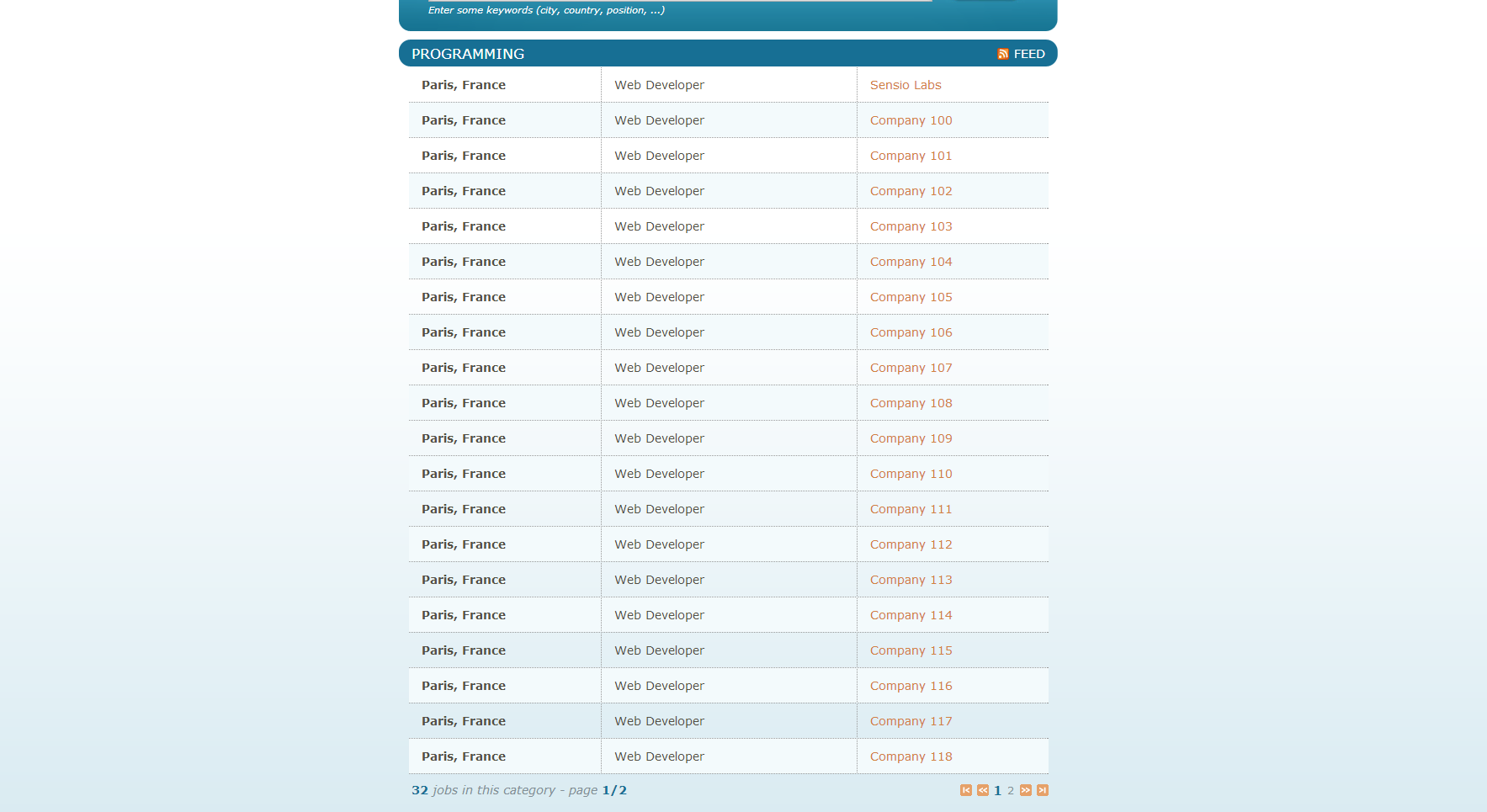

This work is licensed under a Creative Commons Attribution-ShareAlike 3.0 Unported License.
Symfony2 Jobeet Day 6: More with the Model
* This article is part of the original Jobeet Tutorial, created by Fabien Potencier, for Symfony 1.4.
The Doctrine Query Object
From the second day’s requirements: “On the homepage, the user sees the latest active jobs”. But as of now, all jobs are displayed, whether they are active or not:
// ...
class JobController extends Controller
{
public function indexAction()
{
$em = $this->getDoctrine()->getManager();
$entities = $em->getRepository('IbwJobeetBundle:Job')->findAll();
return $this->render('IbwJobeetBundle:Job:index.html.twig', array(
'entities' => $entities
));
// ...
}An active job is one that was posted less than 30 days ago. The $entities = $em->getRepository('IbwJobeetBundle')->findAll() method will make a request to the database to get all the jobs. We are not specifying any condition, which means that all the records are retrieved from the database.
Let’s change it to only select active jobs:
public function indexAction()
{
$em = $this->getDoctrine()->getManager();
$query = $em->createQuery(
'SELECT j FROM IbwJobeetBundle:Job j WHERE j.created_at > :date'
)->setParameter('date', date('Y-m-d H:i:s', time() - 86400 * 30));
$entities = $query->getResult();
return $this->render('IbwJobeetBundle:Job:index.html.twig', array(
'entities' => $entities
));
}Debugging Doctrine generated SQL
Sometimes, it is of great help to see the SQL generated by Doctrine; for instance, to debug a query that does not work as expected. In the dev environment, thanks to the Symfony Web Debug Toolbar, all the information you need is available within the comfort of your browser (http://jobeet.local/app_dev.php):
Object Serialization
Even if the code above works, it is far from perfect as it does not take into account some requirements from Day 2: “A user can come back to re-activate or extend the validity of the job for an extra 30 days..”.
But as the above code only relies on the created_at value, and because this column stores the creation date, we cannot satisfy the above requirement.
If you remember the database schema we have described during Day 3, we also have defined an expires_at column. Currently, if this value is not set in fixture file, it remains always empty. But when a job is created, it can be automatically set to 30 days after the current date.
When you need to do something automatically before a Doctrine object is serialized to the database, you can add a new action to the lifecycle callbacks in the file that maps objects to the database, like we did earlier for the created_at column:
# ...
# ...
lifecycleCallbacks:
prePersist: [ setCreatedAtValue, setExpiresAtValue ]
preUpdate: [ setUpdatedAtValue ]Now, we have to rebuild the entities classes so Doctrine will add the new function:
php app/console doctrine:generate:entities IbwJobeetBundle
Open the src/Ibw/JobeetBundle/Entity/Job.php file and edit the new added function:
// ...
class Job
{
// ...
public function setExpiresAtValue()
{
if(!$this->getExpiresAt()) {
$now = $this->getCreatedAt() ? $this->getCreatedAt()->format('U') : time();
$this->expires_at = new DateTime(date('Y-m-d H:i:s', $now + 86400 * 30));
}
}
}Now, let’s change the action to use the expires_at column instead of the created_at one to select the active jobs:
// ...
public function indexAction()
{
$em = $this->getDoctrine()->getManager();
$query = $em->createQuery(
'SELECT j FROM IbwJobeetBundle:Job j WHERE j.expires_at > :date'
)->setParameter('date', date('Y-m-d H:i:s', time()));
$entities = $query->getResult();
return $this->render('IbwJobeetBundle:Job:index.html.twig', array(
'entities' => $entities
));
}
// ...More with Fixtures
Refreshing the Jobeet homepage in your browser won’t change anything, as the jobs in the database have been posted just a few days ago. Let’s change the fixtures to add a job that is already expired:
// ...
public function load(ObjectManager $em)
{
$job_expired = new Job();
$job_expired->setCategory($em->merge($this->getReference('category-programming')));
$job_expired->setType('full-time');
$job_expired->setCompany('Sensio Labs');
$job_expired->setLogo('sensio-labs.gif');
$job_expired->setUrl('http://www.sensiolabs.com/');
$job_expired->setPosition('Web Developer Expired');
$job_expired->setLocation('Paris, France');
$job_expired->setDescription('Lorem ipsum dolor sit amet, consectetur adipisicing elit.');
$job_expired->setHowToApply('Send your resume to lorem.ipsum [at] dolor.sit');
$job_expired->setIsPublic(true);
$job_expired->setIsActivated(true);
$job_expired->setToken('job_expired');
$job_expired->setEmail('job@example.com');
$job_expired->setCreatedAt(new DateTime('2005-12-01'));
// ...
$em->persist($job_expired);
// ...
}
// ...Reload the fixtures and refresh your browser to ensure that the old job does not show up:
php app/console doctrine:fixtures:load
Refactoring
Although the code we have written works fine, it’s not quite right yet. Can you spot the problem?
The Doctrine query code does not belong to the action (the Controller layer), it belongs to the Model layer. In the MVC model, the Model defines all the business logic, and the Controller only calls the Model to retrieve data from it. As the code returns a collection of jobs, let’s move the code to the model. For that we will need to create a custom repository class for Job entity and to add the query to that class.
Open /src/Ibw/JobeetBundle/Resources/config/doctrine/Job.orm.yml and add the following to it:
IbwJobeetBundleEntityJob:
type: entity
repositoryClass: IbwJobeetBundleRepositoryJobRepository
# ...Doctrine can generate the repository class for you by running the generate:entities command used earlier:
php app/console doctrine:generate:entities IbwJobeetBundle
Next, add a new method – getActiveJobs() – to the newly generated repository class. This method will query for all of the active Job entities sorted by the expires_at column (and filtered by category, if it receives the $category_id parameter).
namespace IbwJobeetBundleRepository;
use DoctrineORMEntityRepository;
/**
* JobRepository
*
* This class was generated by the Doctrine ORM. Add your own custom
* repository methods below.
*/
class JobRepository extends EntityRepository
{
public function getActiveJobs($category_id = null)
{
$qb = $this->createQueryBuilder('j')
->where('j.expires_at > :date')
->setParameter('date', date('Y-m-d H:i:s', time()))
->orderBy('j.expires_at', 'DESC');
if($category_id)
{
$qb->andWhere('j.category = :category_id')
->setParameter('category_id', $category_id);
}
$query = $qb->getQuery();
return $query->getResult();
}
}Now the action code can use this new method to retrieve the active jobs.
// ...
public function indexAction()
{
$em = $this->getDoctrine()->getManager();
$entities = $em->getRepository('IbwJobeetBundle:Job')->getActiveJobs();
return $this->render('IbwJobeetBundle:Job:index.html.twig', array(
'entities' => $entities
));
}
// ...This refactoring has several benefits over the previous code:
- The logic to get the active jobs is now in the Model, where it belongs
- The code in the controller is thinner and much more readable
- The
getActiveJobs()method is re-usable (for instance in another action) - The model code is now unit testable
Categories on the Homepage
According to the second day’s requirements we need to have jobs sorted by categories. Until now, we have not taken the job category into account. From the requirements, the homepage must display jobs by category. First, we need to get all categories with at least one active job.
Create a repository class for the Category entity like we did for Job:
IbwJobeetBundleEntityCategory:
type: entity
repositoryClass: IbwJobeetBundleRepositoryCategoryRepository
#...Generate the repository class:
php app/console doctrine:generate:entities IbwJobeetBundle
Open the CategoryRepository class and add a getWithJobs() method:
namespace IbwJobeetBundleRepository;
use DoctrineORMEntityRepository;
/**
* CategoryRepository
*
* This class was generated by the Doctrine ORM. Add your own custom
* repository methods below.
*/
class CategoryRepository extends EntityRepository
{
public function getWithJobs()
{
$query = $this->getEntityManager()->createQuery(
'SELECT c FROM IbwJobeetBundle:Category c LEFT JOIN c.jobs j WHERE j.expires_at > :date'
)->setParameter('date', date('Y-m-d H:i:s', time()));
return $query->getResult();
}
}Change the index action accordingly:
// ...
public function indexAction()
{
$em = $this->getDoctrine()->getManager();
$categories = $em->getRepository('IbwJobeetBundle:Category')->getWithJobs();
foreach($categories as $category) {
$category->setActiveJobs($em->getRepository('IbwJobeetBundle:Job')->getActiveJobs($category->getId()));
}
return $this->render('IbwJobeetBundle:Job:index.html.twig', array(
'categories' => $categories
));
}
// ...For this to work, we have to add a new property to our Category class, the active_jobs:
class Category
{
// ...
private $active_jobs;
// ...
public function setActiveJobs($jobs)
{
$this->active_jobs = $jobs;
}
public function getActiveJobs()
{
return $this->active_jobs;
}
}In the template, we need to iterate through all categories and display the active jobs:
<!-- ... -->
{% block content %}
<div id="jobs">
{% for category in categories %}
<div>
<div class="category">
<div class="feed">
<a href="">Feed</a>
</div>
<h1>{{ category.name }}</h1>
</div>
<table class="jobs">
{% for entity in category.activejobs %}
<tr class="{{ cycle(['even', 'odd'], loop.index) }}">
<td class="location">{{ entity.location }}</td>
<td class="position">
<a href="{{ path('ibw_job_show', { 'id': entity.id, 'company': entity.companyslug, 'location': entity.locationslug, 'position': entity.positionslug }) }}">
{{ entity.position }}
</a>
</td>
<td class="company">{{ entity.company }}</td>
</tr>
{% endfor %}
</table>
</div>
{% endfor %}
</div>
{% endblock %}Limit the results
There is still one requirement to implement for the homepage job list: we have to limit the job list to 10 items. That’s simple enough to add the $max parameter to the JobRepository::getActiveJobs() method:
public function getActiveJobs($category_id = null, $max = null)
{
$qb = $this->createQueryBuilder('j')
->where('j.expires_at > :date')
->setParameter('date', date('Y-m-d H:i:s', time()))
->orderBy('j.expires_at', 'DESC');
if($max) {
$qb->setMaxResults($max);
}
if($category_id) {
$qb->andWhere('j.category = :category_id')
->setParameter('category_id', $category_id);
}
$query = $qb->getQuery();
return $query->getResult();
}Change the call to getActiveJobs() to include the $max parameter:
// ...
public function indexAction()
{
$em = $this->getDoctrine()->getManager();
$categories = $em->getRepository('IbwJobeetBundle:Category')->getWithJobs();
foreach($categories as $category)
{
$category->setActiveJobs($em->getRepository('IbwJobeetBundle:Job')->getActiveJobs($category->getId(), 10));
}
return $this->render('IbwJobeetBundle:Job:index.html.twig', array(
'categories' => $categories
));
}
// ...Custom Configuration
In the JobController, indexAction method, we have hardcoded the number of max jobs returned for a category. It would have been better to make the 10 limit configurable. In Symfony, you can define custom parameters for your application in the app/config/config.yml file, under the parameters key (if the parameters key doesn’t exist, create it):
# ...
parameters:
max_jobs_on_homepage: 10This can now be accessed from a controller:
// ...
public function indexAction()
{
$em = $this->getDoctrine()->getManager();
$categories = $em->getRepository('IbwJobeetBundle:Category')->getWithJobs();
foreach($categories as $category) {
$category->setActiveJobs($em->getRepository('IbwJobeetBundle:Job')->getActiveJobs($category->getId(), $this->container->getParameter('max_jobs_on_homepage')));
}
return $this->render('IbwJobeetBundle:Job:index.html.twig', array(
'categories' => $categories
));
}
// ...Dinamic Fixtures
For now, you won’t see any difference because we have a very small amount of jobs in our database. We need to add a bunch of jobs to the fixture. So, you can copy and paste an existing job ten or twenty times by hand… but there’s a better way. Duplication is bad, even in fixture files:
// ...
public function load(ObjectManager $em)
{
// ...
for($i = 100; $i <= 130; $i++)
{
$job = new Job();
$job->setCategory($em->merge($this->getReference('category-programming')));
$job->setType('full-time');
$job->setCompany('Company '.$i);
$job->setPosition('Web Developer');
$job->setLocation('Paris, France');
$job->setDescription('Lorem ipsum dolor sit amet, consectetur adipisicing elit.');
$job->setHowToApply('Send your resume to lorem.ipsum [at] dolor.sit');
$job->setIsPublic(true);
$job->setIsActivated(true);
$job->setToken('job_'.$i);
$job->setEmail('job@example.com');
$em->persist($job);
}
// ...
$em->flush();
}
// ...You can now reload the fixtures with the doctrine:fixtures:load task and see if only 10 jobs are displayed on the homepage for the Programming category:
Secure the Job Page
When a job expires, even if you know the URL, it must not be possible to access it anymore. Try the URL for the expired job (replace the id with the actual id in your database – SELECT id, token FROM job WHERE expires_at < NOW()):
/app_dev.php/job/sensio-labs/paris-france/ID/web-developer-expired |
Instead of displaying the job, we need to forward the user to a 404 page. For this we will create a new function in the JobRepository:
// ...
public function getActiveJob($id)
{
$query = $this->createQueryBuilder('j')
->where('j.id = :id')
->setParameter('id', $id)
->andWhere('j.expires_at > :date')
->setParameter('date', date('Y-m-d H:i:s', time()))
->setMaxResults(1)
->getQuery();
try {
$job = $query->getSingleResult();
} catch (DoctrineOrmNoResultException $e) {
$job = null;
}
return $job;
}The
getSingleResult()method throws aDoctrineORMNoResultExceptionexception if no results are returned and aDoctrineORMNonUniqueResultExceptionif more than one result is returned. If you use this method, you may need to wrap it in atry-catch blockand ensure that only one result is returned.
Now change the showAction() from the JobController to use the new repository method:
// ...
$entity = $em->getRepository('IbwJobeetBundle:Job')->getActiveJob($id);
// ...Now, if you try to get an expired job, you will be forwarded to a 404 page:
That’s all for today! We will see you again tomorrow, when we’ll be playing with the category page.

This work is licensed under a Creative Commons Attribution-ShareAlike 3.0 Unported License.
Symfony2 Jobeet Day 5: The Routing
* This article is part of the original Jobeet Tutorial, created by Fabien Potencier, for Symfony 1.4.
URLs
If you click on a job on the Jobeet homepage, the URL looks like this: /job/1/show. If you have already developed PHP websites, you are probably more accustomed to URLs like /job.php?id=1. How does Symfony make it work? How does Symfony determine the action to call based on this URL? Why is the id of the job retrieved with the $id parameter in the action? Here, we will answer all these questions.
You have already seen the following code in the src/Ibw/JobeetBundle/Resources/views/Job/index.html.twig template:
{{ path('ibw_job_show', { 'id': entity.id }) }}This uses the path template helper function to generate the url for the job which has the id 1. The ibw_job_show is the name of the route used, defined in the configuration as you will see below.
Routing Configuration
In Symfony2, routing configuration is usually done in the app/config/routing.yml. This imports specific bundle routing configuration. In our case, the src/Ibw/JobeetBundle/Resources/config/routing.yml file is imported:
ibw_jobeet:
resource: "@IbwJobeetBundle/Resources/config/routing.yml"
prefix: /Now, if you look in the JobeetBundle routing.yml you will see that it imports another routing file, the one for the Job controller and defines a route called ibw_jobeet_homepage for the /hello/{name} URL pattern:
IbwJobeetBundle_job:
resource: "@IbwJobeetBundle/Resources/config/routing/job.yml"
prefix: /job
ibw_jobeet_homepage:
pattern: /hello/{name}
defaults: { _controller: IbwJobeetBundle:Default:index }ibw_job:
pattern: /
defaults: { _controller: "IbwJobeetBundle:Job:index" }
ibw_job_show:
pattern: /{id}/show
defaults: { _controller: "IbwJobeetBundle:Job:show" }
ibw_job_new:
pattern: /new
defaults: { _controller: "IbwJobeetBundle:Job:new" }
ibw_job_create:
pattern: /create
defaults: { _controller: "IbwJobeetBundle:Job:create" }
requirements: { _method: post }
ibw_job_edit:
pattern: /{id}/edit
defaults: { _controller: "IbwJobeetBundle:Job:edit" }
ibw_job_update:
pattern: /{id}/update
defaults: { _controller: "IbwJobeetBundle:Job:update" }
requirements: { _method: post|put }
ibw_job_delete:
pattern: /{id}/delete
defaults: { _controller: "IbwJobeetBundle:Job:delete" }
requirements: { _method: post|delete }Let’s have a closer look to the ibw_job_show route. The pattern defined by the ibw_job_show route acts like /*/show where the wildcard is given the name id. For the URL /1/show, the id variable gets a value of 1, which is available for you to use in your controller. The _controller parameter is a special key that tells Symfony which controller/action should be executed when a URL matches this route, in our case it should execute the showAction from the JobController in the IbwJobeetBundle.
The route parameters (e.g. {id}) are especially important because each is made available as an argument to the controller method.
Routing Configuration in Dev Environment
The dev environment loads the app/config/routing_dev.yml file that contains the routes used by the Web Debug Toolbar (you already deleted the routes for the AcmeDemoBundle from /app/config/routing_dev.php – see Day 1, How to remove the AcmeDemoBundle). This file loads, at the end, the main routing.yml configuration file.
Route Customizations
For now, when you request the / URL in a browser, you will get a 404 Not Found error. That’s because this URL does not match any routes defined. We have a ibw_jobeet_homepage route that matches the /hello/jobeet URL and sends us to the DefaultController, index action. Let’s change it to match the / URL and to call the index action from the JobController. To make the change, modify it to the following:
# ...
ibw_jobeet_homepage:
pattern: /
defaults: { _controller: IbwJobeetBundle:Job:index }Now, if you clear the cache and go to http://jobeet.local from your browser, you will see the Job homepage. We can now change the link of the Jobeet logo in the layout to use the ibw_jobeet_homepage route:
<!-- ... -->
<h1><a href="{{ path('ibw_jobeet_homepage') }}">
<img alt="Jobeet Job Board" src="{{ asset('bundles/ibwjobeet/images/logo.jpg') }}" />
</a></h1>
<!-- ... -->For something a bit more involved, let’s change the job page URL to something more meaningful:
/job/sensio-labs/paris-france/1/web-developer
Without knowing anything about Jobeet, and without looking at the page, you can understand from the URL that Sensio Labs is looking for a Web developer to work in Paris, France.
The following pattern matches such a URL:
/job/{company}/{location}/{id}/{position}Edit the ibw_job_show route from the job.yml file:
# ...
ibw_job_show:
pattern: /{company}/{location}/{id}/{position}
defaults: { _controller: "IbwJobeetBundle:Job:show" }Now, we need to pass all the parameters for the changed route for it to work:
<!-- ... -->
<a href="{{ path('ibw_job_show', { 'id': entity.id, 'company': entity.company, 'location': entity.location, 'position': entity.position }) }}">
{{ entity.position }}
</a>
<!-- ... -->If you have a look at generated URLs, they are not quite yet as we want them to be:
|
Job.php file and add the following methods to the class:// ...
use IbwJobeetBundleUtilsJobeet as Jobeet;
class Job
{
// ...
public function getCompanySlug()
{
return Jobeet::slugify($this->getCompany());
}
public function getPositionSlug()
{
return Jobeet::slugify($this->getPosition());
}
public function getLocationSlug()
{
return Jobeet::slugify($this->getLocation());
}
}You must also add the use statement before the Job class definition.
After that, create the src/Ibw/JobeetBundle/Utils/Jobeet.php file and add the slugify method in it:
namespace IbwJobeetBundleUtils;
class Jobeet
{
static public function slugify($text)
{
// replace all non letters or digits by -
$text = preg_replace('/W+/', '-', $text);
// trim and lowercase
$text = strtolower(trim($text, '-'));
return $text;
}
}We have defined three new “virtual” accessors: getCompanySlug(), getPositionSlug(), and getLocationSlug(). They return their corresponding column value after applying it the slugify() method. Now, you can replace the real column names by these virtual ones in the template:
<!-- ... -->
<a href="{{ path('ibw_job_show', { 'id': entity.id, 'company': entity.companyslug, 'location': entity.locationslug, 'position': entity.positionslug}) }}">
{{ entity.position }}
</a>
<!-- ... -->Route Requirements
The routing system has a built-in validation feature. Each pattern variable can be validated by a regular expression defined using the requirements entry of a route definition:
# ...
ibw_job_show:
pattern: /{company}/{location}/{id}/{position}
defaults: { _controller: "IbwJobeetBundle:Job:show" }
requirements:
id: d+
# ...The above requirements entry forces the id to be a numeric value. If not, the route won’t match.
Route Debugging
While adding and customizing routes, it’s helpful to be able to visualize and get detailed information about your routes. A great way to see every route in your application is via the router:debug console command. Execute the command by running the following from the root of your project:
php app/console router:debug
The command will print a helpful list of all the configured routes in your application. You can also get very specific information on a single route by including the route name after the command:
php app/console router:debug ibw_job_show
Final Thoughts
That’s all for today! To learn more about the Symfony2 routing system read the Routing chapter form the book.

This work is licensed under a Creative Commons Attribution-ShareAlike 3.0 Unported License.
Symfony2 Jobeet Day 4: The Controller and the View
* This article is part of the original Jobeet Tutorial, created by Fabien Potencier, for Symfony 1.4.
Today, we are going to customize the basic job controller we created yesterday. It already has most of the code we need for Jobeet:
- A page to list all jobs
- A page to create a new job
- A page to update an existing job
- A page to delete a job
Although the code is ready to be used as is, we will refactor the templates to match closer to the Jobeet mockups.
The MVC Arhitecture
For web development, the most common solution for organizing your code nowadays is the MVC design pattern. In short, the MVC design pattern defines a way to organize your code according to its nature. This pattern separates the code into three layers:
- The Model layer defines the business logic (the database belongs to this layer). You already know that Symfony stores all the classes and files related to the Model in the
Entity/directory of your bundles. - The View is what the user interacts with (a template engine is part of this layer). In Symfony 2.3.2, the View layer is mainly made of Twig templates. They are stored in various
Resources/views/directories as we will see later in these lines. - The Controller is a piece of code that calls the Model to get some data that it passes to the View for rendering to the client. When we installed Symfony at the beginning of this tutorial, we saw that all requests are managed by front controllers (
app.phpandapp_dev.php). These front controllers delegate the real work to actions.
The Layout
If you have a closer look at the mockups, you will notice that much of each page looks the same. You already know that code duplication is bad, whether we are talking about HTML or PHP code, so we need to find a way to prevent these common view elements from resulting in code duplication.
One way to solve the problem is to define a header and a footer and include them in each template. A better way is to use another design pattern to solve this problem: the decorator design pattern. The decorator design pattern resolves the problem the other way around: the template is decorated after the content is rendered by a global template, called a layout.
Symfony2 does not came with a default layout, so we will create one and use it to decorate our application pages.
Create a new file layout.html.twig in the src/Ibw/JobeetBundle/Resources/views/ directory and put in the following code:
<!DOCTYPE html>
<html>
<head>
<title>
{% block title %}
Jobeet - Your best job board
{% endblock %}
</title>
<meta http-equiv="Content-Type" content="text/html; charset=utf-8" />
{% block stylesheets %}
<link rel="stylesheet" href="{{ asset('bundles/ibwjobeet/css/main.css') }}" type="text/css" media="all" />
{% endblock %}
{% block javascripts %}
{% endblock %}
<link rel="shortcut icon" href="{{ asset('bundles/ibwjobeet/images/favicon.ico') }}" />
</head>
<body>
<div id="container">
<div id="header">
<div class="content">
<h1><a href="{{ path('ibw_job') }}">
<img src="{{ asset('bundles/ibwjobeet/images/logo.jpg') }}" alt="Jobeet Job Board" />
</a></h1>
<div id="sub_header">
<div class="post">
<h2>Ask for people</h2>
<div>
<a href="{{ path('ibw_job') }}">Post a Job</a>
</div>
</div>
<div class="search">
<h2>Ask for a job</h2>
<form action="" method="get">
<input type="text" name="keywords" id="search_keywords" />
<input type="submit" value="search" />
<div class="help">
Enter some keywords (city, country, position, ...)
</div>
</form>
</div>
</div>
</div>
</div>
<div id="content">
{% for flashMessage in app.session.flashbag.get('notice') %}
<div class="flash_notice">
{{ flashMessage }}
</div>
{% endfor %}
{% for flashMessage in app.session.flashbag.get('error') %}
<div class="flash_error">
{{ flashMessage }}
</div>
{% endfor %}
<div class="content">
{% block content %}
{% endblock %}
</div>
</div>
<div id="footer">
<div class="content">
<span class="symfony">
<img src="{{ asset('bundles/ibwjobeet/images/jobeet-mini.png') }}" />
powered by <a href="http://www.symfony.com/">
<img src="{{ asset('bundles/ibwjobeet/images/symfony.gif') }}" alt="symfony framework" />
</a>
</span>
<ul>
<li><a href="">About Jobeet</a></li>
<li class="feed"><a href="">Full feed</a></li>
<li><a href="">Jobeet API</a></li>
<li class="last"><a href="">Affiliates</a></li>
</ul>
</div>
</div>
</div>
</body>
</html>Twig Blocks
In Twig, the default Symfony template engine, you can define blocks as we did above. A twig block can have a default content (look at the title block, for example) that can be replaced or extended in the child template as you will see in a moment.
Now, to make use of the layout we created, we will need to edit all the job templates (index, edit, new and show from src/Ibw/JobeetBundle/Resources/views/Job/) to extend the parent template (the layout) and to overwrite the content block we defined with the body block content from the original template
{% extends 'IbwJobeetBundle::layout.html.twig' %}
{% block content %}
<!-- original body block code goes here -->
{% endblock %}The Stylesheets, Images and JavaScripts
As this is not about web design, we have already prepared all the needed assets we will use for Jobeet: download the image files archive and put them into the src/Ibw/JobeetBundle/Resources/public/images/ directory; download the stylesheet files archive and put them into the src/Ibw/JobeetBundle/Resources/public/css/ directory.
Now run
php app/console assets:install web --symlink
to tell Symfony to make them available to the public.
If you look in the css folder, you will notice that we have four css files: admin.css, job.css,jobs.css and main.css. The main.css is needed in all Jobeet pages, so we included it in the layout in the stylesheet twig block. The rest are more specialized css files and we need them only in specific pages.
To add a new css file in a template, we will overwrite the stylesheet block, but call the parent before adding the new css file (so we would have the main.css and the additional css files we need).
{% extends 'IbwJobeetBundle::layout.html.twig' %}
{% block stylesheets %}
{{ parent() }}
<link rel="stylesheet" href="{{ asset('bundles/ibwjobeet/css/jobs.css') }}" type="text/css" media="all" />
{% endblock %}
<!-- rest of the code -->{% extends 'IbwJobeetBundle::layout.html.twig' %}
{% block stylesheets %}
{{ parent() }}
<link rel="stylesheet" href="{{ asset('bundles/ibwjobeet/css/job.css') }}" type="text/css" media="all" />
{% endblock %}
<!-- rest of the code -->The Job Homepage Action
Each action is represented by a method of a class. For the job homepage, the class is JobController and the method is indexAction(). It retrieves all the jobs from the database.
// ...
public function indexAction()
{
$em = $this->getDoctrine()->getManager();
$entities = $em->getRepository('IbwJobeetBundle:Job')->findAll();
return $this->render('IbwJobeetBundle:Job:index.html.twig', array(
'entities' => $entities
));
}
// ...Let’s have a closer look at the code: the indexAction() method gets the Doctrine entity manager object, which is responsible for handling the process of persisting and fetching objects to and from database, and then the repository, that will create a query to retrieve all the jobs. It returns a Doctrine ArrayCollection of Job objects that are passed to the template (the View).
The Job Homepage Template
The index.html.twig template generates an HTML table for all the jobs. Here is the current template code:
{% extends 'IbwJobeetBundle::layout.html.twig' %}
{% block stylesheets %}
{{ parent() }}
<link rel="stylesheet" href="{{ asset('bundles/ibwjobeet/css/jobs.css') }}" type="text/css" media="all" />
{% endblock %}
{% block content %}
<h1>Job list</h1>
<table class="records_list">
<thead>
<tr>
<th>Id</th>
<th>Type</th>
<th>Company</th>
<th>Logo</th>
<th>Url</th>
<th>Position</th>
<th>Location</th>
<th>Description</th>
<th>How_to_apply</th>
<th>Token</th>
<th>Is_public</th>
<th>Is_activated</th>
<th>Email</th>
<th>Expires_at</th>
<th>Created_at</th>
<th>Updated_at</th>
<th>Actions</th>
</tr>
</thead>
<tbody>
{% for entity in entities %}
<tr>
<td><a href="{{ path('ibw_job_show', { 'id': entity.id }) }}">{{ entity.id }}</a></td>
<td>{{ entity.type }}</td>
<td>{{ entity.company }}</td>
<td>{{ entity.logo }}</td>
<td>{{ entity.url }}</td>
<td>{{ entity.position }}</td>
<td>{{ entity.location }}</td>
<td>{{ entity.description }}</td>
<td>{{ entity.howtoapply }}</td>
<td>{{ entity.token }}</td>
<td>{{ entity.ispublic }}</td>
<td>{{ entity.isactivated }}</td>
<td>{{ entity.email }}</td>
<td>{% if entity.expiresat %}{{ entity.expiresat|date('Y-m-d H:i:s') }}{% endif%}</td>
<td>{% if entity.createdat %}{{ entity.createdat|date('Y-m-d H:i:s') }}{% endif%}</td>
<td>{% if entity.updatedat %}{{ entity.updatedat|date('Y-m-d H:i:s') }}{% endif%}</td>
<td>
<ul>
<li>
<a href="{{ path('ibw_job_show', { 'id': entity.id }) }}">show</a>
</li>
<li>
<a href="{{ path('ibw_job_edit', { 'id': entity.id }) }}">edit </a>
</li>
</ul>
</td>
</tr>
{% endfor %}
</tbody>
</table>
<ul>
<li>
<a href="{{ path('ibw_job_new') }}">
Create a new entry
</a>
</li>
</ul>
{% endblock %}Let’s clean this up a bit to only display a sub-set of the available columns. Replace the twig block content with the one below:
{% block content %}
<div id="jobs">
<table class="jobs">
{% for entity in entities %}
<tr class="{{ cycle(['even', 'odd'], loop.index) }}">
<td class="location">{{ entity.location }}</td>
<td class="position">
<a href="{{ path('ibw_job_show', { 'id': entity.id }) }}">
{{ entity.position }}
</a>
</td>
<td class="company">{{ entity.company }}</td>
</tr>
{% endfor %}
</table>
</div>
{% endblock %}The Job Page Template
Now let’s customize the template of the job page. Open the show.html.twig file and replace its content with the following code:
{% extends 'IbwJobeetBundle::layout.html.twig' %}
{% block title %}
{{ entity.company }} is looking for a {{ entity.position }}
{% endblock %}
{% block stylesheets %}
{{ parent() }}
<link rel="stylesheet" href="{{ asset('bundles/ibwjobeet/css/job.css') }}" type="text/css" media="all" />
{% endblock %}
{% block content %}
<div id="job">
<h1>{{ entity.company }}</h1>
<h2>{{ entity.location }}</h2>
<h3>
{{ entity.position }}
<small> - {{ entity.type }}</small>
</h3>
{% if entity.logo %}
<div class="logo">
<a href="{{ entity.url }}">
<img src="/uploads/jobs/{{ entity.logo }}"
alt="{{ entity.company }} logo" />
</a>
</div>
{% endif %}
<div class="description">
{{ entity.description|nl2br }}
</div>
<h4>How to apply?</h4>
<p class="how_to_apply">{{ entity.howtoapply }}</p>
<div class="meta">
<small>posted on {{ entity.createdat|date('m/d/Y') }}</small>
</div>
<div style="padding: 20px 0">
<a href="{{ path('ibw_job_edit', { 'id': entity.id }) }}">
Edit
</a>
</div>
</div>
{% endblock %}The Job Page Action
The job page is generated by the show action, defined in the showAction() method of the JobController:
public function showAction($id)
{
$em = $this->getDoctrine()->getManager();
$entity = $em->getRepository('IbwJobeetBundle:Job')->find($id);
if (!$entity) {
throw $this->createNotFoundException('Unable to find Job entity.');
}
$deleteForm = $this->createDeleteForm($id);
return $this->render('IbwJobeetBundle:Job:show.html.twig', array(
'entity' => $entity,
'delete_form' => $deleteForm->createView(),
));
}As in the index action, the IbwJobeetBundle repository class is used to retrieve a job, this time using the find() method. The parameter of this method is the unique identifier of a job, its primary key. The next section will explain why the $id parameter of the actionShow() function contains the job primary key.
If the job does not exist in the database, we want to forward the user to a 404 page, which is exactly what the throw $this->createNotFoundException() does.
As for exceptions, the page displayed to the user is different in the prod environment and in the dev ennvironment.
That’s all for today! Tomorrow we will get you familiar with the routing features.

This work is licensed under a Creative Commons Attribution-ShareAlike 3.0 Unported License.