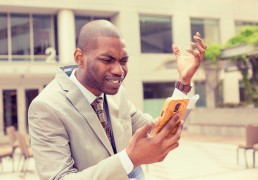7 Ways to Generate Revenue from Your Mobile App
So you’ve built a fantastic mobile app! Now, what’s your next step? How do you plan on generating revenue and achieving a return on investment from it? Bottom line, if your app isn’t paying for itself, you’re just bleeding resources, no matter how great the app’s functionality might be.

The mobile app development market shows no signs of slowing down. The app marketplace is growing more saturated with new apps each day (about 6,140 mobile apps are launched through the Google Play Store per day). Because of the high level of competition, you’ll need a lot of patience, knowledge, and creativity to build a monetization model that will bring revenue in.
When it comes to making the most out of app monetization, you need to market it before, during, and after its launch. You can’t just release and it and wait for money to pour in. If you want your users to spend money on your app, you’ll have to optimize it for profitable conversions.
Setting Goals & Measuring ROI
You’ll miss out a lot of opportunities and lag behind your competitors if you fail to implement concrete goals for your mobile app. If you aim to bring your mobile marketing efforts to the next level, you’ll want to design and implement objectives and strategies that boost engagement, drive awareness, and increase ROI. Here are five essential steps for setting goals and measuring your ROI:
- Create your mobile app measurement plan – Understand the primary function of your mobile app. Maybe it’s supposed to build awareness, generate leads, convert sales, or provide a subscription service.
- Create actionable metrics – You should identify the exact metrics that correlate to your specific goal and design tactics to positively influence those metrics. Actively measure and monitor primary metrics to quickly respond to potential market changes.
- Analyze Customer Lifetime Value – The customer lifetime value (CLV) indicates your expected revenue from each user throughout his or her engagement with the app.
- Determine your cost – Quantify your overall costs that go into maintaining, building, updating, and promoting the app.
- Know that not all users are the same – Different users create different consumptions patterns. Segment your acquisition channels using accurate buyer personas to reach more reliable ROI numbers.
In this infographic, you’ll see the various ways you can monetize your mobile app effectively.

Mobile App Monetization Strategies
Advertising
Well-executed in-app ads are one of the most effective mobile monetization methods. This works by connecting your mobile app with advertisers or through an ad platform and having them pay you to host highly-targeted ads. This can generate significant amounts of revenue if you already have a large app following.
This works best when:
- You don’t plan to profit directly from users
- You gather behavioral and demographic data
- Your app already has a large number of active users
Lead Generation
You can use your mobile app to pique the interest of potential clients to advertise or sell leads generated to other interested parties. This is particularly effective for finance companies. In a nutshell, they gather the financial data and sell it to credit card institutions and other concerned parties.
This works best when:
- Your app collects and analyzes valuable data
- Your app offers affiliate programs
Freemium App Model
The Freemium monetization model offers free, basic, and premium versions of your app. Brands find this strategy a great way to create a user base and accumulate those who are ready to pay for propriety features. This works effectively as long as the free app version still engages and retains the interest of your targeted audience.
You have to be clear about the limited number of features for those who prefer not to pay for the premium version. This is particularly common for a lot of Software as a Service (SaaS) based products.
This works best when:
- Your app’s premium features add significant value to consumers
- Your free version is appealing enough to compel users to pay for extra features
- You want to generate revenue directly from users and ads
In-app Purchases
This method essentially uses your app as another sales channel. But it’s important to note that despite these offerings, your app should remain functional without the digital upgrades. The add-ons should only serve as a way to improve the user experience. In-app purchases can refer to in-app consumables, ad removal, add-on features, and virtual currency.
This works best when:
- The in-app offerings provide real value to users
- The additional purchases will enhance the user experience
- Your basic app can stand without the extra fee, but the UX is impressive enough to encourage users to buy add-ons
App/SMS/Email Marketing
People rarely change their email addresses, which makes email newsletters a wise strategy in encouraging your users to see your content and interact with it. The same method applies in SMS marketing, people open every SMS text message they get and the same goes for in-app messages.
You can tap on potential leads or convert users from desktop to mobile onboarding by sending out a newsletter or an SMS promotions campaign.
This works when:
- Your campaigns are delivered and targeted to the right audience at the right time
- You aim to enhance customer engagement
- You seek to reach former/inactive users and compel them to re-engage
Subscription Services
Like the freemium model, the subscription method limits the features users can access within the app. Some apps offer the full use of the premium features or a predetermined amount of content for free within a limited time. Once the time is up, they ask the user to subscribe to continue using the app or access more content.
The primary challenge with this method is the responsibility of keeping content rolling in. If this is lacking, customer engagement will decrease, and subscribers may stop their subscriptions or not subscribe at all.
This works best when:
- You have a large and robust app audience
- You regularly deliver fresh and engaging content (videos, news, etc.)
- The nature of your app promotes recurrent use
Paid Apps
If people want to access your app, they need to purchase it from the app store. Paid apps can range from $0.99 to $999.99. This allows brands to earn money upfront with every new user. The key to succeeding in this monetizing model is to market your app’s unique features, from functionality to user experience.
This works best when:
- You have a valuable app that has stellar reviews and ratings
- Your app boasts superior features and functionality with no (or minimal) competition
- Your app is generally innovative in design, experience, and purpose
Mobile Monetization Trends
Video Ads
Mobile video ads remain to be an excellent way to monetize mobile apps, and the trend will only grow strong over the years. This isn’t a surprise since the ad format entices both users and marketers. It is predicted by eMarketer that U.S. mobile video ad spend will grow by up to 22.6% this year.
Paywalls
Paywalls or subscription services will continue to be a trend in the mobile app industry. It enables users to test drive the app before subscribing to get full access of the content. Apps that are able to tailor their premium model right will see a significant increase in monetization. If you incorporate auto-renewals, you can expect to get a steady and regular stream of revenue.
App experience
In this digital age, businesses are focusing on making apps that offers a smooth user experience rather than on pure profit. Research finds that improving the app experience is more important than monetization, which makes complete sense. If your app can keep users active and engaged, this will have a positive effect on user experience and driving a profit becomes easier.
The Future of Mobile App Monetization
App monetization techniques can be complex. Launching an app with no evident scalability could be a waste of investment. Contrary to popular belief, building apps can be a pretty expensive endeavor.
The mobile app market will continue to get more saturated in the coming months and years as brands continue to build and innovate with mobile app development. Businesses that want to be competitive need to build a comprehensive plan to scope out the right numbers using the right approach to measure and generate a solid ROI.
Thinking about building a mobile app for your business? Contact the experts at Intelligent Bee today!
10 Tactics For Saas Companies To Deliver Awesome Customer Support
Advancements and other developments in cloud technology have opened doors for software as a service (SaaS) companies to grow across different industries. It has increasingly become a common delivery model for ‘on-demand software’ involving various business applications that can be easily accessed online. This kind of convenience is one of the key factors that’s been driving its growth in the global market.

A report by Market Research Future (MRFR) shows that the SaaS market is predicted to grow exponentially in the coming years. In fact, it’s set to hit a 21% compound annual growth rate within the forecast period and reach a value of US$ 117 billion by 2022.
The kind of subscription model offered by software companies has revolutionized the adoption of technology in every business sector. This has presented a growing dependency, which has been fueling the demand for more cost-effective SaaS solutions, further boosting the growth of the SaaS market.
As a SaaS provider, it’s important to recognize the fact that you’re not actually selling software as a product, but a service that’s focused on customer success. This is where SaaS customer support plays a crucial role in the success of your company because software alone isn't enough. You’ll have to be invested in a culture of service that delivers not only top-notch software performance but also the kind of work that ensures the success of your customers.
To keep you up-to-date with the most effective tactics in delivering awesome customer support, here are 10 you’d want to apply to your SaaS business:
Proven Customer Support Strategies for SaaS Companies
Offering in-app support
It can be frustrating for customers when they aren’t able to effectively use your software due to its complexity or because a bug’s been messing up its functionality. To ease their suffering, it’s a good idea to offer in-app support via a link or a widget that directs them to the help they need.
In-app support also means they won’t have to reach out via an external channel, which makes for a better customer experience.
Live chat that’s available 24/7
It’s pretty much standard for SaaS companies to provide support via email and phone, but customers have high expectations from a technical support provider so you’ll need to go the extra mile. One of the best ways to exceed to do this is to provide 24/7 live chat that delivers answers in real time. This kind of on-demand support is what will set you apart from the competition.
Building a knowledge base for self-service customer support
A survey by Zendesk showed that a massive 91% of customers said they would use a knowledge base if it could address their needs. This is proof that you need to create an FAQ page that has in-depth content that could answer any question your customer might have. The self-service nature of knowledge bases also means freeing up your customer support reps to focus on adding value, not solving problems.
Continuous improvement of the support process
There is always room for improvement, so make sure your support process constantly evolves to maximize customer satisfaction and the overall experience. You can establish a customer feedback system to help you determine which areas of the service that you need to improve on.
Have a centralized database for customer support data
Since it’s always a good idea to have multiple channels in which your customers can reach you, they expect you to be able to track their conversations with your support team across all platforms. Failure to do so may lead to frustrated customers that are likely to be upset when they have to repeat themselves just to follow up on their concerns.
A centralized database with a structured ticketing system can help you handle all customer concerns across all available channels. This will also make it easier to track unresolved issues for an easier method to follow up.
Hire awesome support staff with great ‘soft’ skills
Having the wrong people in your team always poses a huge challenge to your company regardless of the nature of your business. But when it comes to customer service, having the right people working for you matters more since it takes a person with great soft skills to have the ability to handle even the toughest customers.
Stay on top of service requests that appear frequently
You should be proactively working on making improvements, so you’ll need to pay attention to repeated support requests that have similar requirements. Repeat support issues is a good sign that your software needs attention and you’ll have an easier time to investigate any underlying issues if you’re getting feedback from a range of customers with first-hand experiences.
Establish a systematic process
An effective process is crucial in making sure you handle your customers well. This boosts efficiency while saving time and effort in handling concerns. Your main customer service KPIs should always include response time and time to resolution. Both of which can be optimized with a systematic process in place.
Of course, you’ll need to be open in making improvements to streamline your workflow and make your customers happier with their decision in purchasing your software.
Publish your company’s standards
Some of the best customer service teams in the world have a strict set of guidelines they adhere to, which is the reason why they are considered great in the first place.
Having published standards for your customer support team ensures they work hard to reach them while encouraging your customers to go over them so they know what to expect.
Provide a service that revolves around transparency
Doubt and suspicion about your software can always lead to unhappy customers, particularly in the current ‘big data’ industry that creates uncertainty revolving around security and pricing. Your customer support service should aim to reduce and even eliminate any suspicion through transparency in your policies, pricing, and all other aspects of your SaaS company.
Conclusion
Always keep in mind that SaaS is a service-based operating model. To help your brand achieve a considerable level of success, you’ll have to be focused on delivering exceptional customer service to augment the functionality of your software to stand out from the competition. Remember, it’s not only about the quality of your product, but also the people who use your product that matter.
Did you know that outsourcing customer support can drastically reduce overhead costs for businesses? Contact us to find out more!
Here’s What Can Happen If You Don’t Offer Mobile App Support
Nowadays, when you don’t have expert app developers creating apps for your business, you’re passing on a great opportunity to expand your company in more ways than one. Simply put, your existing customers are on mobile, with research suggesting that 92% of the users’ time on mobile is spent on apps.
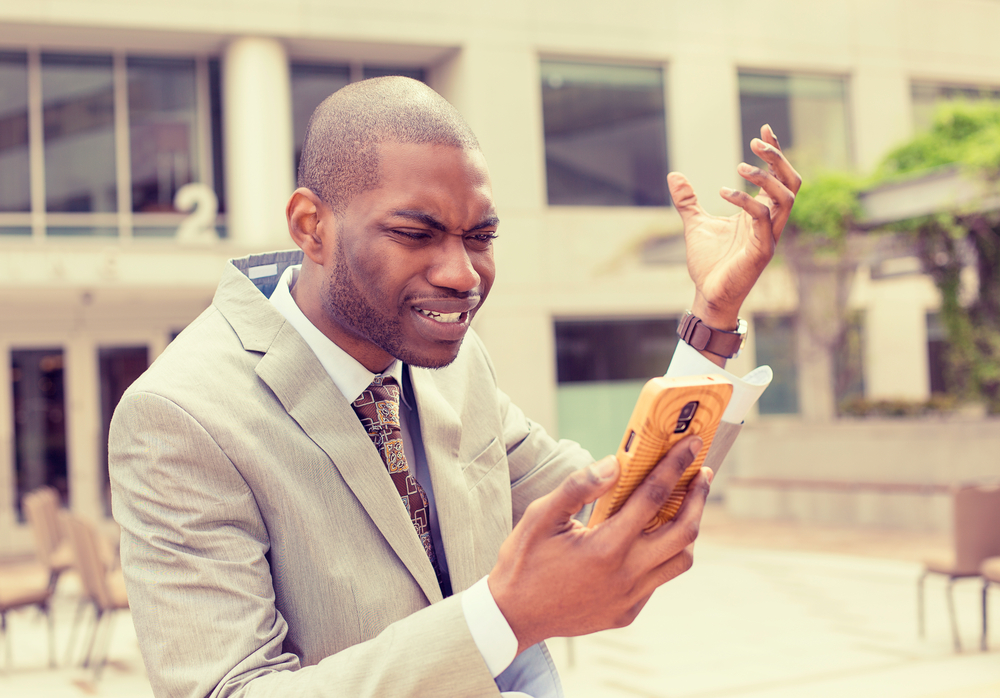
So, without a dedicated app for mobile, you could be missing out on some of these great benefits:
- It can increase brand awareness as you get to interact with consumers through branded communication. This can result in increased trust and loyalty in the long run.
- It’s the perfect channel for personalized marketing campaigns, allowing you to advertise new products, offer discounts and promos, invite users to special events, and much more.
- Mobile apps collect behavioral and transactional data. With such information available, you can better personalize messages, build insights, and improve subsequent campaigns.
The Dangers of Bad App Support
To reap the benefits though, your mobile app must be reliable, and that means incorporating customer support in it, especially since more and more people are becoming dependent on it for their everyday routine and work. Mobile app support must provide users with quick, reliable service; unfortunately, this isn’t the case for many apps today.
According to a survey by Radius Global Market Research and Helpshift, 69% of people report having problems with apps they use. Google, meanwhile, said that 80% of users are more inclined to purchase from mobile apps or sites that quickly respond to inquiries. This means that faulty or frustrating customer support is a bane for your business.
Here are other ways that lousy support can be detrimental to your business:
Complaints go unresolved (opportunity for improvement is wasted)
Reporting app problems start by searching troubleshooting request through the mobile app itself. When there is no email or number indicated, you’d have to open a browser and search. Depending on what you find, you’d contact the helpdesk, but not without staying on hold or not hearing back from them for some time.
Once you get hold of them, helpdesk will then ask for the details of your complaint. And after several back-and-forths, there’s only a 50% chance that your issue will get resolved. Moreover, unfortunately, some other bloke will likely experience your problem.
When app issues fail to come to light due to unfavorable customer support, developers and key personnel won’t work to fix and improve it. It is then essential to put people in your support team who care about the customer enough to bring their concerns to senior officers.
Brand image is harmed (less perceived value)
The internet can be a double-edged sword to organizations. On the one hand, it can build your image; on the other, it can also bring it down. Bad customer support can tarnish the reputation you’ve worked for, and one bad customer service story is all it takes. Customers can quickly write a negative review or vent their frustrations on social media for the whole world to see.
Research has found that 95% of users will tell at least one friend or family member about bad customer experience they had, and 54% will share it with at least five other people. Naturally, perceived value and overall sales can decrease because of this, but it can also negatively impact your brand when it comes to word-of-mouth marketing.
An effective workaround is to have a key company figure to make amends to those affected by the bad customer support in a private discussion. They can also respond publicly to the criticisms, accept responsibility, and assure people that the company is working to solve the issues permanently.
Users write bad app store reviews (less advocacy)
As mentioned, it’s now a lot easier for your consumers to criticize your business when they are inconvenienced by poor app support. Data reveal that 24% of users will leave bad reviews on apps because of it, which is especially damaging because iOS and Android app stores both factor in user ratings when recommending apps during a search.
Naturally, receiving poor marks could mean fewer downloads and users. Fortunately, both app stores also allow developers to respond to negative reviews posted on the platform. Keep in mind the recommendations previously mentioned, and you can hopefully turn the situation around.
Users leave the app (less engagement)
It goes without saying that unsatisfied customers who leave harsh criticisms about your app will also delete it altogether. In the same survey by Radius Global Market Research and Helpshift, 47% of respondents removed apps that don’t provide customer support.
It’s true that once the user deletes the app, your business may not get the chance to correct the issue anymore, or that the complainant likely won’t care about it. Regularly surveying your customers helps prevent app support blunders. Engagement is necessary not only when the problem has been revealed, but also to discover how you can make things better before things go unpleasant.
Users get stuck in conversion funnels (less revenue)
Customer support isn’t just an after-sales service; interactions with prospects and leads can also fall into this. Leads can get turned off with your brand when the first person they interact with provides bad customer support. Naturally, this can lead to fewer customers and less revenue.
An easy remedy to this is to look into automation and use a CRM which stores all the information your support team will ever need. It can also help them respond to users quickly, whether they are already a customer or not, to serve them better.
The experience is just as important as the app itself
There has been much talk about the importance of customer experience today. Unfortunately, some organizations and their development teams are yet to see its importance when it comes to developing mobile apps. An app can only succeed and be up to the challenging technological environment if developers keep the end users in mind.
If you’re legitimately concerned about your users’ experience, you won’t neglect mobile app support when working on your own app.
For more mobile app ideas and inspiration, check out these 9 Examples of Businesses Creating Awesome Mobile Apps!
6 Qualities to Look for in a Customer Support Officer
Business owners have a long list of priorities when it comes to running their companies, such as budget allocations, marketing efforts, recruitment, and more. However, many fail to recognize the need to invest in another equally important area: customer support.

It’s no secret that having and maintaining a great relationship with your customers is one of the key ingredients to your business’ success. Since support reps they are your direct connection to your users, they’re responsible for ensuring a flawless customer experience.
Globally, 96% of consumers say customer service is one of the greatest influencers of their loyalty and trust with a brand. If you don’t perform the way they expect you to, there’s a considerable risk that they’ll leave you for someone who can treat them better. If you’re excellent, they will naturally speak positively about your business. Plus, customer acquisition is 6-7x more expensive than customer retention.
Customer service is especially crucial if you run a tech or software company. Crashes, bugs, and defects should be addressed by your team quickly and efficiently while making the user feel heard and valued.
Qualities of Great Customer Support Officers
So, what does it take to breed great customer support officers in your company? Here are some of the top qualities they should have.
Clear Verbal and Written Communication Skills
It’s not easy to articulate what you have to convey on the fly, especially when 82% of consumers want real-time replies and solutions to their concerns. Whether your customer service agent is on the phone or responding via email, they should have the ability to be concise and clear with the help that they’re going to provide.
They should use simple, positive language and answer queries to the best of their abilities. Pay attention to how they present themselves during the interview and even their email etiquette during active correspondence.
Active Listening Skills
When conversing with your customers, your reps should make sure they listen to the whole complaint or concern while picking up keywords to pinpoint the problem. They tend to be detail-oriented and pay attention to the little things that many otherwise overlook.
By being attentive, your customer support officers will be able to notice trends as to what your users are inquiring about. For instance, the design and UX of your website or app may be preventing users from finding where they need to go. These notes are crucial for improving your product and giving your customers a better experience.
Empathy
Customer service agents should understand where their users are coming from. It’s a challenging yet critical skill to recognize another person’s emotional state. Ask your customer support officers to put themselves in the customer’s shoes: What most likely happened to cause their frustration? How would you like to be treated if you were in the same position? Listen for the most caring and understanding answers.
Empathy is indeed a complex skill. However, by engaging with customers regularly, this particular quality can be honed over time.
Product Knowledge
In a survey done by American Express, 62% of consumers reveal that service insight and knowledge are two critical components in customer satisfaction. How is this figure important?
There are times when complaints or concerns may arise due to the consumer’s lack of knowledge about the product. In these cases, they may either be furious, frustrated, or confused as to how things work. If your customer support officers show intelligence and competence, the customers will have an immediate sense of ease that the agent can solve their issues. Confidence goes a long way in customer service.
Patience
Your customer service reps will talk to a lot of people in one day, and some conversations will be easier to handle than others. They should master the art of being patient when listening, communicating, and responding to customer queries. Patience will allow them to power through all their ticket requests with grace and tact.
Flexibility
There will be times where your customer service team gets thrown with issues that they did not anticipate. During these moments, your agent should know how to think and act quickly while on his or her feet. Processes like escalation and rerouting should be second nature to them, so they know when to tap other members of the team for faster problem-solving.
According to a recent study, 12% of Americans say lack of speed is their top frustration with customer service. If they fumble or keep the customer waiting for too long, it could cause dissatisfaction. Check how well they work under pressure and how they delegate, prioritize, and manage their time.
Conclusion
A single expert customer support officer can drastically change the image of your company versus a few subpar ones. Invest in the right people that will represent your brand’s image to your customers and give them the proper treatment they deserve. After all, fantastic customer experience will translate to more loyal customers and higher customer retention rates—and this is what it takes to propel your business forward and achieve higher sales and ROI.
Never underestimate the power of great customer service. In the age of globalization, it’s the single added value that truly sets businesses apart!
Find out if you should build an in-house customer support team or outsource to an expert provider today!
How Gamification Affects the Software Development Process
There’s a certain kind of elation that games draw out from people, which is the reason why many are passionately into it, particularly video games. Who didn’t enjoy defeating King Koopa to save Princess Peach in Super Mario Bros.? Trash-talking while beating your buddies senseless on a few rounds of Fortnite is also hard to miss out on. Even Tetris took the world by storm during its heydey.

There’s no doubt that the popularity of gaming has reached global proportions, but does it have a place in your business?
As a matter of fact, yes it does. Businesses have integrated the elements of gaming into their operations and marketing strategies. Since then, has become a buzzword over the years due to the fact that it triggers real, powerful human emotions of happiness, intrigue, and excitement, delivering more positive user experiences.
In one of its simplest forms, gamification is getting a stamp or sticker on a card each time you buy coffee. After collecting a certain number, you get a free drink or store merch. It’s like completing a level and getting a reward just like in a game. Nike applied this to their Training Club fitness app and Domino’s Pizza also had an app where their customers can create their own pizza. This delivers a positive customer experience that leads to better engagement, loyalty, and eventually, higher sales.
Why Gamification Works for Software Development
With all the benefits it delivers to users, gamification has been proven to work, which is why it continues to grow. Entrepreneurs are finding more game-based solutions to improve their business. A Statista report predicts that the worldwide gamification market will grow to 12 billion in 2021 from 4.91 billion back in 2016. For this reason, it’s no surprise that it’s no longer an uncommon method for business.
This stems from the generation who grew up playing computer games. From a young age, this kind of exposure developed a motivation system built around passion and awards. When integrated into a business process such as software development, it can be used to achieve compelling results. Here are some of the ways gamifying the software development process helps improve the overall business:
Developers acquire and master new techniques
Implementing gamified solutions can boost performance through competition and the ability to track other’s results. This pushes developer teams to learn more and make it fun.
It improves cooperation and increases motivation
An employee's performance is driven by two aspects: the team’s common goal and the desire to outperform their co-workers. With gamification, both these aspects are well covered.
Developers spend less time completing a project
Adding game-like elements pushes software developers to be more efficient (to get a higher “score”), which helps reduce the time required to finish projects.
Decreases development-related errors
Due to the competitive environment presented by gamification, developers naturally boost defect fixing rates, which helps them focus on their core activities.
Takes on an agile approach to software development
Game-like solutions help vendors divide projects into smaller segments and deliver tasks gradually piece by piece. This kind of dynamic approach can significantly improve team productivity.
How Businesses Can Get Started with Software Development Gamification
The pros of gamification in software development are overwhelmingly convincing. The next logical step is effectively implementing this approach in the software development process. As with any process, there’s a right way to do it, much like a game walkthrough.
Set goals
The organization’s goals are what’s going to help you lay the foundation of your framework, so you should define them clearly to make sure your employees are empowered to carry out their objectives. Set milestones that can be achieved in short amounts of time to assure regular progress.
Lay down the rules
Just like any game, there must be a defined set of rules that are easy to interpret. This is where you detail the limitations, points system, and levels, making it a critical task in deploying the game.
Give out rewards
Setting up a rewards system is a critical part of gamification due to its motivational factor. Employees may feel proud and accomplished after completion of an assigned task or project, but additional rewards further boost their motivation to be better.
Include a leaderboard or scoreboard
In typical game fashion, there are leaderboards or scoreboards to know how you’re doing in the game, giving you a sense of progress and achievement. This is critical in gamification because it allows employees to measure their performance against the rest of the team to encourage competitive spirit.
Provide real-time feedback
Instant feedback will always have a constructive effect on your employees. If positive, it’s going to energize them, while negative feedback will push them to improve. Delivering timely feedback in your gamification efforts also allows your employees to instantly take actionable steps to fix improvement areas.
Define the metrics
Clearly establishing a set of relevant metrics will help you track your team’s progress as they move towards your organization’s goals. Make sure they’re flexible enough to accommodate changes.
Distribute badges
Your organization will be faced with the challenge of identifying your employees’ strengths and fields of expertise. This is important to assembling a great team to make it easier to achieve your business’s long-term goals. Assigning badges allows you to identify their reputation, certification, and achievements just like in video games, and will also help your employees with validation of their efforts.
Conclusion
With the integration of gamification through the right approach, you’ll be able to elevate your software development capabilities to new heights. The game design elements will allow you to assemble or build a capable team that’s composed of developers who are both effective and motivated. Imagine having a team of Call of Duty players ready to take on the world for the glory of your company.
Yes, that’s how gamification can help you achieve your organization’s goals with the highest efficiency. In other words, you’re trying to make winning fun for everyone.
For more on software development and deployment methodologies, check out our Agile vs Waterfall Software Development Infographic.
Agile vs Waterfall Methodologies for Software Development
Software development has become a staple in today’s tech revolution. Brands run countless programs that use computer technology essential in executing various business processes across different industries. This has led to an environment where the construction of a framework is needed, so projects can be implemented within specific protocols.

Project management methodologies have been created over the years to help developers attain the most efficient software deployment outcomes. Two of the most common are Agile and Waterfall software development, with each having their pros and cons depending on the project you’re tasked to complete and the outcome you wish to have.
The Agile Methodology
The Agile approach refers to the process that aligns with the concepts of the Agile Manifesto created in February 2001 by 17 software developers in Utah. They discussed lightweight development methods and published the Manifesto for Agile Software Development. This contained ‘better ways of developing software by doing it and helping others do it,’ which also included four values and 12 principles.
The Agile software development lifecycle combines an iterative process with incremental models. It focuses on process adaptability and customer satisfaction through rapid delivery of working software products. Essentially, Agile methods promote adaptive planning, evolutionary development, continuous improvement, and early delivery. It also advocates quick and flexible responses to change.
Developers break the product into small incremental builds, which are provided in iterations or sprints. Each sprint generally lasts from about a week to three weeks, from development to testing.
The Waterfall Methodology
The Waterfall approach, on the other hand, started in the manufacturing and construction industries—two highly structured environments—where changes can either be too expensive or even impossible at times. Its first formal description was cited in a 1970 article by computer scientist Winston W. Royce where he presented it as a flawed software model.
The Waterfall model is referred to as a linear-sequential life cycle model and is very simple to understand and use. Each phase must be completed before moving on to the next, so there’s no overlapping of phases.
This approach was the first software development life cycle model used widely in software engineering to ensure the success of a project. The whole process is divided into separate phases, with the outcome of one phase acting as the input for the next phase in sequential order.
To give you a more detailed look into both methodologies, this infographic lists the differences, broken down into various factors.

Agile vs Waterfall: Which One to Choose?
As with any methodology in software development or any field for that matter, each has its pros and cons that make them preferred by developers in specific projects. Both have different approaches when tackling a given project, so it’s up to you which one is best for the project you’re about to get involved in.
Structure
One of the major differences between the Agile and Waterfall methodologies is the structure of each process. With Agile’s sprint approach, project development lifecycles are separated into short sprints or tasks, where the team works together within the time boxed in each sprint. The goal is to create a shippable product at the end of the cycle.
The Waterfall approach has a linear structure, with each stage having a checkpoint where the current state of the product should satisfy the criteria before moving on to the next stage. Each stage is also well-documented.
Team
With tasks broken into smaller chunks, Agile was designed for smaller teams that encourages collaboration and cooperation. The time limit imposed per sprint allows smaller teams to do what it takes to complete each task. Many organizations find this effective, which is the reason why 71% of them use this approach.
When it comes to the Waterfall methodology, coordination between teams is only done at the hand-off points or at the end of each stage, before going to the next. Since this software development approach is sequential in nature, it requires a thorough check if the current state of the product passes all the criteria at each stage prior to proceeding.
Funding
Agile has a more flexible approach when it comes to funding. You’ll be able to work with smaller budgets since the project is broken down into sprints. And for this reason, funding isn’t fixed, so work isn’t limited to a budget, giving this methodology a higher success rate than Waterfall.
In contrast, Waterfall needs to have an agreed-on budget, which includes the scope of the project before it can even begin. While this is more beneficial for customers that are on a relatively strict budget, the product’s quality can be compromised particularly if there are changes or improvements that need to be made.
Scope and Features
Being more open to changes is clearly an advantage and Agile is the approach ideal for such projects. But the more changes that are needed to be made, other features such as cost and schedule would need to be adjusted. In situations where you can benefit from features of a certain methodology, there’s always a trade-off.
Waterfall has a more traditional approach with its sequential process. It has a higher chance of success if the scope is known before the project even starts. The terms of the contract will also dictate the changes that are going to be done during the whole process, if there are any.
Prioritization of Features
In terms of features, you can prioritize them according to their value with Agile. This is advantageous in reducing the risk of ending up with an unusable product if ever funding runs out and the project is terminated. This ensures a project that achieves ‘partial success’ doesn’t reach the end of its contract prematurely.
Waterfall takes on a more straightforward approach to address what the customer wants. You’ll be tied to do everything you’ve agreed on, so they get what they asked for. This may seem like a good way to appease your customers, but there is a high chance of failure involved here.
Customer Availability
It’s always a good thing to have the customer involved in every step of the way, and Agile gives you this kind of availability. You’ll be able to consult them in every step of the cycle and apply the necessary changes the product needs as you go with the stages. This ensures a better product while appeasing your customers with their involvement in it.
This kind of approach may be ideal for customers who are more hands-on when it comes to projects, but there are those who prefer to have the least involvement as possible or perhaps only during the times when a project hits a milestone.
Mindset
Having a product mindset is what the Agile methodology is all about. You and your team should be able to focus on creating a software product that satisfies the needs of your customer while being open to changes when needed.
Waterfall, on the other hand, is more focused on completing the project instead of working on a product that aims to please its customers. This may look good on paper in terms of project accomplishments, but it could fall short when it comes to product quality.
Management
Management is fairly easy in the Agile department, with its interchangeable team members that allow work to flow at a faster rate. The beauty lies in the fact that this approach doesn’t need a project manager to supervise the whole process since all the team members know their roles.
Conclusion
It’s fairly obvious that Agile methodology has a considerable edge over its Waterfall counterpart, which is the reason why more organizations are using this approach in their software development processes. However, according to a Gartner Hype Cycle, Agile project management is hitting the peak of inflated expectations. This means issues with this type of methodology will start to make themselves known better in the project management community.
With Waterfall falling short in many aspects and Agile soon following suit, hybrids or a combination of methodologies are in order. In fact, 56.6% of organizations are starting to rely on these hybrid approaches. The bottom line is, you should be able to customize your methodology according to the needs of the project to hit your ideal goals and achieve considerable success in creating your software products.
Find out how the experts at Intelligent Bee can help you with your software development needs today!
5 Ways Businesses Can Take Advantage of AI in 2019
The concept of artificial intelligence has come a long way, from a destructive form of androids out to take over the world to a kind of technology with human-like intelligence capable of performing cognitively complex tasks.

This coming of age has paved way for an AI landscape where businesses are adopting the technology to help them work faster and smarter. In 2019, you can expect AI to explode more rapidly with newer and better applications for your company and your customers alike.
The Benefits of AI for Businesses
AI has its fair share of criticisms and support. For the skeptics, the resistance toward AI may be due to the notion that bots and computer programs might soon replace humans in building future societies. On the other hand, proponents of business AI assert that the technology brings about the following benefits:
- Reduced operational costs. AI can save your business time and money as it helps you automate routine work – from mundane tasks such as organizing your calendar to more critical ones such as collecting and processing data.
- Increased productivity and efficiency. AI-based technologies are designed to be precise and free from errors commonly made by humans so there will be no unnecessary (potentially costly) revisions to your workflow.
- Better customer experience. The predictive capabilities of AI can help you predict how customers’ needs or interests are changing, so your business can become more adaptable to these trends.
- Growth in business expertise. AI’s machine learning algorithms make it easier for you to analyze your business data and consequently make better data-backed decisions.
AI Applications for Businesses
Today, AI is no longer a science-fiction concept as it has real-world applications in many industries and business models. Here are top examples on how you can use AI in business.
Quality Control in Manufacturing
With AI, manufacturing and automotive companies can perform more stringent quality control (QC) tests in their products. Under the naked eye, humans might not be able to spot microscopic defects, but machines equipped with powerful cameras can. These eagle-eyed machines will be able to detect any type of irregularity in products under QC, capture images, and forward them to a quality control analyst, who will then be responsible in making judgments and the necessary corrections.
Another application for AI in the manufacturing sector comes in the form of generative design. Product engineers think up a design for a particular product or project and use a generative design software to help them create as many iterations as possible. Since the software has machine learning features to help designers test each version, designers can narrow down their choices as to which model works best.
Automating Recruitment
Recruitment can be a tedious process, but AI can help you transition from using antiquated recruitment strategies to employing smarter solutions in talent sourcing and applicant screening.
From automating the schedule of your interviews with applicants to shortlisting candidates, AI allows you to streamline recruitment tasks, so you can save precious time in filling key positions in your organization. Moreover, there are now tools that you can use to find passive applicants, so you can expand your pool of qualified candidates and increase your success rate in making quality hires.
Defense Against Data and Security Breach
There are a couple of ways that you can leverage AI to protect your business from online security threats.
For one, you can better predict and pinpoint vulnerabilities in your IT network and maintain the integrity of proprietary and customer data – thanks to the deep learning features of AI bots which automatically test the security of your system.AI also helps you manage your IT infrastructure by controlling the amount of traffic that it gets as well as by balancing the workloads of your computing systems and networks.
Personalizing Customer Experience
Many of the practical applications of AI focus on . In particular, marketing and multimedia services take advantage of the fact that they can get tremendous amounts of data by tracking their customers’ digital activities. This allows them to tailor their recommendations and come up with better products or services that can potentially grow the business revenue.
You can also incorporate AI solutions to analyze other forms of customer behavior, such as when they’re most likely to respond to your emails or surveys, or to determine which online channels are best for reaching your audience. All of these insights can be helpful as you establish your brand of customer service.
Aid for Healthcare Diagnosis
Businesses in the medical industry can make use of AI tools to deliver excellent patient care, too. For example, they can implement smart wearable devices that are equipped with vital signs trackers to enable doctors and other healthcare professionals to collect data about patients’ medical condition remotely. As a result, diagnosis becomes more accurate compared with patient-reported data, which could be prone to inconsistencies.
These AI-powered devices can also make it easy for medical service providers to offer timely interventions for patients, so they can lead a better quality of life.
Making Your Business Intelligent Through AI
AI is all about using the right tools and technologies to help your business predict trends and improve processes while providing better products and services to your customers. Be prepared to embrace all the possibilities that AI has to offer your business if you want to keep up with the trends and remain competitive in the modern era.
Want to know more about how custom software and AI can grow your business in 2019? Contact the experts at Intelligent Bee today!
Top Tips for Managing a Remote Software Development Team
Every corporation, no matter how profitable, always seeks to cut down on operational costs. One of the most effective ways to reach this goal is outsourcing—the practice of seeking external support for non-primary business functions, so it can focus on its core goals, all while saving time and money.

The trend of hiring remote employees is a modern business strategy that combines low-cost software development and experts. A poll by Gallup shows that 37% of the respondents said they have dabbled in some form of remote work. Big tech companies like Skype, MYSQL, SeatGeek, and Opera have all employed outsourcing in one way or another.
Whether you choose to get support from a third-party located in your main office’s country (onshore), a neighboring country (nearshore), or an entirely different region (offshore), learning how to properly manage a remote software team is crucial to your project’s success.
Managing Remote Software Teams Effectively
Hire the right people and train if necessary
When recruiting your remote staff, the process should be of the same quality as when you’re hiring for the main office. Naturally, you’d want to work with an experienced software team who have the right mindset and attitude and are prepared to work in multinational environments. Experience in remote work is helpful but should not be a necessity.
You’ll have to communicate with your remote developers on a regular basis, so your questions should just be the same as the ones you’d ask any on-site worker. The next logical step is to train them, as it mitigates their shortcomings and weak spots while fostering positive traits. With adequate training, you can also compensate for the cultural differences, most notably communication concerns.
Define work procedures
Clearly lay out project guidelines for productivity, teamwork, and accountability to your employees. Explain the project, describe the goals in detail, and review the requirements to make sure you have all the functionality you need. Your remote team can work faster and give a more precise quote if you clearly state the vision of your project.
Your outsourced partner may be highly-experienced with businesses in your industry but remember that they’ve never worked with you before. Focusing on training and orientation remote teams during the onboarding process will reduce the risk of potentially costly mistakes in the long run.
Schedule communications to stay on the same page
Working across potentially different time zones is a challenge, so you should strictly maintain scheduled meetings to help all offices align and organize every team’s workflow. When you fail to conduct regular consultations and meetings, there can be gaps in communication, causing delays.
A good practice is to hold regular meetings with your remote team (weekly or monthly). These catch-up sessions can be used to ensure everyone is aligned on priorities, facilitate brainstorming sessions, and educate partners on new projects or products.
Utilize collaboration tools and test it regularly
Outsourcing employees are nowadays made easier with reliable collaboration tools like Slack, Skype, Google Hangouts, etc. These programs are essential as they can help structure your teams’ work and contribute to productivity. There are also tools available for instant messaging, email, file sharing, project management, productivity, among others. Don’t forget to test their functionalities to figure out the tool that best fits your organizational structure and workflow.
Share and work on feedback
Give immediate and extensive feedback on every iteration and sprint, so your remote team knows what to work on. Of course, be prepared to hear the team’s feedback as well. Have a quick chat every now and then to know their perspective on things. A few good questions like what could go wrong with the project, what you could do differently, and if they have all the tools to complete the work should be enough to maintain a clear direction for the partnership.
Continuous integration
Continuous integration refers to keeping the source code of the program in a continuously “working state”. Continuous integration is more helpful when teams are in different locations with different working hours as it can help in efficiency and productivity. When teams can’t always communicate in an ad hoc way to diagnose problems, it builds discipline and maintains efficiency.
Be prepared with a NDA
The nature of a developer’s work involves a lot of proprietary code, algorithms, and other confidential information. At some point during the project, they may also gain access to your client database, core platform, and the company’s proprietary algorithms. You should always ask them to sign a non-disclosure agreement before getting started for the safety of your sensitive information.
Have a face-to-face from time to time
Traveling to your remote staff’s location to meet them helps you personally settle their concerns without being pressed for time. You can also consider flying your remote workers in for a short training opportunity at headquarters. This allows you to establish personal connections and inspire them with your passion and vision for the project. It’s a good investment for long-term productivity.
Forget micromanagement
Micromanaging your employees is never an efficient policy; more so when you’re managing outsourced workers. You may especially find it hard if you have a background in software development. So, instead of solving issues with the programming, work on communicating the project goals and concerns.
Learn the social aspect of software development
Your team must learn how to rely on your outsourcing partner’s accountability as individuals, and to build trust at an organizational level. Help create an online community with them that aims to share knowledge, and fosters collective code ownership, a culture of learning and accountability, and interaction among team members.
Don’t let projects become siloed. Support your team as they find the most effective way to meet their objectives.
Conclusion
With all the advantages you can enjoy from hiring a remote team for your software development, it’s easy to overlook the challenges you may also face. That’s why it’s important to discover for yourself if it’s something critical to your business and if you have the resources to pull it off.
More than having the right management strategies, clear communication with the group especially in terms of objectives and deadlines, proper tools and resources to effectively work on the project, and being flexible with their expert perspectives are some of the considerations you should have before hiring a remote software team.
To find out how the seasoned experts at Intelligent Bee can help with your business’ software needs, contact us today!
Software Deployment Checklist for Businesses

Every business wants their new app or software, whether in its first iteration or the form of an update, to launch successfully. In this day and age, many users expect polished, hi-tech platforms accessible at their fingertips. Sorting out all the kinks and bugs on your new software is critical in ensuring all systems and their usability are optimized and performing well.
Overall, software or web deployment covers installation, configuration, running, testing, and tweaking systems in your product. You want to make sure that nothing less than the best is getting released to the public. It may sound like a daunting task, but with this checklist, you can make sure that you’ll have all your bases covered.
Software deployment testing can be done both in a test environment before deployment or in the live environment after deployment. For this article, we’ll go with live environment testing after deployment.

Understanding the Deployment Process
Close the loop between development and operations
Having your development and operations departments on the same page of your deployment schedule is best for everyone in the team. There should be transparency and responsibility to inform both sides about infrastructure changes, timing, and release strategy.
Develop a rollback plan
If the live version of your software encounters too many problems, it’s wise to have a rollback plan. Revert it to the previous state and ensure that the rollback has no issues, either. Sometimes, this can cause more problems than patch up a problematic software release.
Notify stakeholders of the release
This is an easily overlooked part of the planning process that can make a huge difference when it comes to successful adoption of the software. Something as simple as informing users and stakeholders about the schedule can save a significant amount of time and prevent unnecessary confusion.
Develop and finalize your release strategy
The deployment comes in different kinds, so align with your team about which type you want to execute for your software. Will you roll it out completely or by batches? Does it require a reinstall for your users or will the update take effect online? Go for the right kind of operations that matches the nature of your software.
Keep changes to a minimum
As you near deployment, you should be able to lock all systems in place. If you plan on making any changes, make sure you inform your team and keep them to a minimum. Any alterations should not be significant enough to delay the timeline unless you plan on pushing it back. It’s always better to be sure and prepared.
Utilize automation tools
Wherever you can remove human error, do so. Automation tools now exist to make deployment possible in a few clicks of a button. This can speed up repetitive tasks and allow you to control how much you want to deploy rather than all at once. Automation is also essential in your rollback strategy—if you automate that process as well, there’s no need for you to redo or lose a lot of changes on your code.
Consider a continuous deployment process
Continuous deployment, part of the continuous improvement mindset, involves deploying new software updates automatically when developers make a change (it assumes that there will always be bugs in the production version). The upside of incremental rollouts is that they’re systematically quicker and easier to rollback than full-releases. But of course, there are additional costs involved with the high demand for quality assurance testing.
Keep a close eye for bugs or crashes
Even though deployment is fully automated nowadays, errors can still occur. Standby during the deployment proper and get ready to dive in to fix your codes or scripts should it be needed. This is where your rollback plan can potentially come in handy.
Test all critical areas of your software
Make sure all systems are greenlit and working as they should. Do several tests such as functionality testing, user experience testing, performance testing, compatibility testing, and security testing, to name a few. These tests will allow you to gather statistical and analytical data on how well your software is performing.
Systematically report all bugs and errors
Proper categorization of errors makes prioritizing and testing a lot simpler. The most urgent fixes should be first deployed in the test environment for regression testing before being deployed in the live environment. Repeat this testing cycle for all as you move forward in the deployment process.
Set up performance metrics
How will you know if your deployment was a success? You can create your KPIs for the software surface level, such as page load times and server CPU usage. Or, you can drill down further and come up with custom KPIs. These can measure the efficiency and effectiveness of every aspect of your DevOps’ toolchain.
Keep an eye on error logs
How are your logs doing? Take note of the volume and make sure that it hasn’t changed drastically. It’s generally bad news if logs stop or if the number drastically increases. Check the records of any new features you’re testing out as well and identify a baseline of when you need to step in if you start receiving error logs.
Use an error-tracking program
It’s always a good idea to utilize a bug-tracking software like Bugzilla or Airbrake to manage contextual information about the errors your software encounters. Not only will these tools make you quicker to respond to potential issues, you’ll also get a much better idea of the software’s overall health.
Flexible Software Deployment
In this day and age, software deployment needs to be flexible and agile. Here’s how you can do that:
- Having a software deployment checklist can help you get your business in order. If you’re prepared for any scenario, you’ll be able to think on your feet faster.
- Have the necessary deployment tools in your arsenal so you can automate all the critical parts of your software development and deployment.
- Keep observing KPIs to detect any problems, should there be any. Be sure to trace the source so you can avoid the same issues from arising next time.
- Never release an update without a rollback strategy. Sometimes, the best way to fix software issues is to revert to the previous version, so don’t forget to backup.
The best case you can hope for during software deployment is to let it run itself without having to worry too much. With preparedness and having the right tools to support your processes, you can be sure that your next deployment will always go smoother than the last.
Conclusion
The success of a software deployment doesn’t just rely on the performance, scalability, and excellent user experience of your software—it should also be able to reflect in your business success goals. If your number of users, conversations, and usage are increasing, that means that the new software has made a significant impact on your business operations as well.
Software development is a meticulous process. If you choose to seek external support, be sure to avoid common mistakes when outsourcing software development. The more careful you execute this, the more it will save you from future headaches on possible bugs, crashes, or any other failures you don’t want your software to have.
10 Ways Mobile Apps Help Grow Businesses
How often do you browse Amazon listings via their mobile app or place an order through the McDonalds app? As the digital era goes mobile, companies get into the groove of building their own mobile apps that enable customers to stay connected and get things done with just a few taps on their devices.

Your business doesn’t have to be as big as Starbucks or Nike for apps to be considered valuable to your growth. If your company has yet to start milking the flow of opportunities that mobile offers, then there’s no time to waste. A look at the following mobile device usage statistics show how mobile app development can benefit your business:
- 80% of smartphone users are more inclined to purchase from companies with mobile apps or sites that help them answer their inquiries quickly. (Google)
- 90% of users’ time on their mobile phones is spent on apps. (Flurry)
- Smartphone users are more likely to purchase from brands whose mobile apps or sites tailor information to their location. (Google)
- Compared to mobile sites, customers view 4.2x more products per session on apps. (JMango360)
Questions to Ask Before Building a Business App
The temptation is reasonable. But before you take the plunge, it’s helpful to check if your vision aligns with your mobile app’s purpose. Here are a few questions to ask before you push through with your mobile app development.
- Do your competitors have apps? What features do they have?
- How will it help your customers? What problems will the app solve?
- Do you want to enhance the experience of your existing customers or bring new ones in?
- Will you offer a customer loyalty program?
- Will it simplify processes for your internal team or your customers?
If you have solid answers to all these, then it’s time to start building your mobile app!
How Mobile Apps Can Support Your Business
Boost brand image
Mobile apps provide awareness through branded communication with consumers. Without one, your brand might come across as outdated. As with distributing stickers or calendars with your brand image, your logo and brand name are constantly plastered on your customers’ device home screens. Your customer’s regular interaction with your app also fosters trust, which conditions them to commit to your brand.
Enhance customer service
Customer service and support has evolved from person-to-person interactions to digital channels. Having the ability to access your products and services 24/7 without having to wait for regular business hours is a great advantage for customers. Plus, points for your brand if your app includes a messaging feature where they can reach you directly without leaving the app.
Personalized marketing channel
Mobile apps offer various ways where you can diversify personalized marketing campaigns, such as push notifications. You can use them to advertise new products, discounts, special events, promotions, and much more. You can also use it to remind existing customers how long they haven’t shopped with you or when their waitlisted item gets restocked.
Make consumers feel more valued
Business is all about give and take. As much as you want to increase your sales, you also want to show how much you value your customers. One way to encourage more conversions is through a loyalty program built into the app.
The more frequent they avail of your products or service, the more points they get, which they can use to claim rewards—exclusive to app subscribers. Seeing how many points they’ve earned and what rewards are on offer without going to your website will entice them to follow through then and there.
Get on that word-of-mouth marketing
One of the most powerful effects of the mobile age is its strong facilitation of word-of-mouth marketing. You can feature a referral program within the app and reward customers who share the app or your content to a friend.
Quick access to data anytime, anywhere
With every mobile app comes an array of data analytics features. Like a website, you’ll have access to all the behavioral and transactional data collected by your mobile app. This information can help your brand build insights on your target audience and improve future campaigns.
Better productivity
With automation lifting a heavy weight off employees’ shoulders, they can focus on more on their primary function: providing a great product/service. Corporate apps can make jobs more convenient and help produce more quality work. The use of a cloud service can additionally help make decision-making faster and more efficient.
Automation of processes
One of the primary reasons why businesses are jumping on enterprise mobility is because of automation. Being able to automate and streamline various tasks with minimal human intervention can save you precious time at work and reduce the risk of error.
Summing it up
We live in a fast-paced digital era, and it’s never been more obvious that smartphones and mobile apps have marked their territory in people’s lives. It’s up to businesses to adapt if they want to ride the trends and embrace this digital transformation, which is an excellent way to connect with customers, improve branding, or scale business processes more efficiently.
You don’t have to be a tech company to have a mobile app. Every brand deserves to have its own “big idea” when it comes to mobile apps. So, what’s yours?