Technical Support: In-House vs. Outsourced
IT support is a critical aspect in business, especially in these times when the use of technology is so widespread. In your own backyard, you’ll find that a lot of your processes depend on your organization’s IT system and resources. For instance, your IT team is responsible for making sure that your files and data are stored and backed up properly, or that only authorized persons will have access to your internal network.

Tech support also helps resolve issues and complaints that customers might have when using your product or navigating your site, app, software, and the like. Altogether, these forms of support can offer tremendous value to your business’s growth, which makes it imperative that you invest in excellent IT support for your business.
The question is whether you should build your own team or outsource your tech support. Because both options come with their own advantages and drawbacks, it might not be easy for you to choose one over the other. A good rule of thumb is to use your unique business situation as the basis for your decision.
Here’s a rundown of how an in-house and outsourced technical support stack up against each other.
The In-House Tech Support Option
| Pros | Cons |
| Your employees’ salary will be the same regardless of the size or nature of the task at hand. | You’ll need to scale up your team to cater to a broad range of expertise. |
| You’ll have a point person on site most of the time, so addressing issues will be fairly quick. | You must have an on-call staff to deal with problems that happen outside of regular working hours, on holidays, or when your point person is unavailable. |
| The team knows your company’s set-up and system inside out. | You need to invest in regular training to your IT staff to upgrade their skills. |
Requirements
Having the right resources can help ensure that your in-house IT support team operates efficiently. It all starts with recruiting network administrators, developers, and technicians with a degree or certification in the fields of computer science, computing, or software engineering. Your candidate should demonstrate skills in troubleshooting, logical thinking, and problem-solving.
Time management is also an important aspect since your IT team will be dealing with time-sensitive service issues and requests. Not to mention the need for good interpersonal skills (they are your support staff after all). Without good communication, you're bound to run into some problems.
There should be a dedicated workspace for your tech support team, too. You’ll need to set it up with the right infrastructure, including the necessary hardware and software. Your team won’t be able to do without internet connectivity, servers, modern computers, routers, telecom equipment, productivity applications, database management system, and the like.
When Do You Need an In-house IT Support?
Here are some cases when it might be ideal to build or maintain your own tech team:
- You’re developing a product and you need to closely coordinate different aspects of the project with your team.
- You’ve implemented customized systems that only your team can understand.
- You’re in the fintech industry, where the technology itself is the main product or unique selling proposition of your company.
- Your operations involve handling ultra-sensitive data that you’re not willing to share with third parties.
The Outsourced Tech Support Option
| Pros | Cons |
| Your customers will have 24/7 access to an IT help desk. | There might be communication or cultural barriers between your customers/employees and your outsourced tech support team. |
| You have lower overhead costs, including those related to infrastructure, employee benefits, and trainings, as well as building leases. | You might have limited management control over remote employees. |
| You have more free time focus on your business’s daily operations and core competencies. | You have to set parameters regarding data privacy and intellectual property concerns. |
Requirements
With outsourced technical support, most of the requirements pertaining to recruitment, training, and IT infrastructure will be the responsibility of your service provider. However, you must determine the level of IT support service to outsource. Here are three possible models:
- Break-Fix Support. The outsourcing company remotely fixes any issues with any of your computers or your network as they happen. There will be additional charges for on-site visits or when there are replacement parts needed for your equipment.
- Pro-active Support. The goal is for the IT support company to prevent system outages in your network through regular monitoring or updating of your hardware and software.
- Fully Managed Support. This involves delegating all of your IT support and maintenance needs to the outsourcing company. If you’re choosing this service model, make sure to discuss key areas such as response times, staff coverage hours, compatibility of applications, hardware warranties, and everything else that might impact the quality of support for your company or customers.
When Do You Need to Outsource Your Tech Support?
You may need to hire an expert tech support team in these situations:
- You plan to use your cost savings to build bigger or better products or services.
- You’re in an industry – e-commerce included – where you want to focus on what you’re selling rather than how you’re selling it.
- You have different skill and knowledge requirements for every project in the pipeline.
- You’re working with critical deadlines for your project, product, or service.
- Your business is expanding into foreign markets or highly specialized industries.
Final Words
There’s no question about the importance of a good IT support for your business. While choosing between having an internal IT help desk and outsourcing to an expert tech support team may depend on your business priorities, it’s worth noting that outsourced IT support offers several long-term benefits for your company. These may range from reduced operational costs to a wider pool of IT experts and access to on-demand services.
As a result, your product or service model becomes more efficient and satisfying for your customers while providing overall growth for your business.
Find out how the experts at Intelligent Bee can make technical support a breeze!
A Simple Guide to Understanding Tech Support Jargon
If you’ve attended a meeting before with an outsourced tech support agency or with professionals in the industry, then you’ve probably encountered someone blurting out tech terms incomprehensible to others outside the field. During these situations, someone almost always ends up saying, “In English, please.”

This familiar image rings true to customers talking to tech support specialists and support specialists working with anyone outside their department. It’s like a conversation with two people speaking in two different languages.
It can be quite overwhelming for people who aren’t technologically well-versed to explain a complicated issue to a specialist. In the same way, it can be difficult for experts to find and offer solutions if that person is unable to communicate the problem clearly. The future success of technical support depends on how well your team is able to overcome these "language barriers".
Get in the Know With the Technobabble
To anyone but a tech specialist, jargon and error messages may appear like just a hunk of gibberish. As an IT worker, business owner, or professional in a technical industry, it’s your responsibility to familiarize yourself with these terms in case you encounter them. More importantly, ”talking the talk” will help in keeping a smooth flow of communication between you and your outsourced tech support team, allowing you to build a more productive working relationship with them.
What you need is a glossary of no-fuss, snackable definitions of technical jargon to wrap your head around unfamiliar terms quickly. To help you bridge the language gap, here are 40 tech terms broken down for everyone’s understanding. It’s time to crack the code!

Tips to Ensure Your Tech Support Conversation Goes Smoothly
Communication is a give-and-take process—working with a tech support specialist is exclusively about that. When you encounter an issue way beyond your knowledge and control, there goes your tech team to the rescue. You have to work together to make the job a little less complicated to resolve the issue as quickly as possible.
Here are ways to make your conversation with your outsourced tech support specialist a more pleasant and less painful experience.
Be Prepared Before Making the Call
Before you ring them up or message them about your concern, make sure that you know what to say. The more prepared you are to explain the details, the less time you’ll have to spend going round and round about the problem. Here are a few things to observe before you pick up the phone:
Timeline: When did the issue turn up? How long has it been occurring since?
Troubleshooting: Have you tried fixing the problem yourself before? Whether it made the problem worse or held it off for awhile, you need to let your tech staff know if you’ve done anything already.
Error message: For instance, System Error Codes, Browser Error Codes, Blue Screen of Death (BSoD)
If there are no error messages, write down exactly what’s going on (e.g., screen freezes every time you open a specific application). Saying “it just stopped working” won’t help.
Write these down before you call for help. Not only will this help your tech support better understand the issue, but it’ll give then more time and possibly less effort to find a solution.
Explain the Problem Clearly
When it’s time to report the problem, you can’t just point to the screen and shrug your shoulders implying you have no idea what happened. You need to give them more than “the internet doesn’t work.”
Vague: “The internet stopped working.”
Clear: “Chrome stopped working, but Firefox works fine.”
Explain in full detail what you did before and after the issue arose. Don’t hold back any information. You wouldn’t know which are irrelevant and which aren’t, so telling them as much detail as possible can help speed up the process.
Follow the Instructions
Before you ask “are you sure this will work?” Test it out first. Make sure that you follow all the steps.
If your tech support asks you to check something, you need to follow the instructions to the letter. Even if you’ve tested it before and found nothing, do as they say—they know what they’re on to. There’s a reason why they’re walking you through this, so it’s crucial that you follow their lead. If you don’t understand the instruction, don’t be afraid to ask.
Repeat the Details
One way to prevent miscommunication is by repeating after what they say. For example:
Support specialist: “Go to menu A, look for X then click Y, then select Z.”
You: “Okay, I found menu A, I clicked on X, then I clicked y, and then z.”
Doesn’t this sound clearer than “Okay, done”? Repeating what they’re saying as you go through the steps—being more specific—both of you will feel confident that you’ve completed the instruction. This proves that you understood each other.
Ask for a Ticket Number
Also called a reference number or incidence number, a ticket number refers to your tech support’s ticket management system which records the problems they receive.
They are required to track the details of your call in the reference number so if another specialist has to take over, he or she can pick up from where you left off. This especially helps if you need to call again.
TL; DR
Don’t let the language barrier become this huge, thick wall between you and your tech staff. You’ll misinterpret some techy terms, but don’t worry. This just means you have to be more patient and mindful of the gap—and find ways on how you can both meet halfway. Brushing up your knowledge on some technobabble and avoiding costly tech support mistakes is a good start.
Support specialists are always happy to help and solve mysteries. Having an excellent outsourced tech support in your team to walk you and your customers through any technology crisis can help you get back to work in no time, keeping your business operations running ever so smoothly.
The tech support world can be difficult to navigate without the right support staff. Find out how the experts at Intelligent Bee can help improve your business today!
10 Brilliant Examples of Tech Support Gone Wrong
Most businesses these days rely on stable internet connections and complex computer systems to handle their daily operations. So when something goes haywire in your network or device, who you gonna call?
Your amazing tech support team (nope, not the Ghostbusters)!

These trained professionals are your front liners against a multitude of issues. From network connectivity problems to DDoS attacks, your tech specialists can help you get back to work in no time and safeguard your business’ best interests.
But sometimes, conversations with your tech support team don’t go the way you expect it to. The same narrative happens when support reps chat with customers. This can be frustrating since it can create inefficiencies within the company that incur additional costs.
When Tech Support Goes Wrong
Tech support professionals are people, too, and they make mistakes just like any regular joe. Problems arise, and things go wrong—that’s part of the business. But there are ways to prevent and correct these mishaps. Take a look at these chat support blunders and see how each one should have been resolved.
Over-automated responses
Canned responses make operations easier for businesses and assure customers that their inquiry is acknowledged. But it doesn’t resolve customer problems right away. Customers want personal conversations. Automated responses just won’t cut it.
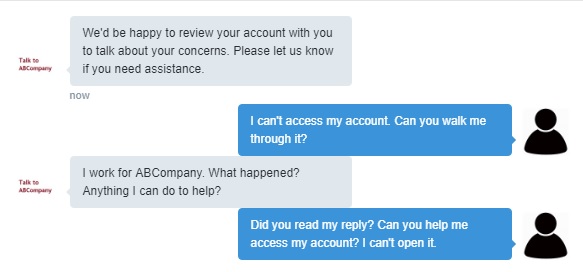
Solution: Using chatbots is more common nowadays, but it would have been more effective if the bot redirected the customer to a real person after the initial greeting. This would’ve solved the problem faster and given the customer a smooth experience.
Failing to inform customers you need time to resolve their issue
Tech support specialists aren’t always available to address a problem right away. Maybe they’re on break or dealing with internal tasks. But this shouldn’t be an excuse to leave your customer hanging.
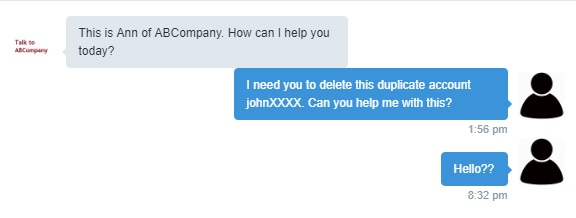
Solution: If the tech support needs time to look into the issue, a response like “I need a few moments to resolve this issue. Do you mind holding on while I look into it? Really sorry for this inconvenience, [customer’s name]!” You can also ask the customer to leave their contact information followed by: “If you’re in a hurry, I’d be more than willing to email you with an answer.”
Not letting go of customers
It’s sad to see your customers go. But when they’ve made the firm decision to end the contract or unsubscribe from your services, the best approach would be to provide them a great service until the very end. Below you’ll see a clingy representative who refuses to give up on the customer.
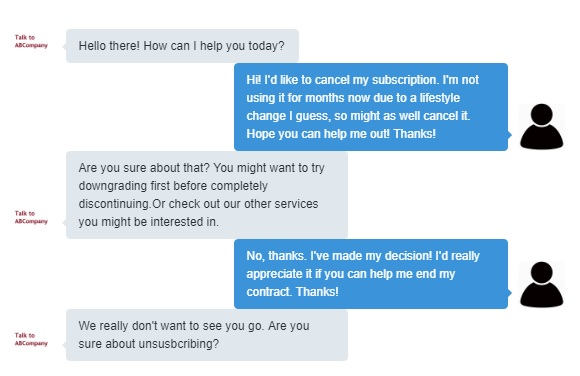
Solution: When a customer decides to discontinue their relationship with your company, it’s best to give them what they want. You’d want to keep the conversation professional yet friendly enough to comply with their request and bid them goodbye. Because the last thing you want to do is make them feel like they’re being taken hostage.
Taking complaints personally
You can’t please everyone. That’s the hard truth. You get compliments and complaints. If a customer didn’t like your service and takes their frustration to social media, respond professionally.
Here, you’ll see a brand taking a blow personally: @mentioning the complainant along with a defensive and incompetent message—on a social media channel—where things like these go viral quickly.
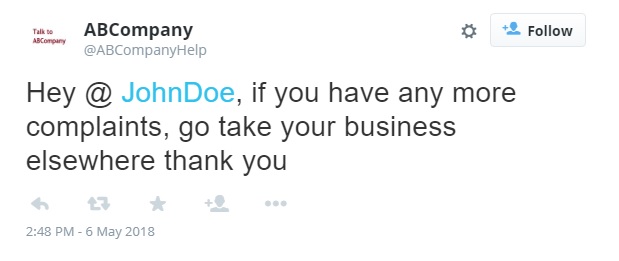
Solution: No matter how unsightly and unpolished the complaint is, it’s best not to stoop down to that level. There are cases where it’s better to stay silent than say anything at all. And if you’re ever going to respond, remember to always keep your words chewy and sweet, in case you have to eat it afterward.
A customer mistakes you for another company
Customers make mistakes, too. This isn’t that big of a deal and when it does happen, see it as an opportunity to win their service.
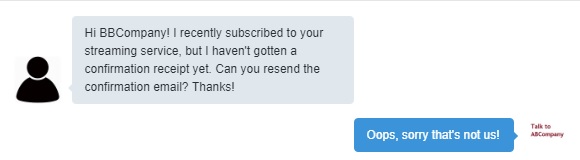
Solution: Instead of snubbing the customer or simply saying “Sorry, wrong company!”, be a good Samaritan and point them to the right direction.
For example, if someone contacted us, a software development company, thinking we’re a kindergarten school or a learning school (for some reason), we would respond like this:
“Hi, [customer;s name]! We’re afraid you reached out to the wrong company! We’re a software development company based in Delaware helping companies streamline their ideas. You can find [Intended Company] here: [link]. Let us know how we can help you in the future!”
Undertrained support representatives
Some bad tech support experiences stem from undertrained support representatives. If the negative experience causes the customer to share it online, like what happened to Amazon a few years back, this can hurt the brand.
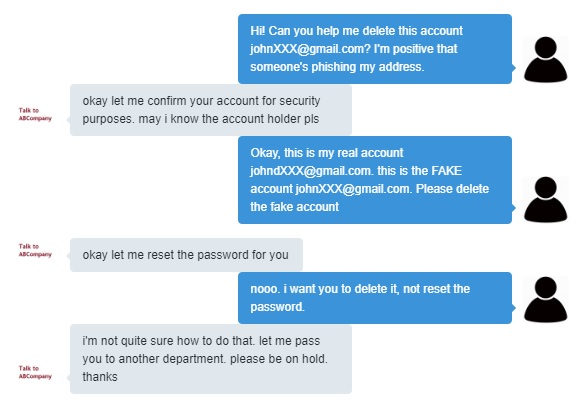
Solution: The best prevention to this is dealing with it early in the process. Make sure that you hire a reputable outsourced tech support team that are trained in their field. Also, encourage your support team to regularly exercise their knowledge about your brand, services, and products. Enlighten them about their responsibilities as well as the functions of other departments. So, if they encounter an inquiry beyond their capacity, they know who to coordinate with.
Lack of empathy
Empathy is a soft skill that is difficult to teach. When a customer reaches out to you asking for help after some kind of tragedy struck them, the least you want to do is stress them even more.
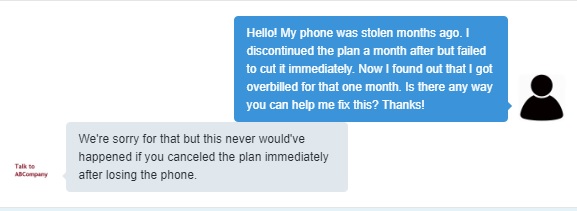
Solution: You want to treat your customers with compassion. For cases such as this, you may offer to review suspicious activities from their account and provide them with the best help you can.
Asking the customer to switch channels
You may have different channels where customers can contact you. But if one decided to reach out via your website’s live chat, and you ask them to send an email instead, then you’re on the running for bad customer service.
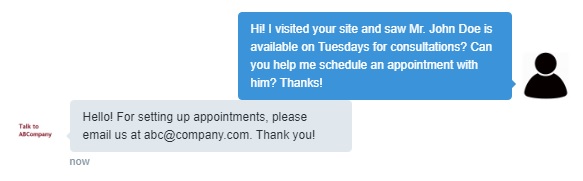
Solution: If a customer reaches out via phone or however method they choose, respect that decision. It’s their personal preference. If the issue can be resolved through that channel, then walk them through it via that same platform.
Irrelevant upselling attempts
Customers get turned off at the sight and sound of inappropriate attempts at selling them other products or services.
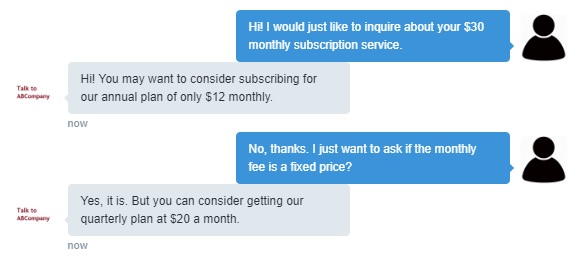
Solution: They already contacted you due to service interest or request, which means your brand already got their attention. You obtained a new customer! So answer their inquiry directly. Is your monthly subscription plan a fixed price? Yes, or no?
Making the customer feel stupid
You should never make your customer feel stupid or at fault. That’s a recipe for disaster.
In such cases where the customer is at fault or simply not looking hard enough to find solutions to their problems, go for an empathic and friendly approach.
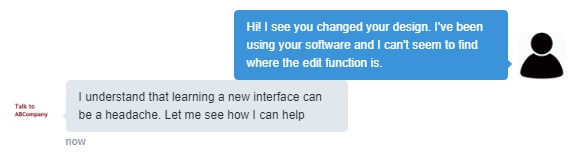
Solution: Instead of going the passive route like the example above, try resolving the issue at hand like this:
“Hi, [customer’s name]!
Thanks for raising this to our attention. The new interface got me confused, too, at first, so no worries! On the upside, I’ve found the way around it by [explain the solution].
I hope this helps! Don’t hesitate to reach out for further questions.
Cheers,
Angel – Support Rep”
Wrapping Up
Not all customers are created equal. Which makes excellent customer support a vital facet of your company. It’s the one aspect that reaches out to your customers; it’s the voice of your brand.
Outsourced technical support not only helps your business cut back on IT costs but also saves you valuable time while improving customer experience. You can focus all your attention on growing your company, and your tech experts will handle streamlining your operations and keeping your customers satisfied. That’s what having a great tech support team is all about!
Learn more about the future of technical support outsourcing or send us an inquiry today!
Will bots really replace the human customer support role
Perhaps it took longer than expected, but the rise of the machines is now at hand. Artificial intelligence is fast becoming more advanced and is now being used in a host of applications. It’s changing the technological landscape as we know it, bringing us closer to Cyberdyne System’s Skynet computer.
But let’s not get ahead of ourselves, folks. We’re currently working on and perfecting AI functions that can help us humans do simple, labor-intensive ‘narrow’ tasks across different industries. A neural network controlled by a sentient AI computer is still far from reality, but with the way things are going, it’s not impossible.

The progress we’ve been making in the field of artificial intelligence has been no less impressive. Machines can now perform predictive analysis, deductive reasoning and natural language understanding, which are all needed in understanding and predicting what the user needs or maybe offer recommendations for the next action.
Now that we’re taking the development of AI in the right direction, it is found to have good use in the field of customer service. Chatbots are now all the rage in the tech world, simulating conversations with people to address their questions or perform simple tasks. These bots are now booming not only in text conversations but in verbal exchanges as well. Yes, we’re looking at you, Alexa.
AI’s Role in Customer Support
Businesses need a fast and efficient customer support service to address all their customers’ concerns. This helps them forge good relationships, making it an essential factor in running a successful business. And with chatbots now taking the place of humans in online conversations, they are revolutionizing the customer service industry.
Chatbots automate conversations with real humans by delivering the right responses according to how they are programmed to do so. With language processing now an integral part of AI, conversations are more seamless, as if you’re having one with a real human being. Advancements are set to further make it harder to discern if you’re chatting with a person or perhaps Threepio.
Many companies embrace a chatbot’s functions as a means to complement or even reduce the need for call centers. As human-to-human chat conversations become a thing of the past, this will significantly reduce operating costs.
For now, chatbots are used to collect basic information, with the more advanced versions providing resolutions for increasingly more complex issues. This speeds up response times and frees agents for more challenging work that requires a more advanced brain. Yes, the one responsible for creating chatbots in the first place.
Why Bots are Here to Stay
The bots we’ve read about or seen in fiction were made to serve humans, and their purpose hasn’t changed one bit in real life. Now that AI-driven chatbots are being extensively used in the field of customer support to perform repetitive and simple tasks, they are proving to be invaluable.
Despite being relatively basic, bots can help relieve humans of the grunt work, which can streamline any process and make things move along faster and a bit easier. This saves loads of time and money for the company during the technical support process. Here’s how it works:
Process Efficiency
When calls come in, human agents go through the motions of collecting information from the concerned customer before they proceed to address the issue. AI-driven bots can streamline this step and cut the time it takes to complete this task, so a human agent can resolve the issue at hand. Although support ticket qualification is a fairly simple task, automating it can result in huge time savings.
Cost Efficiency
When processing time is lessened to a considerable degree, more calls can be processed within the day. This significantly decreases the operational cost by taking in more customers who need help in a single day. When AI becomes more advanced, pretty soon there will be more stages in the operation that can be taken over by bots. This will allow humans to focus on more difficult tasks and become even more cost-efficient.
Better Customer Experience
Once the process is streamlined to a point where your service addresses all customer concerns in a reasonable period of time, you will leave them feeling satisfied with the whole interaction. The bots help make the process faster, and the human touch becomes more focused on a customer’s needs. All this leads to a better customer experience, creating a competitive advantage for your brand.
Timeliness
Machines are all about speed and precision. They help cut work time to achieve results faster, which is the reason why AI-driven bots are increasingly becoming popular. Additionally, the risk of human error is basically non-existent. So, when it comes to menial tasks, bots are faster and more accurate – it really isn’t much of a competition.
But Will They Replace Humans?
With AI being able to handle increasingly sophisticated tasks, many believe they’re a growing threat to us humans. People are under the impression that they will start taking jobs away from us, and before we know it, they will gain sentience and start making slaves out of us ‘fleshies.’ That is one dystopian future nobody wants to become a reality.
But before we get in over our heads, AI-driven machines aren’t about to take us out. We are still at a stage where we are finding ways to make machines help make our jobs easier. And regardless of how far we’ve made them more advanced, there will always be a need for a human touch.
Humans take a lot of things into consideration when making an important decision. There are intangibles involved, such as emotions and creativity, which they combine with logic to arrive at the best outcome from any situation. On the other hand, bots based theirs purely on data and may be limited in scope.
Final Note
The advancements happening in AI technology are something to look forward to, but for some, they could be a threat. Even tech magnate Elon Mask has expressed concerns about AI warning us that it may create an ‘immortal dictator that we can’t escape from'.
But fret not! There won’t be any T-1000s hunting us down anytime soon. The whole point of AI-driven machines is to help us humans from labor-intensive tasks that can shorten the process. This makes the combined efforts of AI and humans more effective, with humans still overseeing that everything is going the way as planned.
Your job is safe. For now at least…
Looking for help with your technical support initiatives? At Intelligent Bee, we've got a team of experts (with the human touch) ready to provide flexible solutions at competitive prices. Contact us today!
Technical Support Scams To Watch Out For (And How To Spot Them)
Technology has helped the world in many ways, but there’s no denying that there’s a dark side to it. For instance, phones, computers, and the internet can be exploited by fraudsters to deceive unsuspecting users into giving up personal information, and to some extent, their properties too.

Technical support scams do just that—they fool the unaware into thinking that there’s something wrong with their system and equipment, make them contact an unknown number, and steal personal information as victims are unknowingly being tricked. There are also instances wherein the scammers are the ones who call the user.
Tech Support Scams in Numbers
These types of cons are nothing new, but admittedly a lot of people still fall for it, especially since criminals keep finding new ways to conduct their fraudulent activities. A 2016 survey sponsored by Microsoft found that 2 in 3 people have experienced a type of tech support scam within the past 12 months; 1 in 10 have lost money.
In 2017, Microsoft’s Customer Support Services received 153,000 reports of such scams from 183 countries, with a 24% rise from the previous year. Approximately 15% of those who reported lost an average of $200 and $400.
Virtually anyone who owns a connected device is vulnerable—even though Microsoft is often namedropped by tech support scammers (with the company receiving 12,000 complaints every month globally), having a device other than Windows cannot protect a person either, as these deceptive acts can also fool those who use MacOS, iOS, Android, and other operating systems.
In terms of age, scams reported to Microsoft tend to be from older customers. The US Federal Trade Commission (FTC) has found evidence that the elderly are more impacted by fraud as compared to the younger generations. However, it was also found that millennials (ages 18–34) are more likely to continue with a fraudulent tech offer compared to other age groups.
The underlying cause, though, is that many people are fooled into thinking that they are working with a legitimate business, whether that user is old or not.
The Fallout
As mentioned, tech support scams are designed to trick users into believing that their devices are compromised. The frauds will then coerce the user into purchasing unnecessary support services. In some instances, they will request access to the user’s device by getting sensitive information or making them install dubious apps that can remotely retrieve the details they need.
In December 2014, when tech support scams hit mainstream media, Microsoft sued several companies for unfair and deceptive business practices and trademark infringement. Later in 2015, the FTC announced the shutdown of several tech support scammers that pretended to be associated with Apple, Microsoft, and Google, and stole a combined $17 million from consumers.
In another case, the FTC had to give out partial refunds to around 37,000 victims of a fraudulent tech support company named Inbound Call Experts. This is after the company tricked consumers into buying unnecessary products and services by pretending that there is something wrong with their computers, all of which happened from April 2012 to November 2014.
No matter how big a business is, taking a legal action remains to be an arduous process. In this instance, Microsoft had to deal with the consequence of additional costs to fix issues that the company didn’t intend to put themselves into.
Despite Microsoft proving their innocence, there’s no denying that negative news like fraud can have a lasting impact on consumers. Those who don’t know better would likely continue to associate Microsoft with the fraudsters.
Spotting the Sham
The best way to avoid falling into shady acts is knowing what constitutes a tech support scam.
Unsolicited Calls
This outdated yet effective sham is done through cold calls. The fraudster who claims to be from a reputable company will call the target and say that the company found something wrong on the computer.
Microsoft and other companies often employ outsourced tech support, but no tech company will ever reach out to the consumer, even if it’s in the name of public service. Microsoft’s security bulletin reads, "Microsoft will never proactively reach out to you to provide unsolicited PC or technical support. Any communication we have with you must be initiated by you." That means users will only receive a call if they request it.
In addition, caller IDs can be manipulated to show only the company name, but not the number, so it’s not reliable either. Hang up if this ever happens, and never give any personal information.
Phishing Emails
It’s easy to fall for a phishing email because it does look like a message from a legitimate source. But once the target clicks and visits a malicious link included for a fake site that the scammers control, they will then be fooled into filling out a form with their sensitive information like email password, credit card details, bank account number, etc.
Again, the best way to avoid this practice is to ignore it (and delete the email, too) and never reply. Don't click any of the links on it, either. Remember to change passwords regularly as well.
Sketchy Advertising or Pop-ups
Pop-ups appear when users are browsing the Internet and visit a website that contains suspicious links that, when clicked, will redirect them to a site hosting the pop-ups. These pop-ups can get so intrusive that it can become difficult for the user to close them as they appear.
Often, these pop-ups will contain a message stating that the computer is infected or that it will be locked down, blocking internet access, or making it unusable. The message will usually be accompanied by a phone number which the user can contact to fix the problems, or so it claims.
First off, you should know that legitimate IT support groups will not use pop-up messages to alert you of issues, so it’s best to ignore these messages. Aside from that, scrutinize the message and look for poor spelling or grammar and lousy imagery, which would usually imply fraud. A quick Google search can also support the legitimacy of the contact details included.
Confusing Search Results
Interestingly enough, fraudulent companies also have budgets to use legitimate paid search channels to advertise their fake support services. To be on the safe side, study the website chosen before retaining a company’s services and always keep an eye out for trust signals.
In Conclusion
As long as technology continues to advance, so will the swindlers who continue to take advantage of users, especially those who aren’t well-versed in the technological aspect. The responsibility remains with users and consumers, as they need to stay vigilant in this thriving yet perilous age of information security. Tech companies, meanwhile, should do their part and ensure better protection for their clients.




